
1© 2021 SAP SE or an SAP affiliate company. All rights reserved. | PUBLIC
Lean Enterprise Architecture
Toolkit Templates
version 1.0 | February 2021 | PUBLIC

2© 2021 SAP SE or an SAP affiliate company. All rights reserved.
Introduction …….....................…............................. 03
Explore Templates …………………………………… 09
Business Architecture Domain ..…........................ 10
Strategy Map …………………………………………... 11
Stakeholder Matrix …………………………………….. 16
Statement of Architecture Work ……………………… 21
Discover Templates ………………………………….. 26
Architecture Principles ………………………………... 27
Risk Analysis …………………………………………... 32
Solution Context Diagram ……………………………. 37
Design Templates ……………………………………. 42
Table of Contents
Use-Case Blueprint Diagram ………………………… 43
Technology Architecture Domain …...................... 47
Baseline Solution Architecture ……………………….. 48
Solution Concept Diagram ……………………………. 52
Solution Realization Diagram ……………………….... 57
Architectural Decisions ………………………………... 62
Conceptual Data Diagram …………………………….. 66
Software Distribution Diagram ………………………... 71
Deliver Templates ………………………………….…. 76
Environments & Location Diagram …………………... 77
Architecture Roadmap ……………………………….... 82

3© 2021 SAP SE or an SAP affiliate company. All rights reserved. | PUBLIC
Introduction
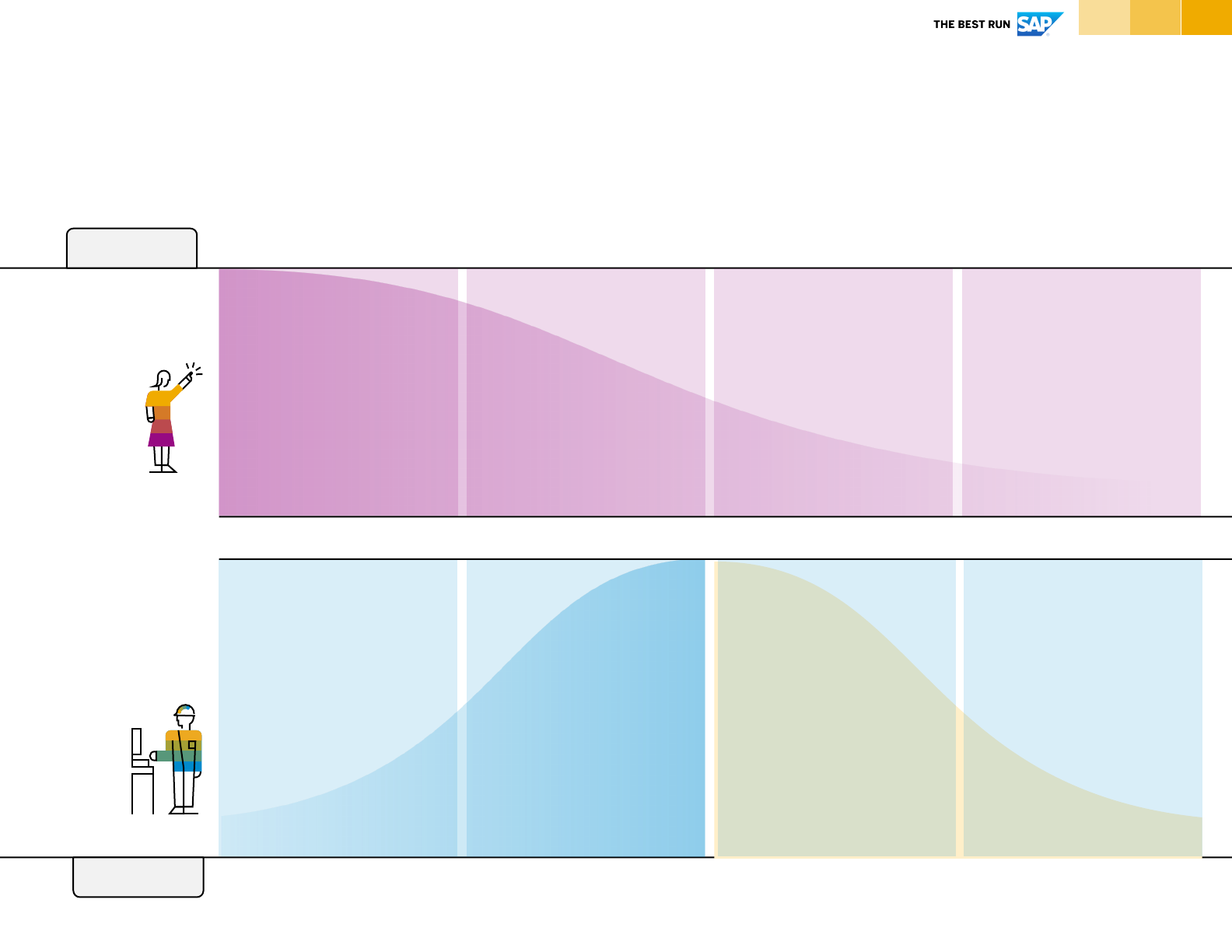
4© 2021 SAP SE or an SAP affiliate company. All rights reserved. | PUBLIC
Combining Design Thinking and Architectural Thinking
Explore innovation
opportunities:
§ Cluster of innovation
opportunities
§ Prioritize and select
innovation opportunity
§ Use-case definition
§ Stakeholder map
Develop a target technical
architecture that addresses
the statement of
architecture work and
stakeholder concerns:
§ Baseline Application
Architecture
§ Solution Concept
§ Solution Realization
§ Conceptual Data Diagram
§ Software Distribution
Diagram
§ Architectural Decisions
Understand your
company’s business goals
and strategic drivers:
§ Strategy Map
§ Stakeholder Map
§ Statement of Architecture
Work
Develop a target business
architecture that describes
how your company needs
to operate to achieve
business goals:
§ Solution Context
§ Architecture Principles
§ Risk Analysis
Define an architecture
roadmap based upon gaps
between baseline and
target architecture:
§ Architecture Roadmap
§ Environments & Location
Diagram
Gain common
understanding of current
environment and needs via
consumer, employee, and
market research:
§ First insights to overcome
the challenges
§ Research summary
§ As-is user journey
Design and create a
prototype of the solution:
§ Storyboard for selected
solution idea
§ Low-Fidelity sketches
§ Clickable prototype
§ Visual design
§ User stories
Develop and deliver the
tailored business and
technical solution for
productive use:
§ Deliver productive solution
§ Customer acceptance
report
Design
Thinking
Architectural
Thinking Work
Products
Discover
Design
Deliver
Explore
Phases
Business Architecture
Technical Architecture
Domains
Use-Case Blueprint Diagram
The Lean Enterprise Architecture Toolkit can be used in combination with the Human Centered Innovation Approach as defined by the SAP AppHaus. While the
Lean Enterprise Architecture Toolkit applies an engineering mindset to understand, describe, and solve a business problem, the Human Centered Innovation
Approach applies a user-centric view to the business problem with the help of Design Thinking. While Design Thinking focuses on the alignment of users and
business, the Architectural Thinking with the toolkit focuses on the alignment of business and IT.
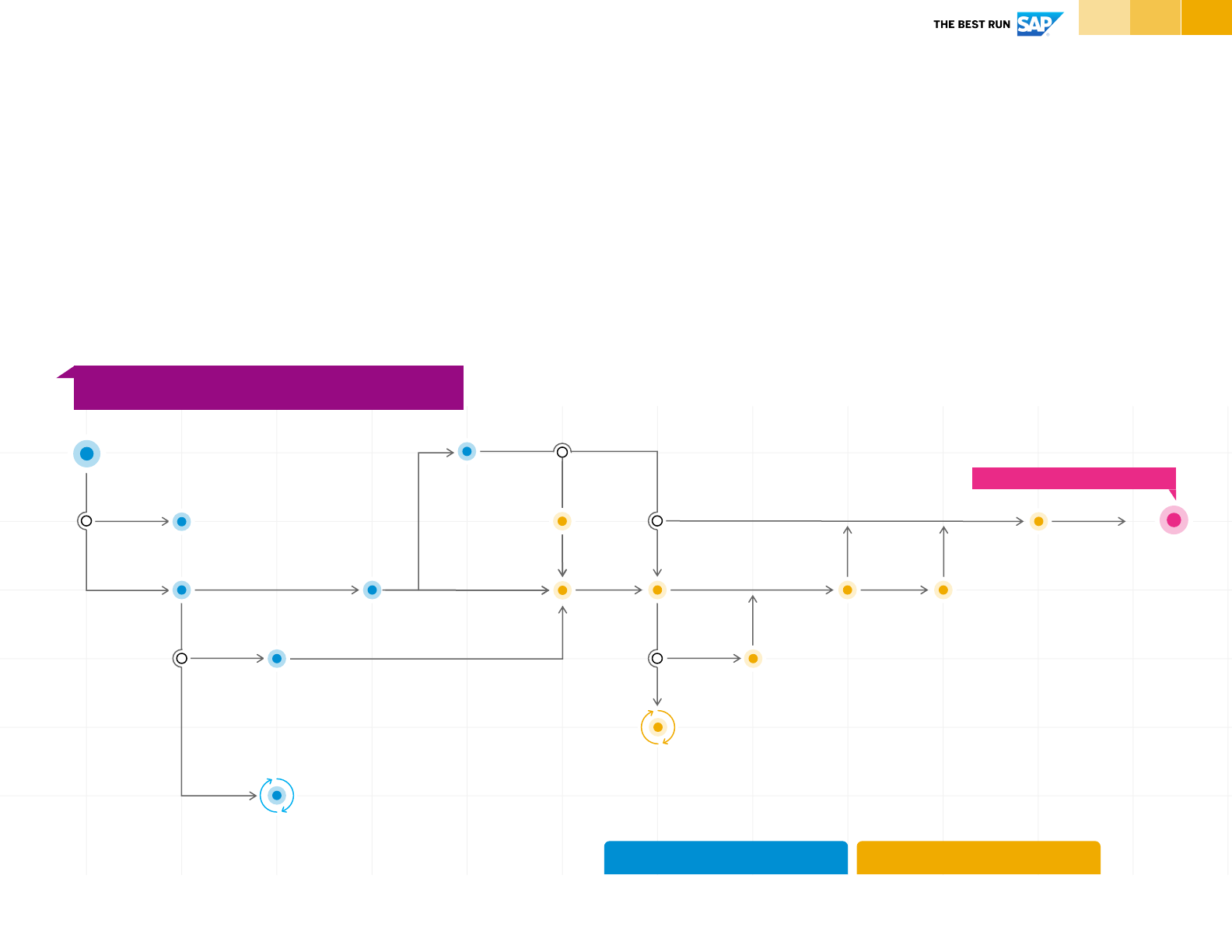
5© 2021 SAP SE or an SAP affiliate company. All rights reserved. | PUBLIC
Conceptual
Data Diagram
Architectural
Decisions
Architecture
Roadmap
Solution
Concept
Risk
Analysis
Use-Case
Blueprint
Diagram
Stakeholder
Matrix
Statement of
Architecture
Work
Architecture
Principles
Strategy
Map
Start implementation
Technology Architecture DomainBusiness Architecture Domain
Baseline
Solution
Architecture
Environments
& Location
Diagram
Solution
Realization
Diagram
Software
Distribution
Diagram
Pre-requisite to apply the toolkit:
Use-Case (request for architectural work)
Solution
Context
Overview of the content of the Lean EA Toolkit
The Lean Enterprise Architecture Toolkit is comprised of 15 work products: 7 work products describe the business domain, and 8 work products
describe the technical domain. Work products from the business domain are used to communicate with stakeholders from the business
departments as well as business executives and business management. Work products from the technical domain are predominantly used to
communicate with stakeholders from IT. Each work product of the toolkit is described by a template, an example showing the adoption of the
template, and a brief guide for creating the work product based on its template.
Generally, the work products of the toolkit are applied in a defined sequence. The reason for this is, that results from one work product serve as
input for the creation of other work products.
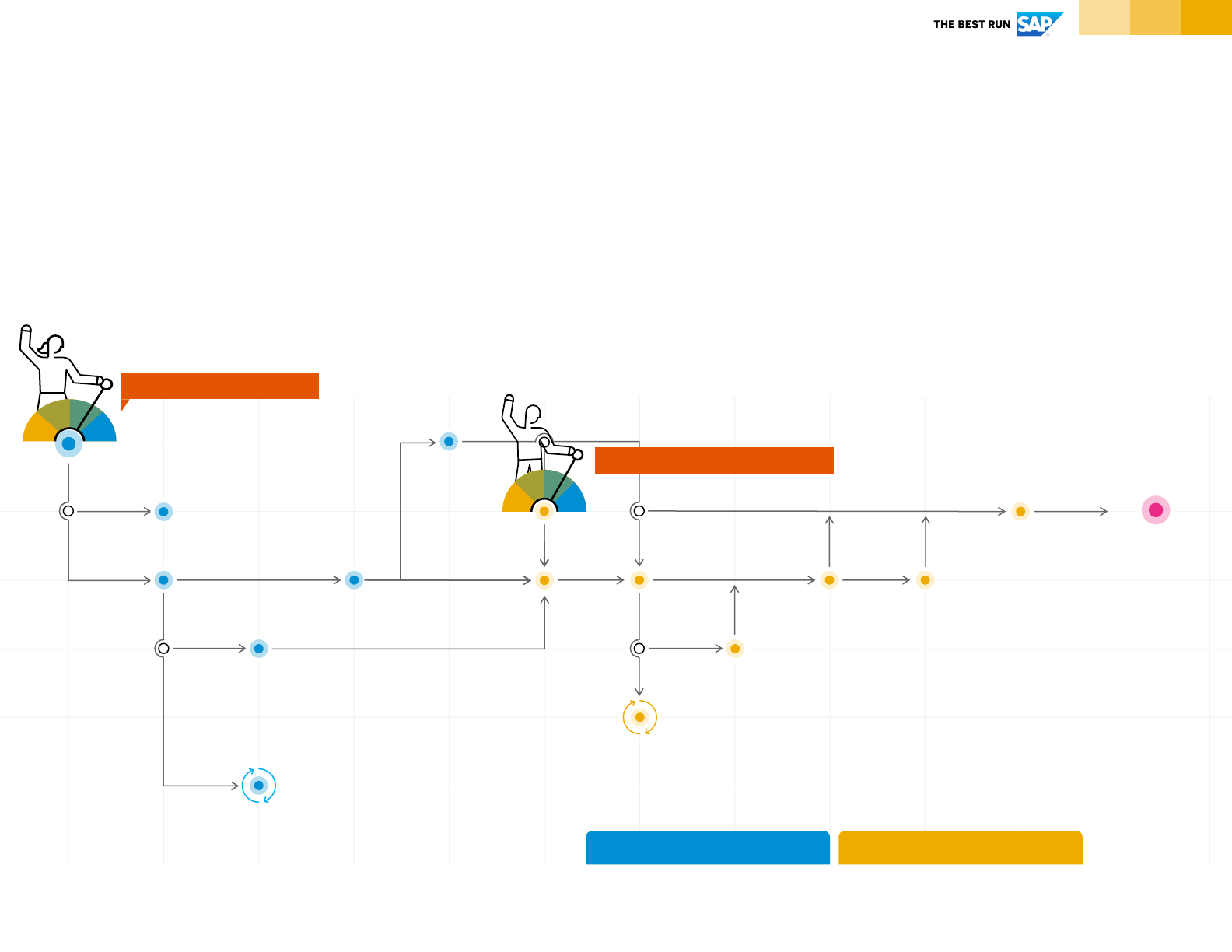
6© 2021 SAP SE or an SAP affiliate company. All rights reserved. | PUBLIC
Conceptual
Data Diagram
Architectural
Decisions
Architecture
Roadmap
Solution
Concept
Risk
Analysis
Use-Case
Blueprint
Diagram
Stakeholder
Matrix
Statement of
Architecture
Work
Architecture
Principles
Strategy
Map
Technology Architecture DomainBusiness Architecture Domain
Baseline
Solution
Architecture
Environments
& Location
Diagram
Solution
Realization
Diagram
Software
Distribution
Diagram
Solution
Context
Start option Business
Start option technology
Start options for using the Lean EA Toolkit
Depending on the driver for architectural work, the sequence of using the templates of the toolkit can be adapted, respectively. Considering a
business department that issues a request of architectural work, the Strategy Map or Statement of Architecture Work might be one of the first work
products being created. In case the IT department would like to discover the business value of using a specific technology, the Solution Concept or
Baseline Solution Architecture might be the work products to start with the architecture development.
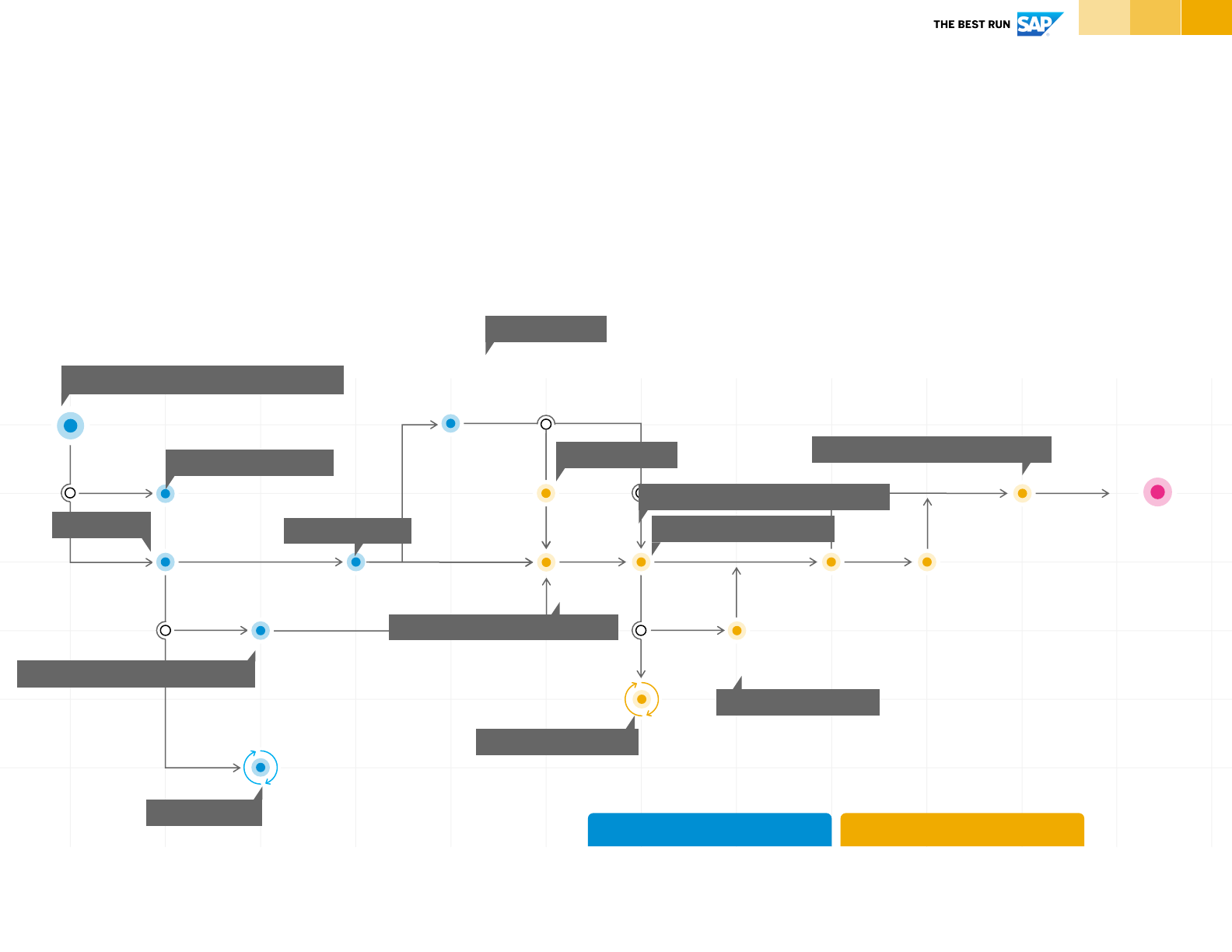
7© 2021 SAP SE or an SAP affiliate company. All rights reserved. | PUBLIC
Conceptual
Data Diagram
Architectural
Decisions
Architecture
Roadmap
Solution
Concept
Risk
Analysis
Use-Case
Blueprint
Diagram
Stakeholder
Matrix
Statement of
Architecture
Work
Architecture
Principles
Strategy
Map
Technology Architecture DomainBusiness Architecture Domain
Baseline
Solution
Architecture
Environments
& Location
Diagram
Solution
Realization
Diagram
Software
Distribution
Diagram
Solution
Context
BC : Business Capability
ABB : Architecture Building Block
SBB : Solution Building Block
Fit-Gap-Analysis
Mapping ABBs to SBBs
Mapping BCs to ABBs
User-Story
Data Modelling
Documentation
Corporate Guidelines
Define Work Packages
Goals, Drivers, Objectives
Communication
Scoping
Mitigation
Inventory
Define BCs
Activities when using the Lean EA Toolkit
Using the Lean EA Toolkit involves different activities for the creation of the work products. Each work product offers a different view on
the architecture. It is the sum of all work products describing the architecture of the aspired solution.
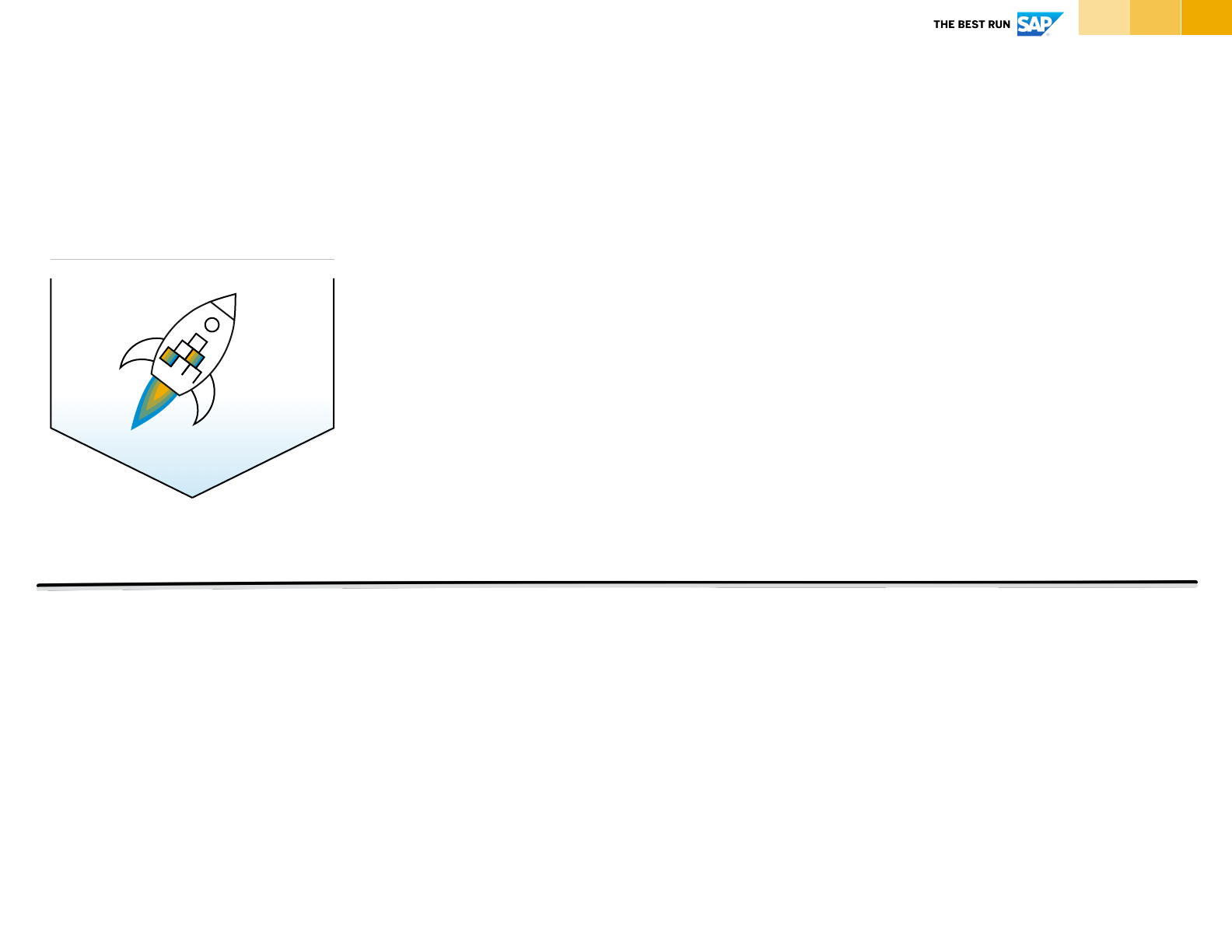
8© 2021 SAP SE or an SAP affiliate company. All rights reserved. | PUBLIC
Company name:
Rocket Chips Inc., a global semiconductor company founded in 2013, engaged in the
design and fabrication of semiconductors that are specialized to run machine learning
algorithms.
Tagline: We bring you beyond!
Drivers:
§ Become global market leader in semiconductors
optimized for machine learning algorithms
§ Grow into new market segments by offering
additional services
Goals:
§ Grow fast, grow globally
§ Fast and effective deployment of capital
for business initiatives and research & development
projects to support massive growth as well as innovation
and adaptability (sources of competitive advantage)
Scenario used for sample work products
The samples provided for the Lean EA toolkit work products are based on a fictitious company named Rocket Chips Inc. The sample work products
introduced in the following chapters assume a request of architecture work to improve the budget review and approval process for new R&D initiatives
and business development projects at Rocket Chips.
9© 2020 SAP SE or an SAP affiliate company. All rights reserved.
Explore Templates

10© 2021 SAP SE or an SAP affiliate company. All rights reserved. | PUBLIC
Business Architecture
Domain
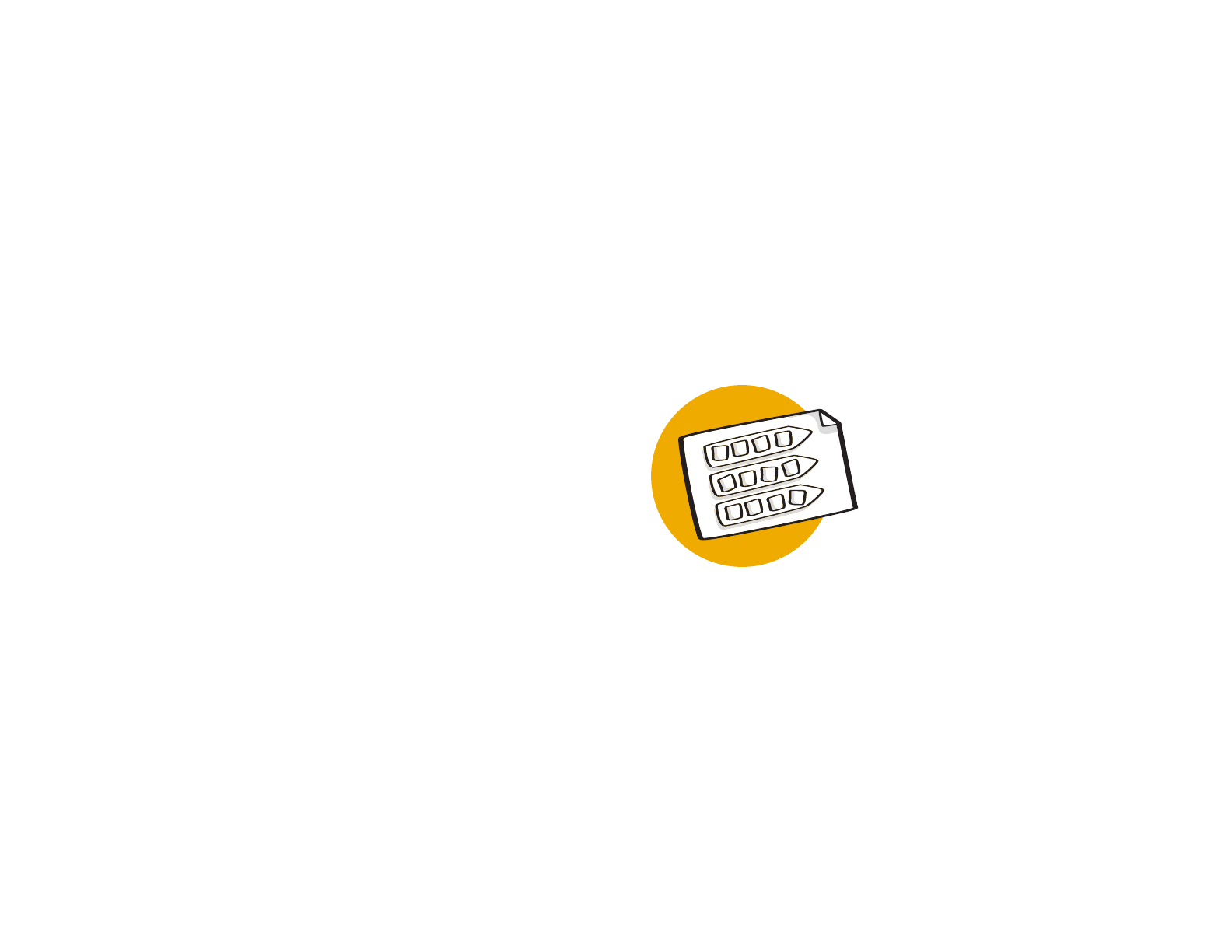
Strategy Map
Instructions | Template | Example
Understand the business impact of your
architectural work.
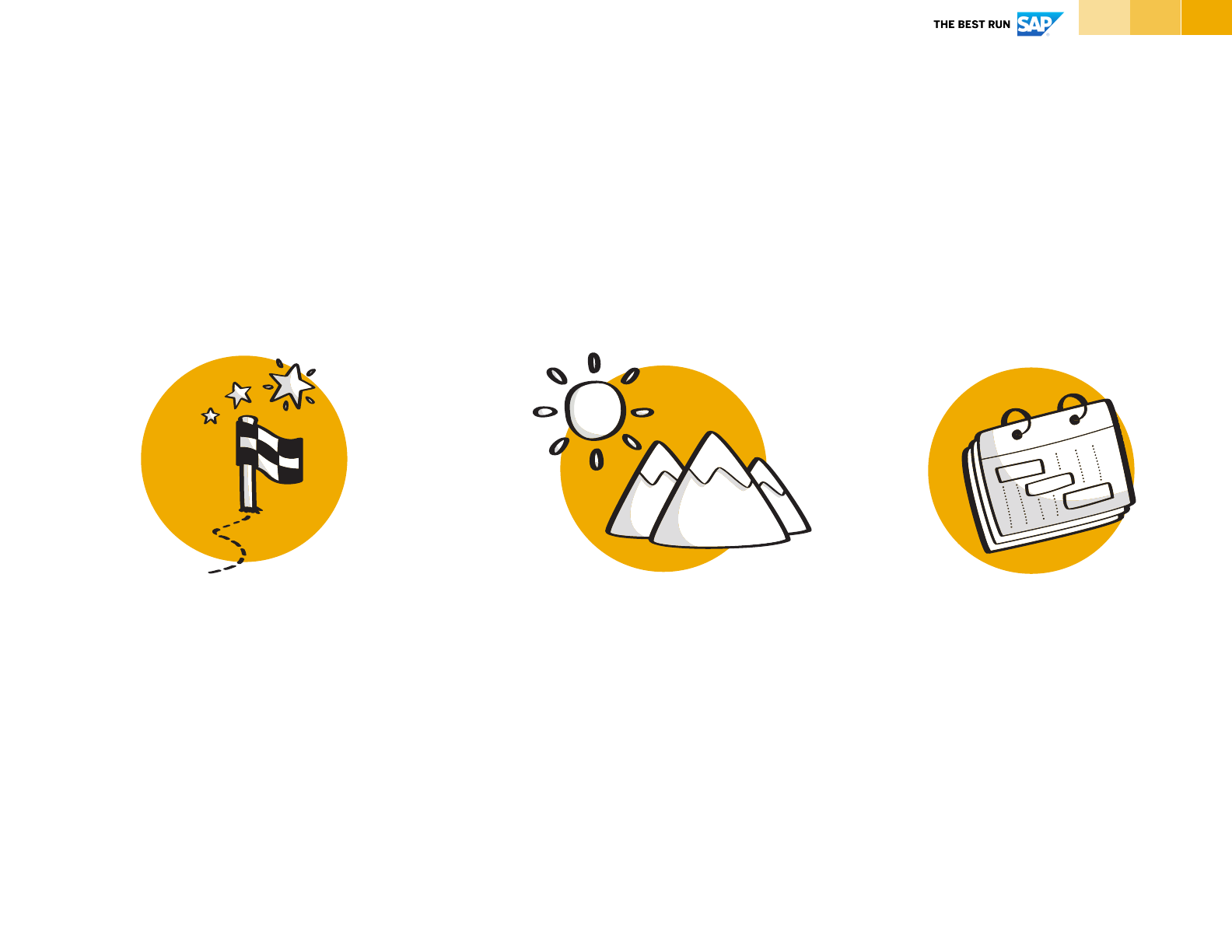
12© 2021 SAP SE or an SAP affiliate company. All rights reserved. | PUBLIC
Strategy Map
Visualize the strategic intentions of your organization through goals, drivers, and objectives.
Understand Strategy
Gather the strategic intentions of
your company and your
organization.
Understand Goals
Gather the strategic goals of your
organization and link related
drivers, goals and objectives.
Associate your Use-Case
Identify the strategic goal(s),
driver(s), and objectives that are
supported by your architecture
project.*
*This can be done at a later stage, when you have more
details about your project.
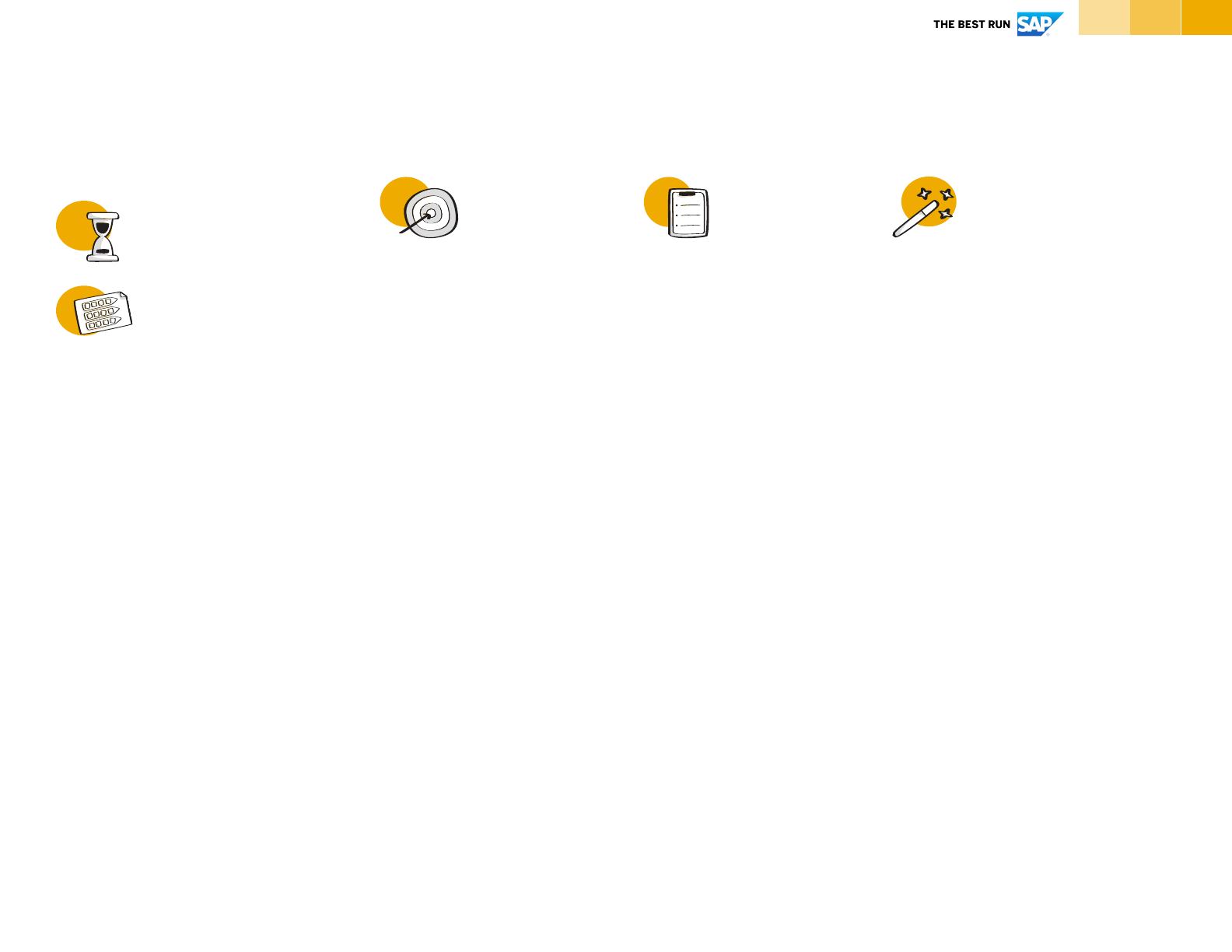
13© 2021 SAP SE or an SAP affiliate company. All rights reserved. | PUBLIC
Why & What
How to use it Tips & Tricks
Duration
Inpu t
Strategy Map
Instructions
- Corporate Strategy
- Annual Report
A Strategy Map is a graphical
representation of the
organization’s goals and
objectives. It visualizes the
strategic intentions of the
organization and de-composes
it in related drivers, goals and
objectives.
The Strategy Map provides
context for your architecture
work.
1. Note the vision (purpose) of
the company.
2. Document external or
internal drivers that motivate
the company to define its
goals. Think about external
factors such as market
conditions or stakeholder
demands. There might be
more than one driver for the
company or organization.
3. Document the corporate
goals that influence the
direction where the company
is heading.
4. Add strategic goals which
are specific goals the
company or departments of
the company want to achieve.
Every strategic goal has
associated objectives, that are
specific, measurable and time
bound. Also, add existing
projects or activities that are
supporting a strategic goal.
Driver: An external or internal
condition that motivates the
organization to define its goals, such
as customer and market behavior,
competitive forces, legislation, etc.
Goal: A formulation of a (strategic)
intention or (strategic) direction of
the organization.
Objective: Specific, Measurable,
Attainable, Realizable and Time
bounded (S.M.A.R.T.) formulation of
a (strategic) goal, motivates the
requirements for a Capability
Depending on your initial
understanding of the problem
domain, and the details you got from
the request of architectural work, you
might already be in the position to
clearly identify strategic goals and
objectives that are specifically
supported by your architectural work.
approx. 30-90 minutes
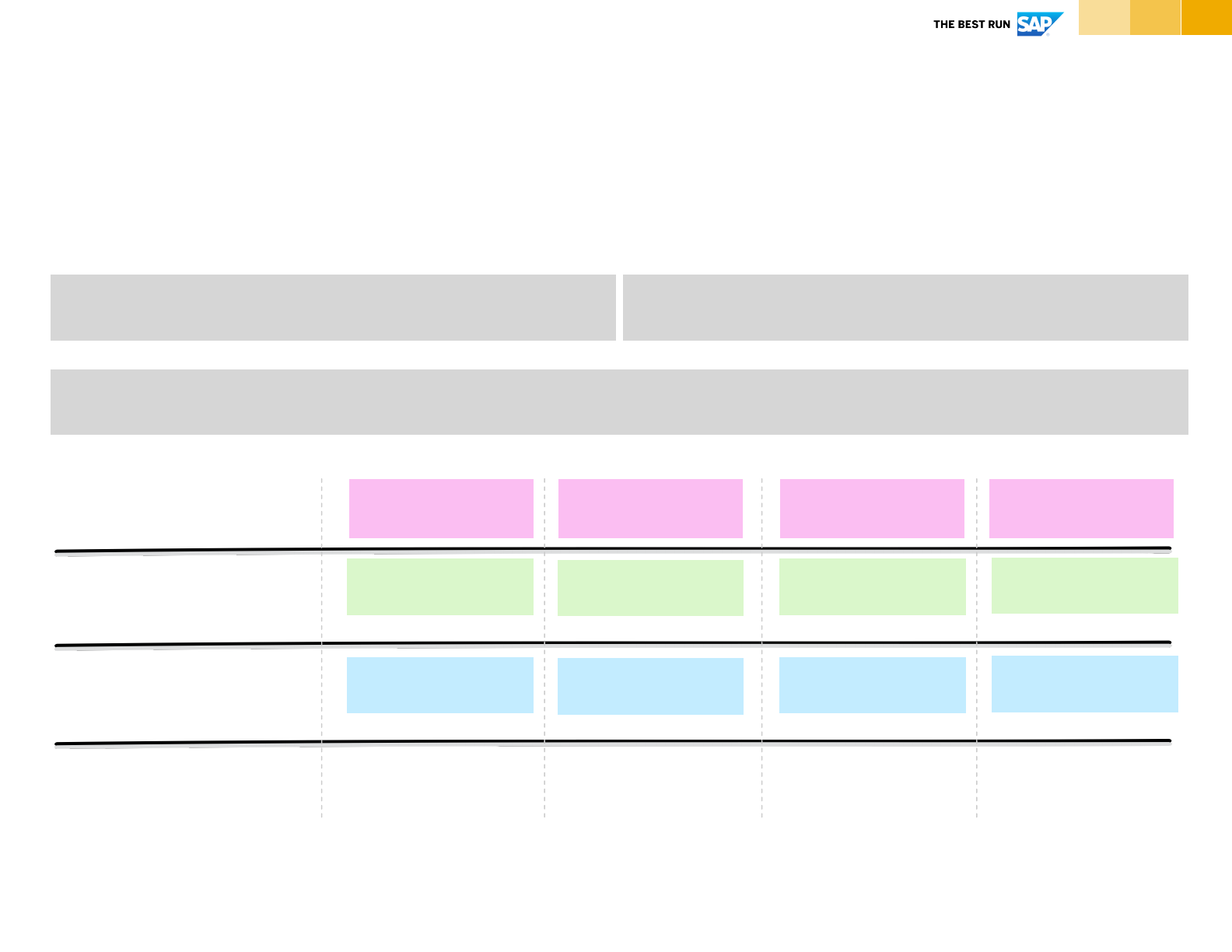
14© 2021 SAP SE or an SAP affiliate company. All rights reserved. | PUBLIC
Add company's vision statement
An external or internal condition(s) that motivate(s) the organization to define its goals,
such as customer and market behavior, competitive forces, legislation, etc.
Vision Driver(s)
Add a formulation of intention(s) or direction(s) of the company or organization.
Corporate Goal(s)
Strategic Goals
A formulation of a strategic intention or
strategic direction of the organization
Objectives
Specific, measureable, attainable,
realizable, and time-bound formulation
of strategic goal
Projects & Initiatives
Exisiting project or initiative supporting
the strategic goal, implementing the
objectives defined
Strategy Map Template
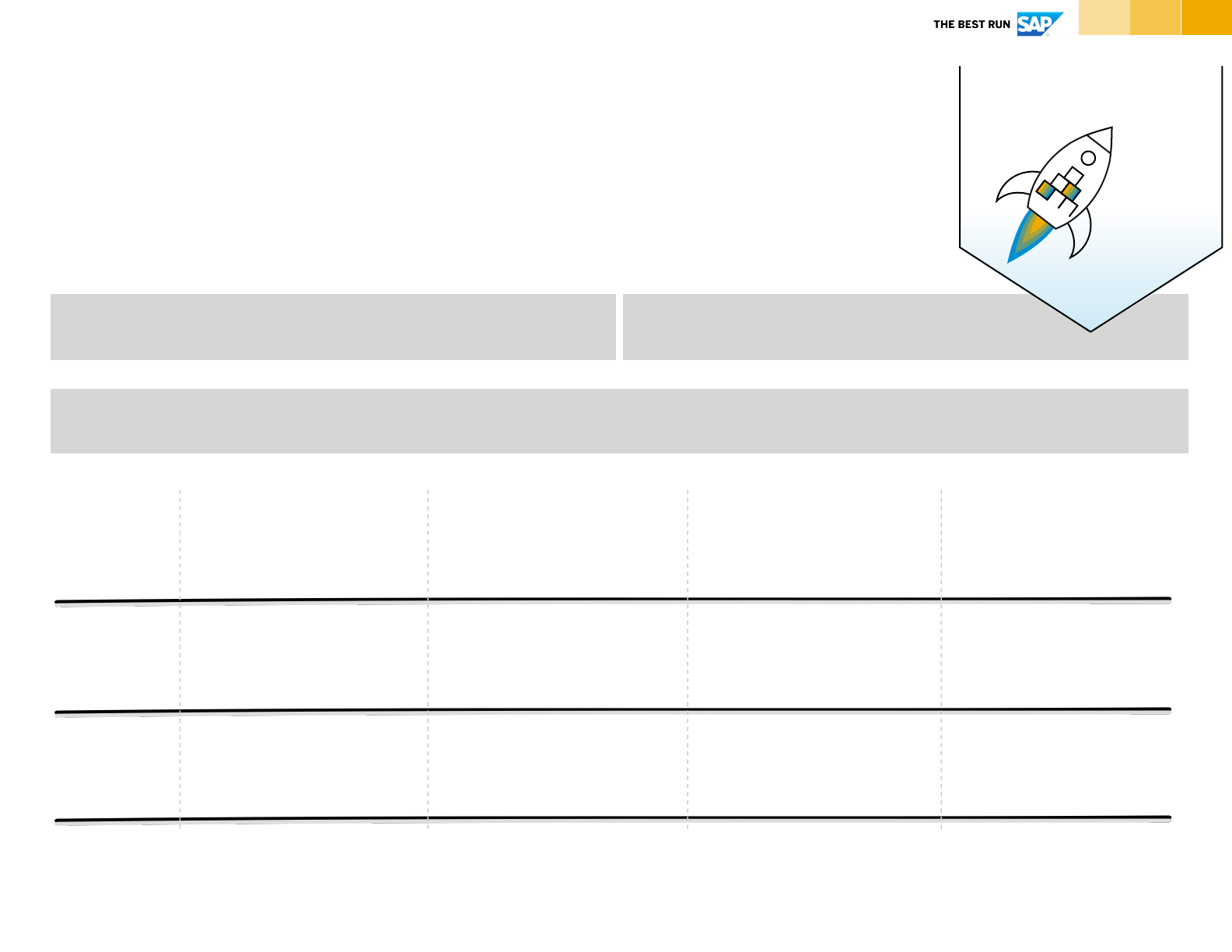
15© 2021 SAP SE or an SAP affiliate company. All rights reserved. | PUBLIC
Create world-changing technology that enriches people’s lives. Unleash the potential of artifical intelligence by reliable,
sclable,trusted data processing inspired by quantum computing.
Vision Driver
Global market leader in technology optimized for machine learning algorithms.
Corporate Goal
Strategic Goals
Objectives
Projects &
Initiatives
Fast and effective approval of
business initiatives and research &
development projects to support
massive growth as well as
innovation and adaptability
Engineer solutions for our customers’
success with reliable, cloud-to-edge
computing inspired by quantum
technology
Provide new digital services
supporting AI as a service
Sell digital services to customers
via a marketplace. Offer API Hub
to consume services
§ Reduce average time of approval
from 25+ days to 2 days
§ Automatic processing of at least
25% of requests with confidence
§ Global Growth Initiative 2025
§ Improve training speed of massive
data sets by 75% until 2022
§ Reduce power consumption by
50% until 2022
§ Quantum Flagship Initiative
Offer AI based services via APIs out
of own data centers
§ Digital Agenda 2023
§ Data Center Strategy
A marketplace will be created to
so sell services to stakeholders
§ Digital Agenda 2023
§ Project STELLAR
Rocket Chips Inc.
Strategy Map Example
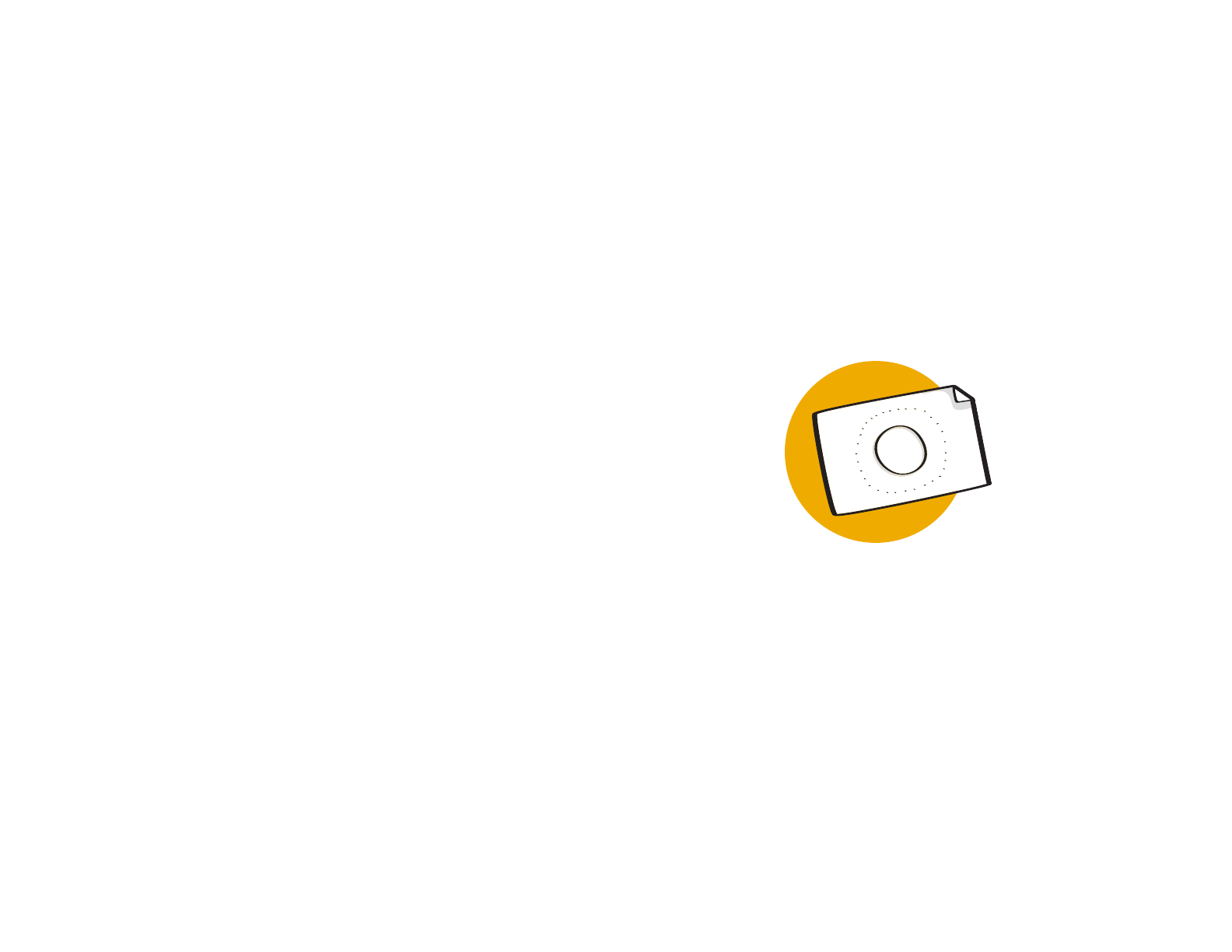
Stakeholder Matrix
Instructions | Template | Example
Understand key stakeholders for your architectural
work and manage support for your architecture.
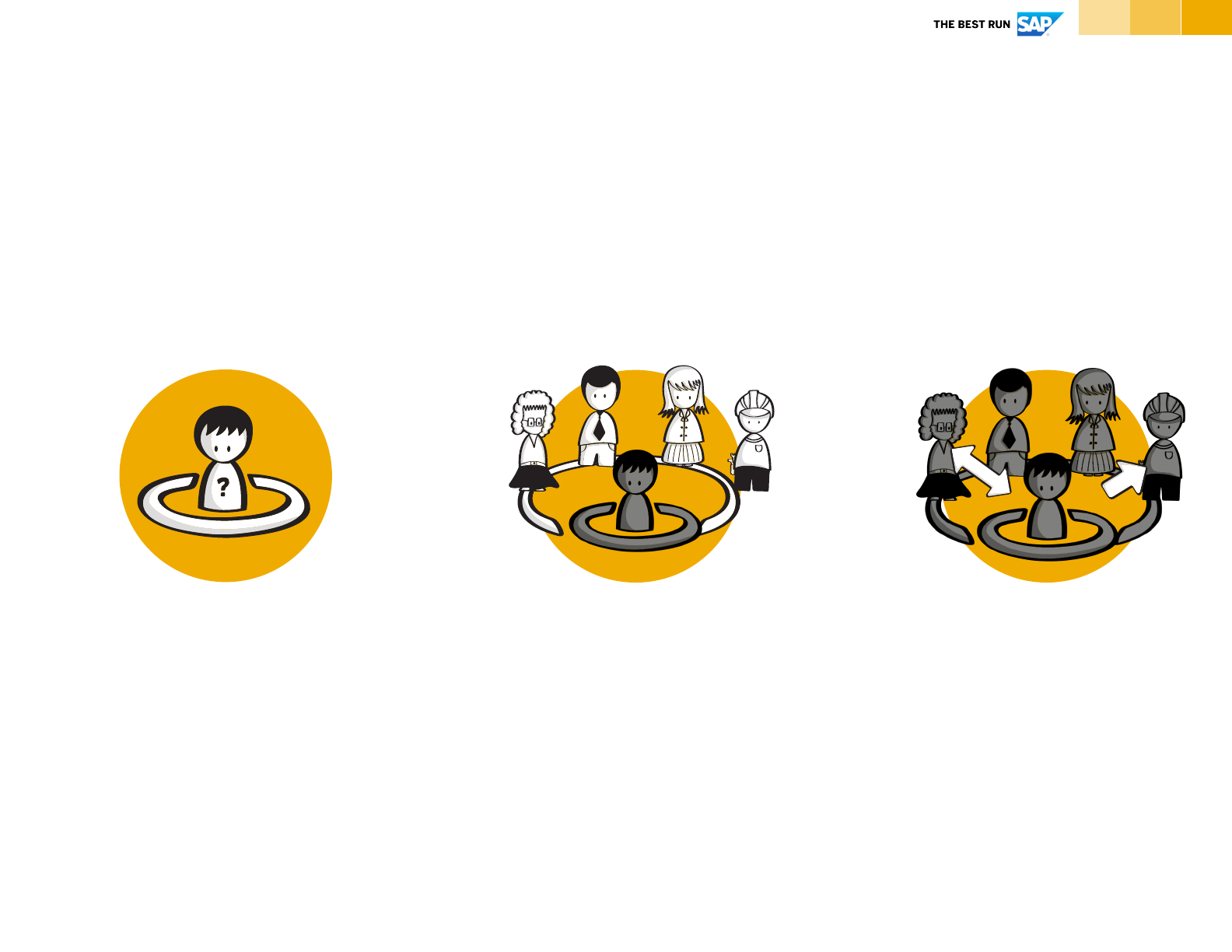
17© 2021 SAP SE or an SAP affiliate company. All rights reserved. | PUBLIC
Stakeholder Matrix
What are the Stakeholders involved in the architecture? How do you engage with the stakeholders?
Identify stakeholders
Who are users affected by
the aspired solution? Who
has influence on your
architecture? Who is
interested in its success?
Manage stakeholders
Based on your analysis, define
your approach to stakeholder
management. How do you
regularly engage with your
stakeholders?
Understand stakeholders
Analyze and categorize your
stakeholders. Who needs to
support you? Who has potential to
disrupt? Who needs to be
informed?
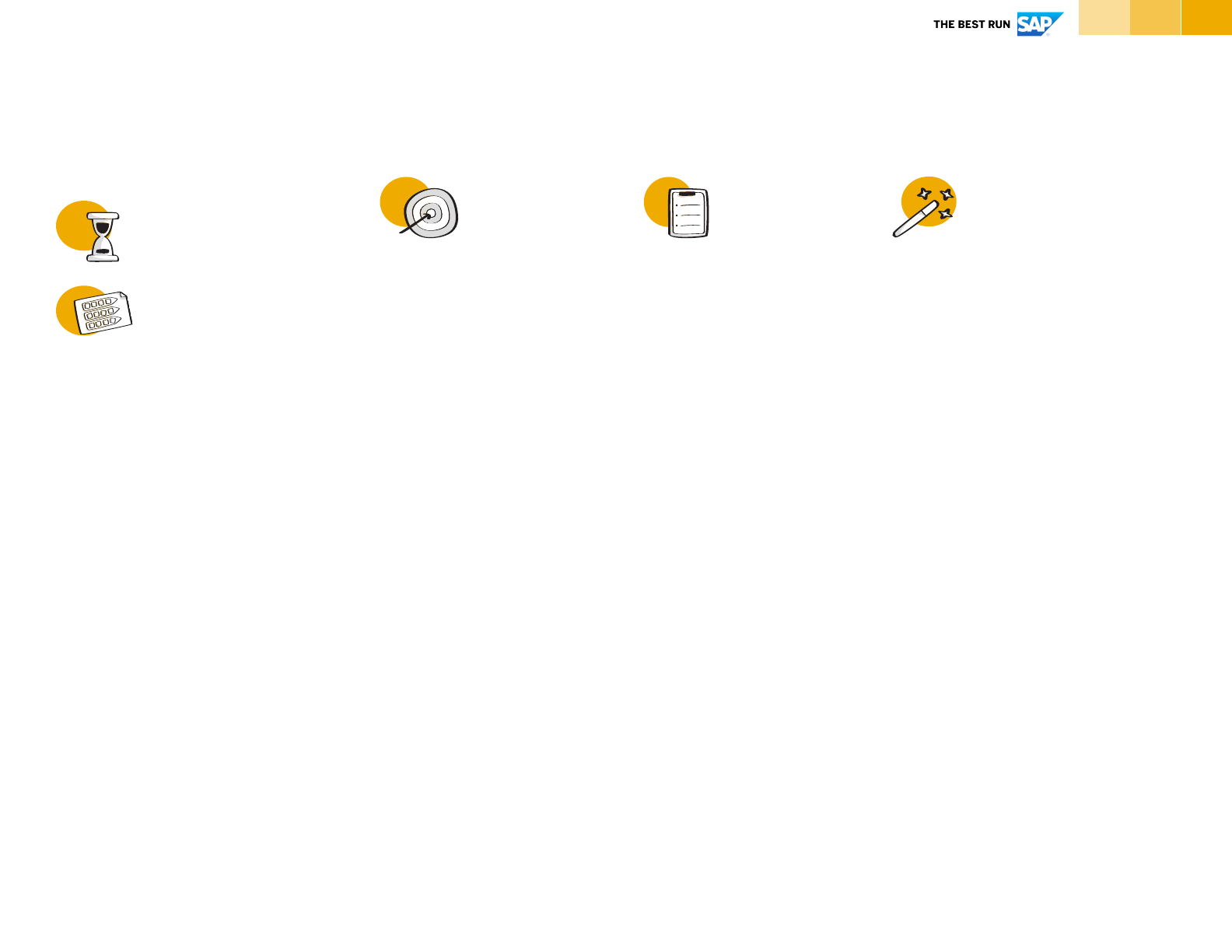
18© 2021 SAP SE or an SAP affiliate company. All rights reserved. | PUBLIC
Why & What
How to use it Tips & Tricks
Duration
Inpu t
Stakeholder Matrix
Instructions
The purpose of stakeholder
management is to ensure
support for your architecture
and improve its quality by
addressing the concerns of
your stakeholders.
You use stakeholder-specific
architecture views being
created with the toolkit to
adequately communicate
your architecture.
1. Based on the use-case
(request for architecture
work), identify users,
business units, parts of your
organization, or a board area
that are affected by the
architecture or can influence
your architectural work. List
all stakeholders that are
interested in the success of
your architecture.
2. Understand each
stakeholder’s interest and
concerns.
3. Derive the type of
engagement you would like to
have with the stakeholders.
Do you need regular
meetings every week to
discuss the status of your
architecture? Or is a monthly
update via email enough?
Think internal & external.
Use attributes like “Key
Player”, “Keep satisfied”,
“Keep informed”, and
“Minimal effort” to categorize
stakeholder engagement.
Your communication and
interaction with a key player
is pro-active and very regular.
You want to make sure that
this stakeholder is always
informed, included in
important decisions and
regularly updated. Your
interaction with a stakeholder
with minimal effort is more of
a reactive style, instead.
You can also decide which
work products of the Lean EA
toolkit are of interest for a
specific stakeholder and you
want to share, respectively.
Associating work products
with stakeholders can also be
done at a later stage in your
architecture development
process.
- Business Units
- Roles
- Users
approx. 30-60 minutes
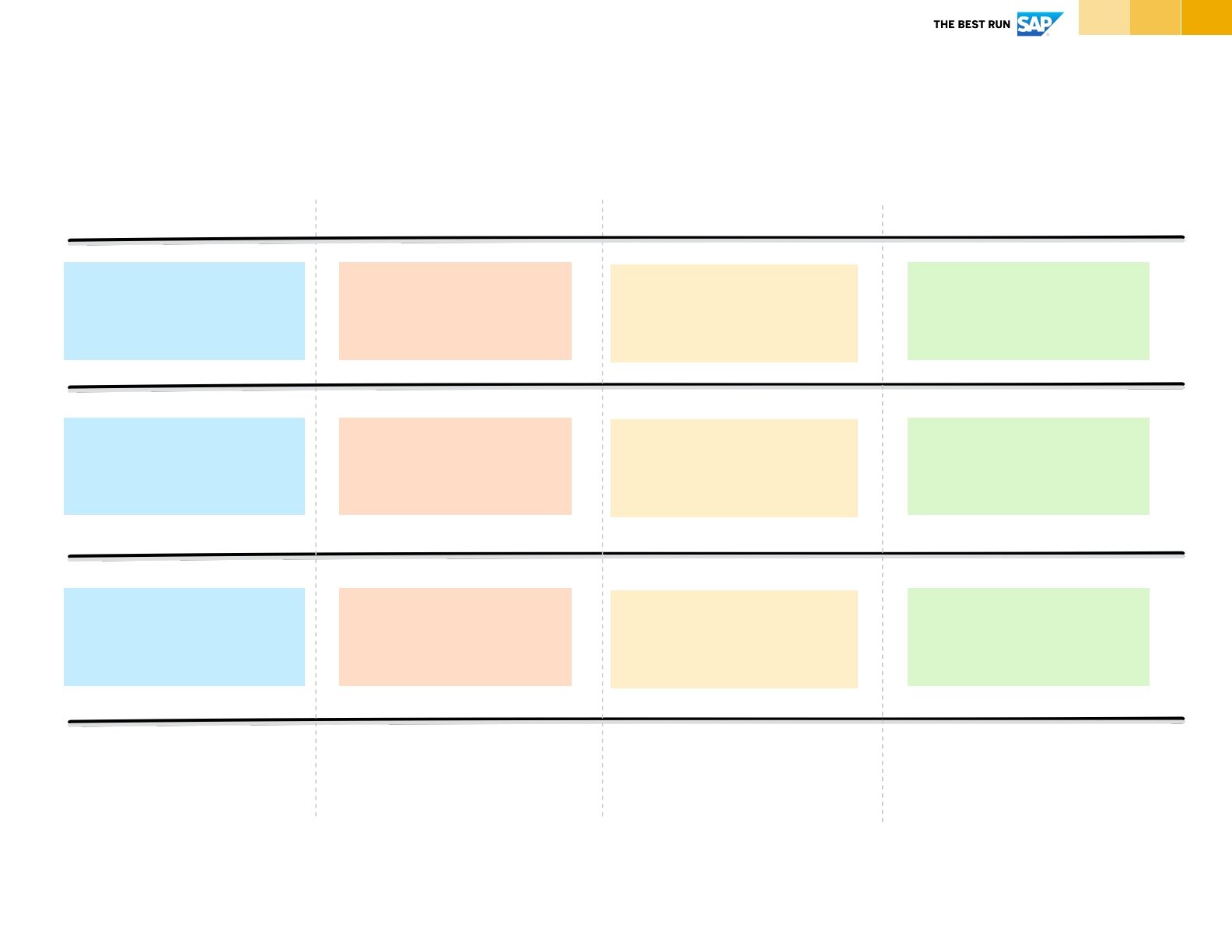
19© 2021 SAP SE or an SAP affiliate company. All rights reserved. | PUBLIC
Stakeholder Matrix Template
Stakeholder Concern(s) Engagement Work Products *
Source: TOGAF Standard, Version 9.2
Name and corporate
function of the
stakeholder
Define engagement
type: key player, keep
satisfied, keep informed,
minimal effort
Your work products
that are of stakeholder’s
interest
Describe stakeholder’s
interests and concerns
*Can be added at a later stage, when you have more details about
your project.
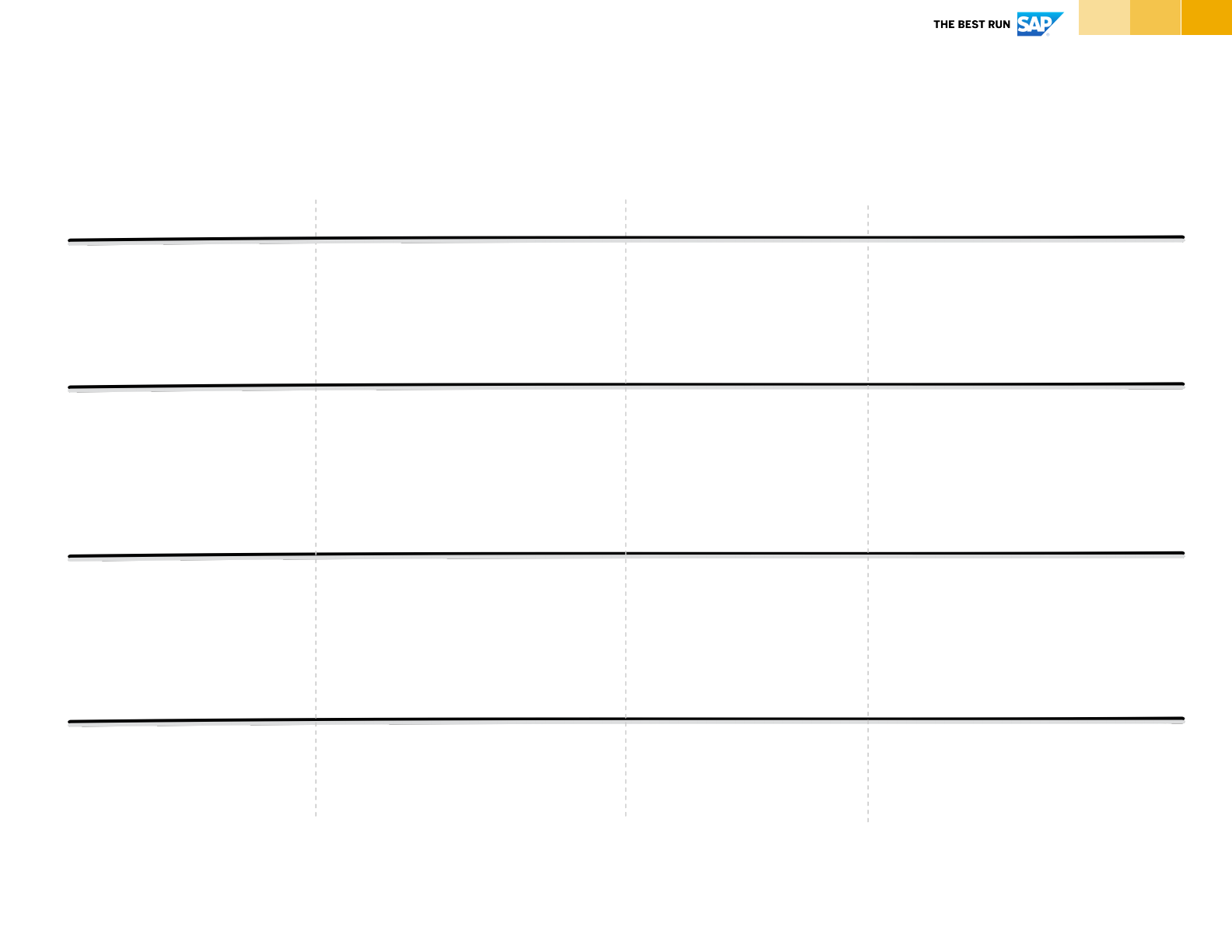
20© 2021 SAP SE or an SAP affiliate company. All rights reserved. | PUBLIC
Stakeholder Map Example
Stakeholder Concern(s) Engagement Work Products
Paul Jung (CEO)
Julie O’Brian (CFO)
An Liu (Director
Business Development)
Understand how IT helps to
advance business by
supporting company’s goals
and objectives.
Enterprise-level adoption of
automation, leveraging
analytics and connecting
with other business units.
Identify and successfully
deliver projects that
implement growth
opportunities.
Key player
Keep satisfied
Key player
§ Strategy map
§ Statement of Architecture
Work
§ Strategy map
§ Statement of Architecture
Work
§ Solution context
§ Statement of Architecture
Work
§ Solution concept
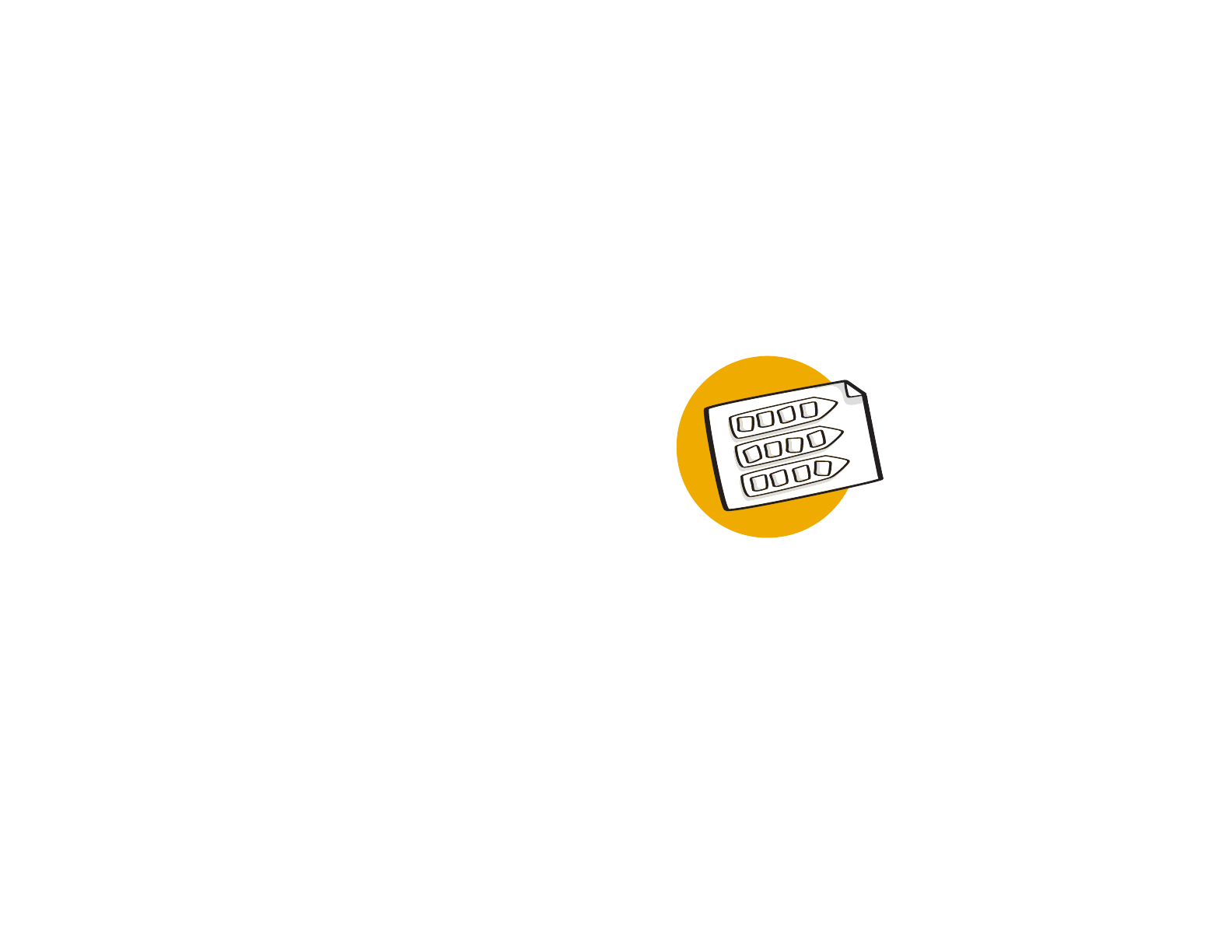
Statement of
Architecture Work
Instructions | Template | Example
Define the scope of your architectural work
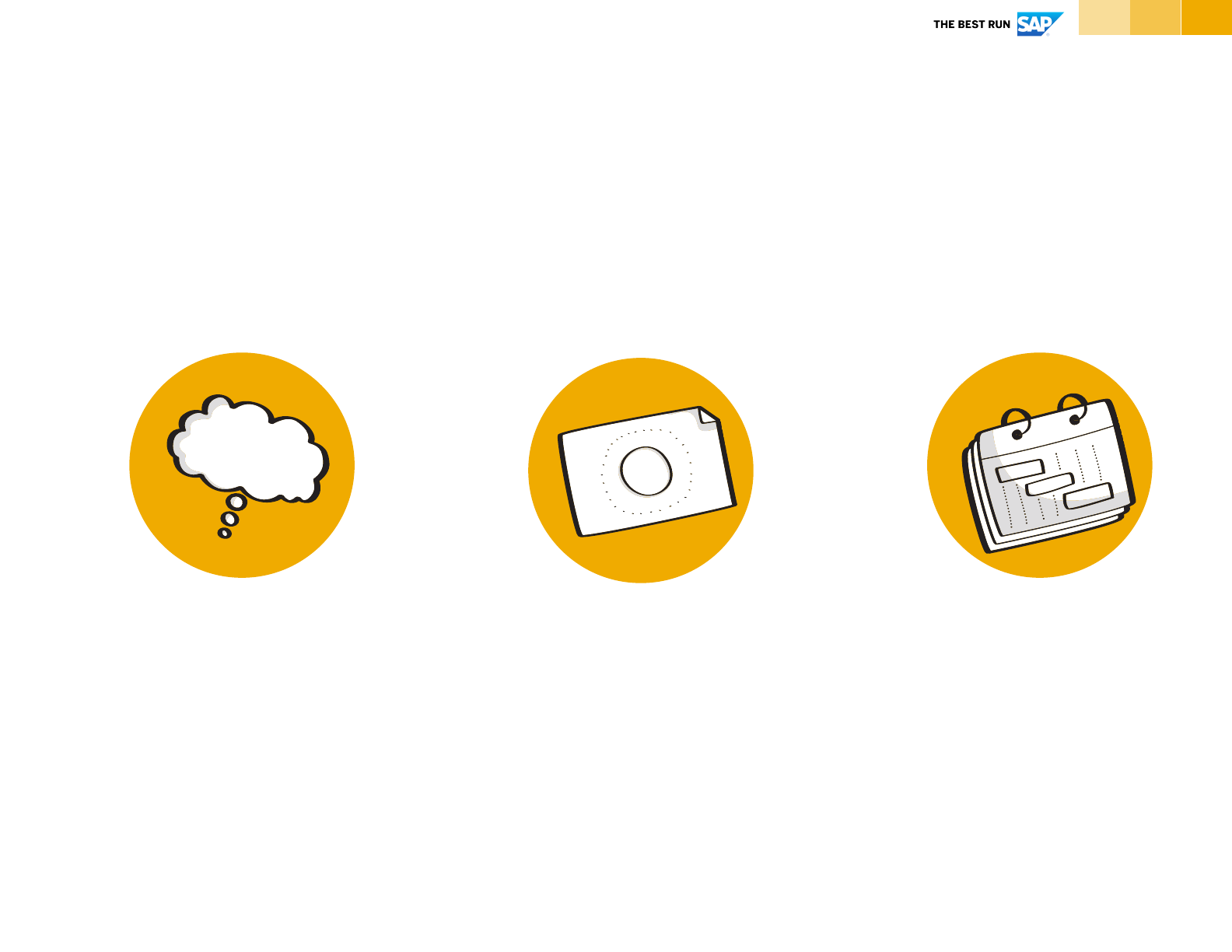
22© 2021 SAP SE or an SAP affiliate company. All rights reserved. | PUBLIC
Statement of Architecture Work
Identify the scope and the business reason for your architecture
Understand context
What is the (business) reason
of your project? How does it
support the company’s goals?
Understand the architecture
request and business
background.
Acceptance Criteria & Roles
Think about acceptance criteria of
your project and ways to check
them. Who is participating in the
project with which responsibility?
Define scope
What is your project about?
Describe the scope including a
high-level vision of the target
architecture.
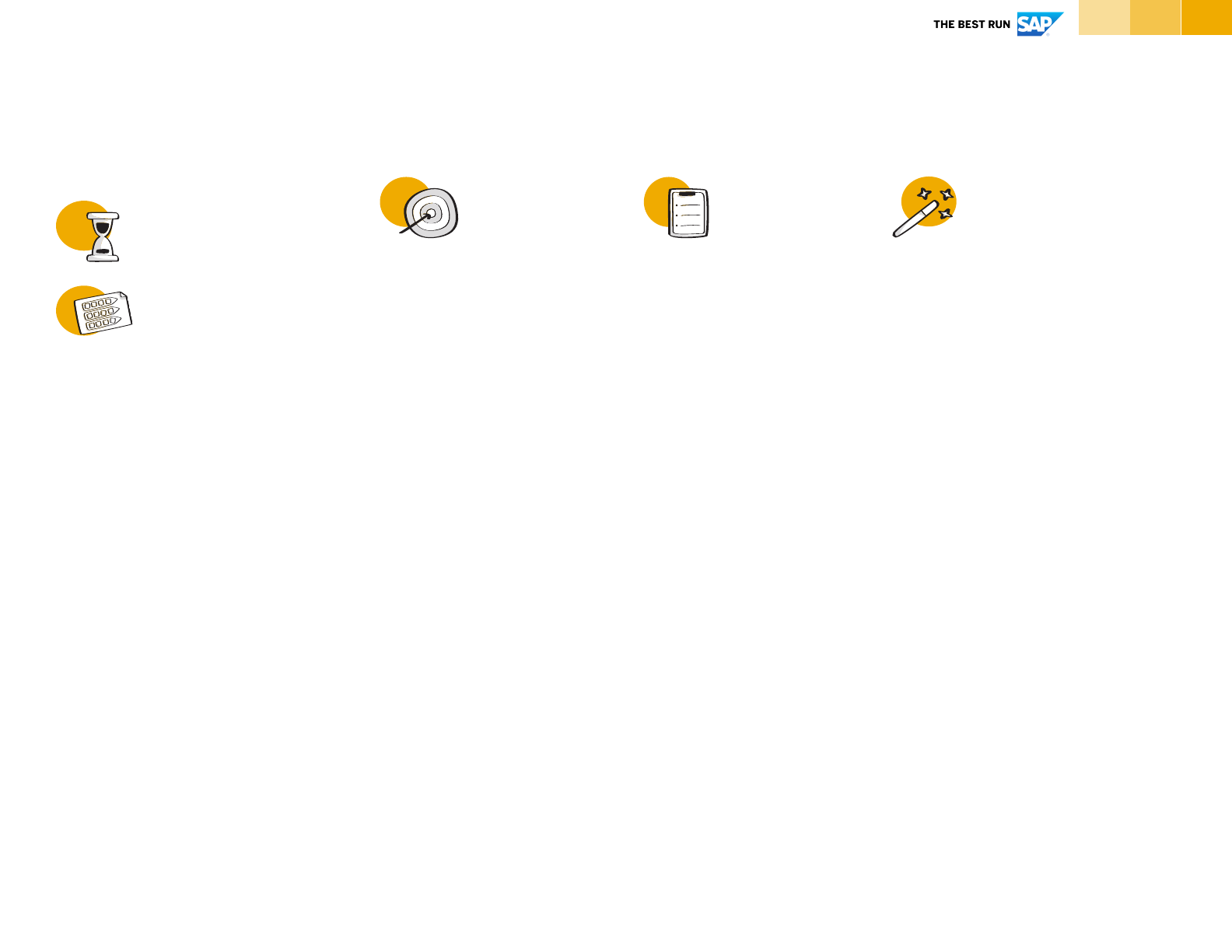
23© 2021 SAP SE or an SAP affiliate company. All rights reserved. | PUBLIC
Why & What
How to use it Tips & Tricks
Duration
Inpu t
Statement of Architecture Work
Instructions
The Statement of Architecture
Work defines the scope and
approach that will be used to
complete an architecture
development. The Statement
of Architecture Work is
typically the document against
which successful execution of
the architecture project will be
measured.
You can consider the
Statement of Architecture
work as a “Document of
Understanding”. It helps to
regain focus on the scope and
avoids scope creeping. As it is
formally agreed upon, the
Statement of Architecture
Work helps you to officially
say NO to requests or
requirements coming up
throughout the architecture
development that are out of
scope.
1. Define the title of your
project and briefly summarize
the reason for the architectural
work including the business
background. Use the Strategy
Map as input.
2. Describe the architecture
project with a focus on what is
in scope of your architecture.
One or two sentences with a
clear description can be
enough.
3. Visualize the project
description and scope, with a
simple high-level sketch of
your architecture vision.
4. Add project roles and their
responsibilities throughout the
architecture development. Use
the stakeholder matrix as
input.
5. Define which stakeholders
are responsible for accepting
and approving your
architecture. Use the
Stakeholder Matrix as input.
6. Define key milestones of the
architecture development.
You can consider the Statement of
Architecture work as a direct
reaction to the identified use-case,
i.e., the request of architecture work.
You take insights from the Strategy
Map as input for writing the
Statement of Architecture Work.
Involve your key stakeholders.
Aligning on the scope of work, roles
and responsibilities, and the
necessary approvers will set
expectations on resource needs and
project timelines for the project.
Looking at the template for the
Statement of Architecture Work, it
can be divided into two parts:
(1) Rows 1 to 4 describes the
aspired solution or use-case that
was previously identified and
articulated via the request of
architecture work.
(2) Rows 5 to 7 have project
management characteristics.
approx. 60 minutes
- Strategy Map
- Request for Architecture
Work (Use-Case)
- Stakeholder Matrix
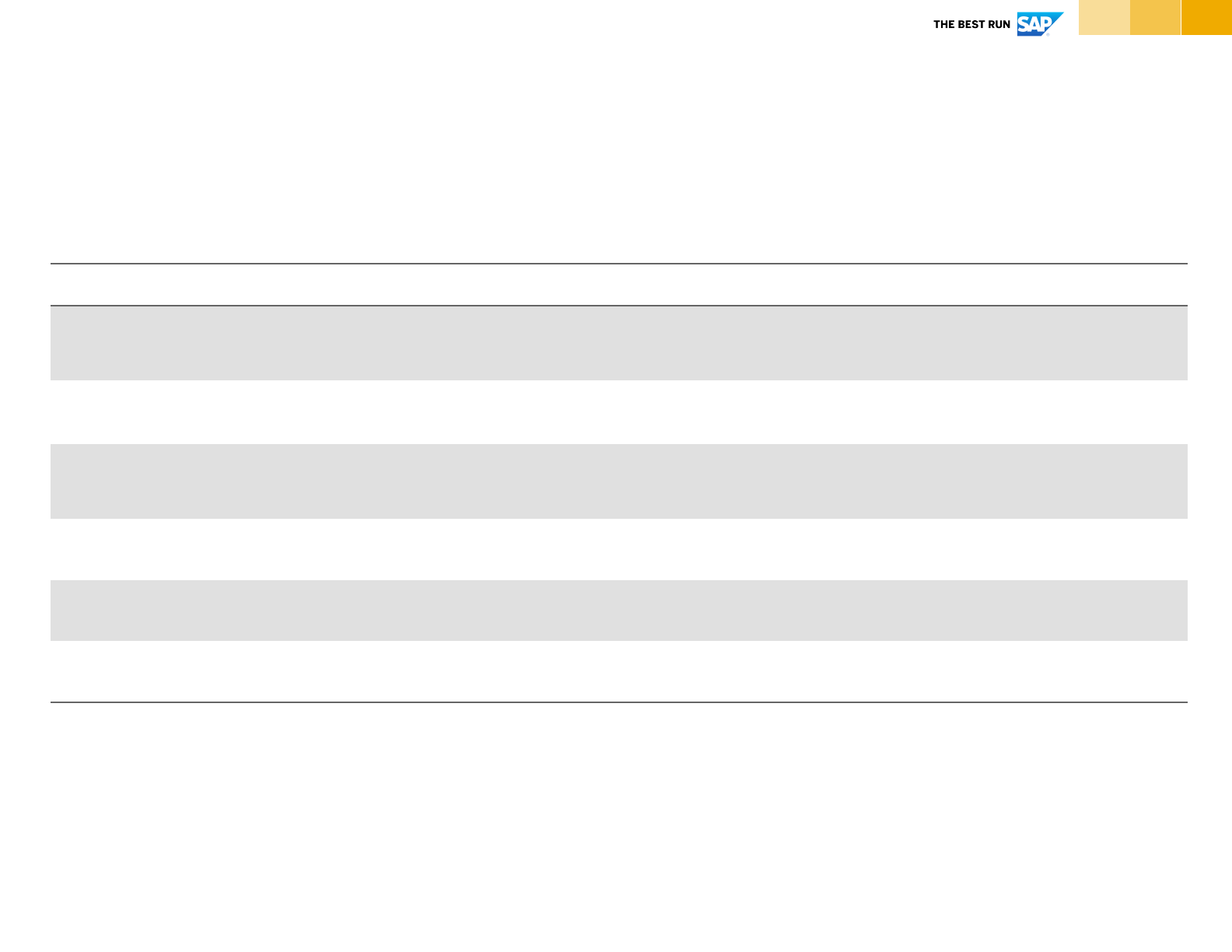
24© 2021 SAP SE or an SAP affiliate company. All rights reserved. | PUBLIC
Statement of Architecture Work
Template
1. Title
<Title of the project>
2. Architecture project request and
background
<Short description of the reason for the project and its background>
3. Architecture project description and
scope
<Brief description of the project and its scope>
4. Overview of architecture vision
<Provide a high
-level picture of the target architecture, including core
functional components and users
/ roles>
5. Roles, responsibilities, and
deliverables
<List all the roles and their responsibilities in the project>
6. Acceptance criteria and procedures
<Describe the acceptance criteria and acceptance procedures of the
project>
7. Architecture project plan and
schedule
<Provide the main milestones and their schedule for delivering the project>
Source: TOGAF Standard, Version 9.2
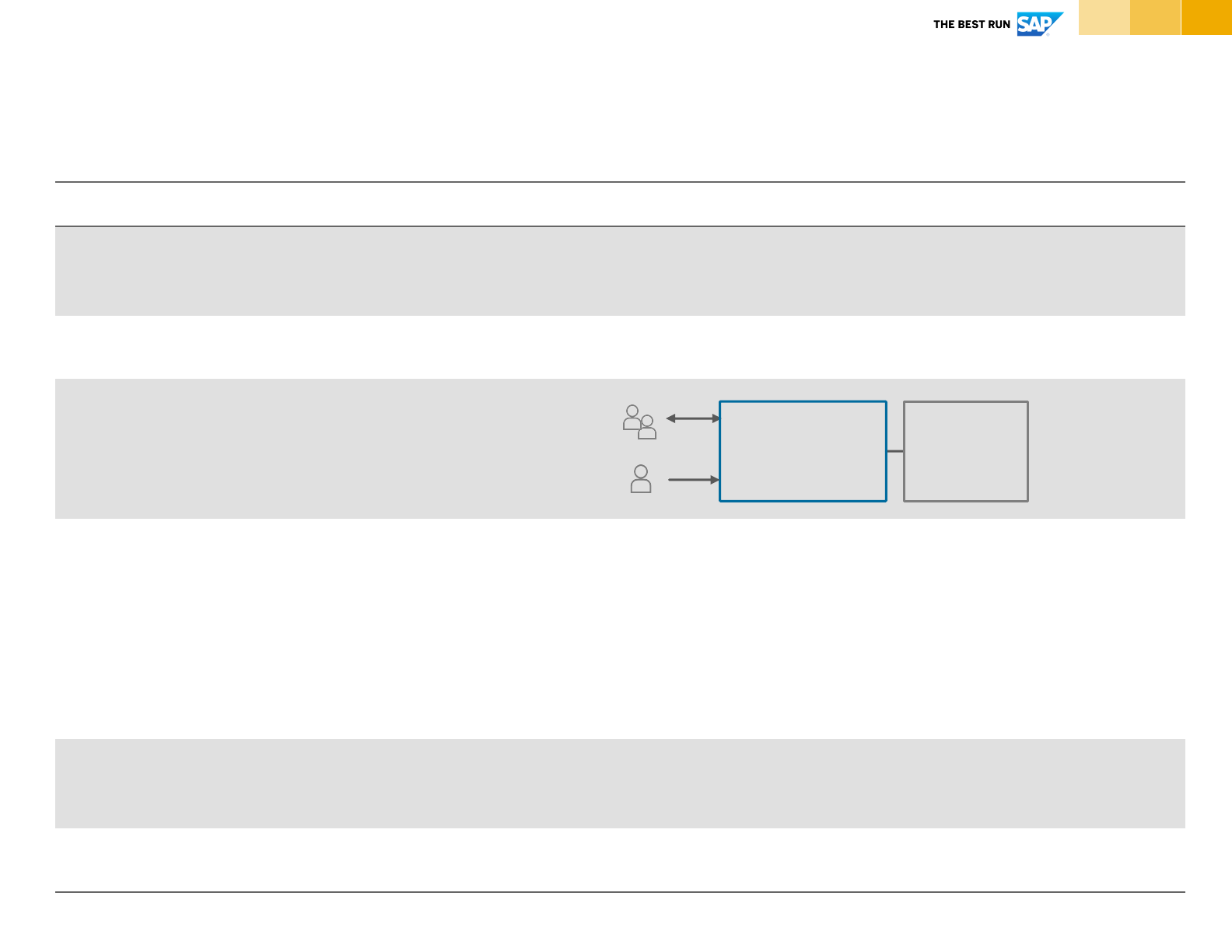
25© 2021 SAP SE or an SAP affiliate company. All rights reserved. | PUBLIC
Statement of Architecture Work
Example
1. Title
Budget Request & Approval Solution
2. Architecture project
request and background
To support the Global Growth Initiative 2025, design, develop, and operate a
solution to support the financing of more than 2000 employees working on
business dev. and R&D projects worldwide.
3. Architecture project
description and scope
Plan for the development of a finance request & approval workflow
aplication
integrating with the existing finance system.
4. Overview of architecture
vision
(high
-level-architecture)
5. Roles, responsibilities,
and work products
§
Business Architecture: Director Business Development (Rocket Chips),
Financial Analyst (Rocket Chips), Lead Architect (you)
§
Technical Architecture: Lead Architect (you), Technical Architect (Vendor),
Lead Developer (Rocket Chips), Head of IT (Rocket Chips)
§
Work products: All artifacts from Lean EA toolkit without Architecture
Principles, Risk Analysis and Use-
Case Blueprint Diagram. Delivery format and
content via PowerPoint and Word.
6. Acceptance criteria and
procedures
§
Approval for business architecture: Director Business Dev. (Rocket Chips),
CFO (Rocket Chips)
§
Approval for technical architecture: Head of IT (Rocket Chips)
7. Architecture project plan &
schedule
§
Architecture Roadmap work product, proposal for license and implementation
effort
Corporate
Finance
System
Budget Request &
Approval
Application
Approver/
Reviewer
Budget
Requestor

26© 2020 SAP SE or an SAP affiliate company. All rights reserved.
Discover Templates

Architecture
Principles
Instructions | Template | Example
Constraints and guidelines that need to be considered for developing
the architecture.
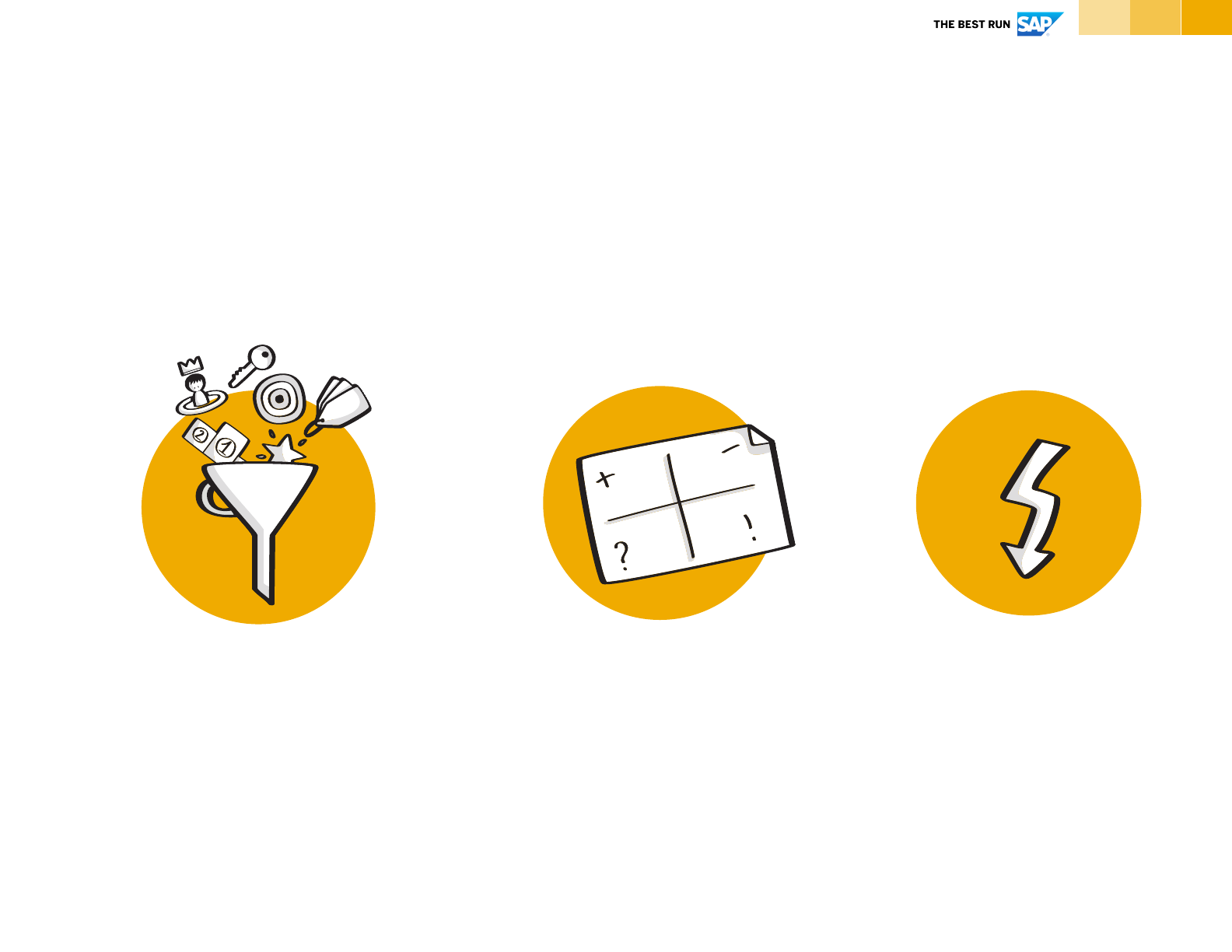
28© 2021 SAP SE or an SAP affiliate company. All rights reserved. | PUBLIC
Architecture Principles
Guidelines you need to consider for developing the architecture
Identify principles
Do you need to consider specific
standards, vendors, deployment
options due to corporate strategy
and market requirements?
Identify impact
Identify the requirements for your
architecture resulting from the
architecture principle.
Understand Benefits
Outline the business benefits
adhering to the principle.
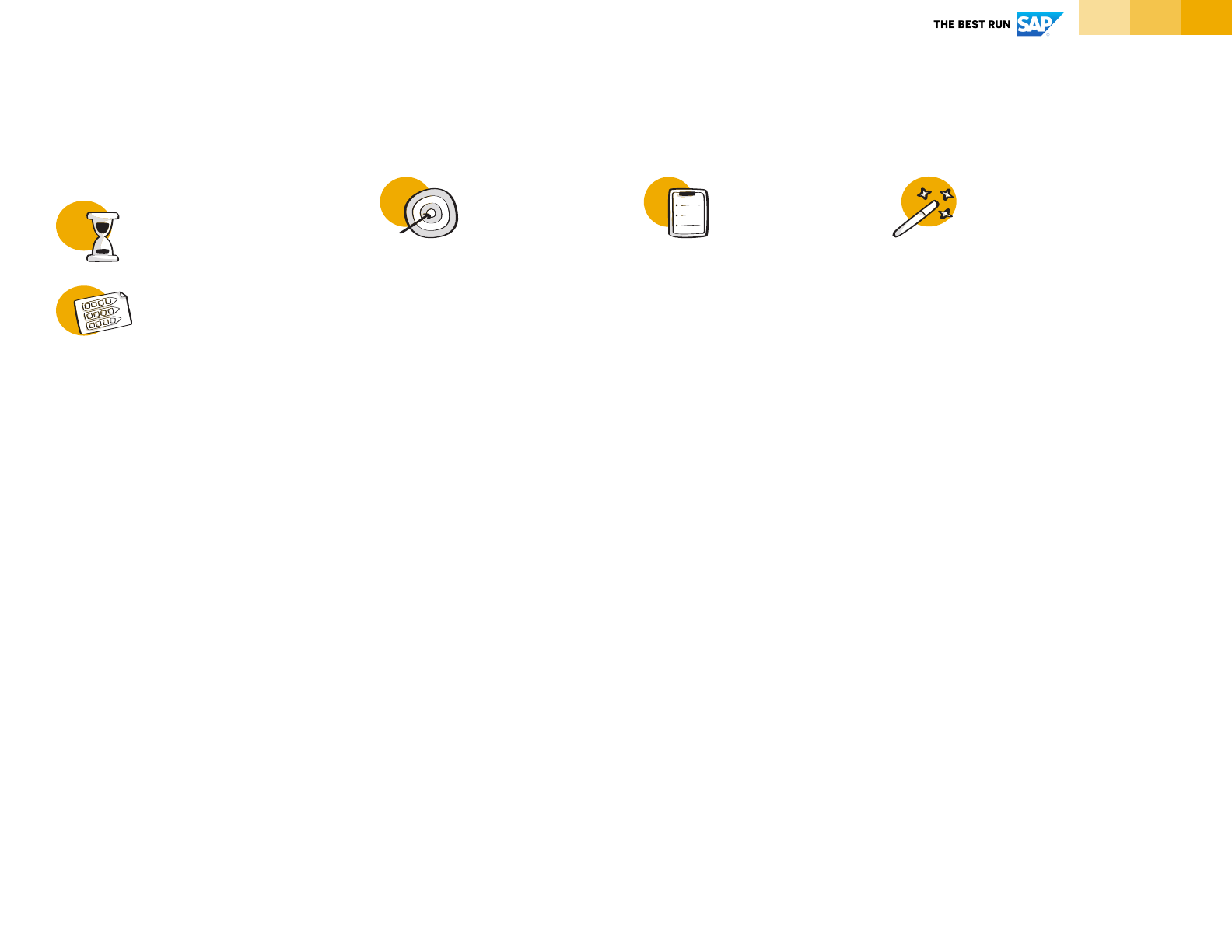
29© 2021 SAP SE or an SAP affiliate company. All rights reserved. | PUBLIC
Why & What
How to use it Tips & Tricks
Duration
Inpu t
Architecture Principles
define the constraints your
architecture must deal with.
Their purpose is to serve as a
guideline you need to
consider when developing
the architecture.
These rules or constraints
being described by the
Architecture Principles have
been defined in the past and
are valid for the entire
company. They define
cooperate standards and
strategic decisions that
should be followed for the
sake of TCO, operational
efficiency and compliance,
for example.
1. Identify constraints you
need to take into
consideration while
developing the architecture.
2. Understand the business
benefits when following the
principles.
3. Outline the impact of
following the principles to
your architecture
development.
As you do not want to simply copy
and paste all principles that have
been defined, identify those
principles that are relevant for your
architectural work. For this
evaluation, you take the Statement
of Architecture Work, and the
scope being defined there, into
consideration.
Architecture Principles
Instructions
- Statement of
Architecture Work
- Corporate Guidelines
approx. 30-60 minutes
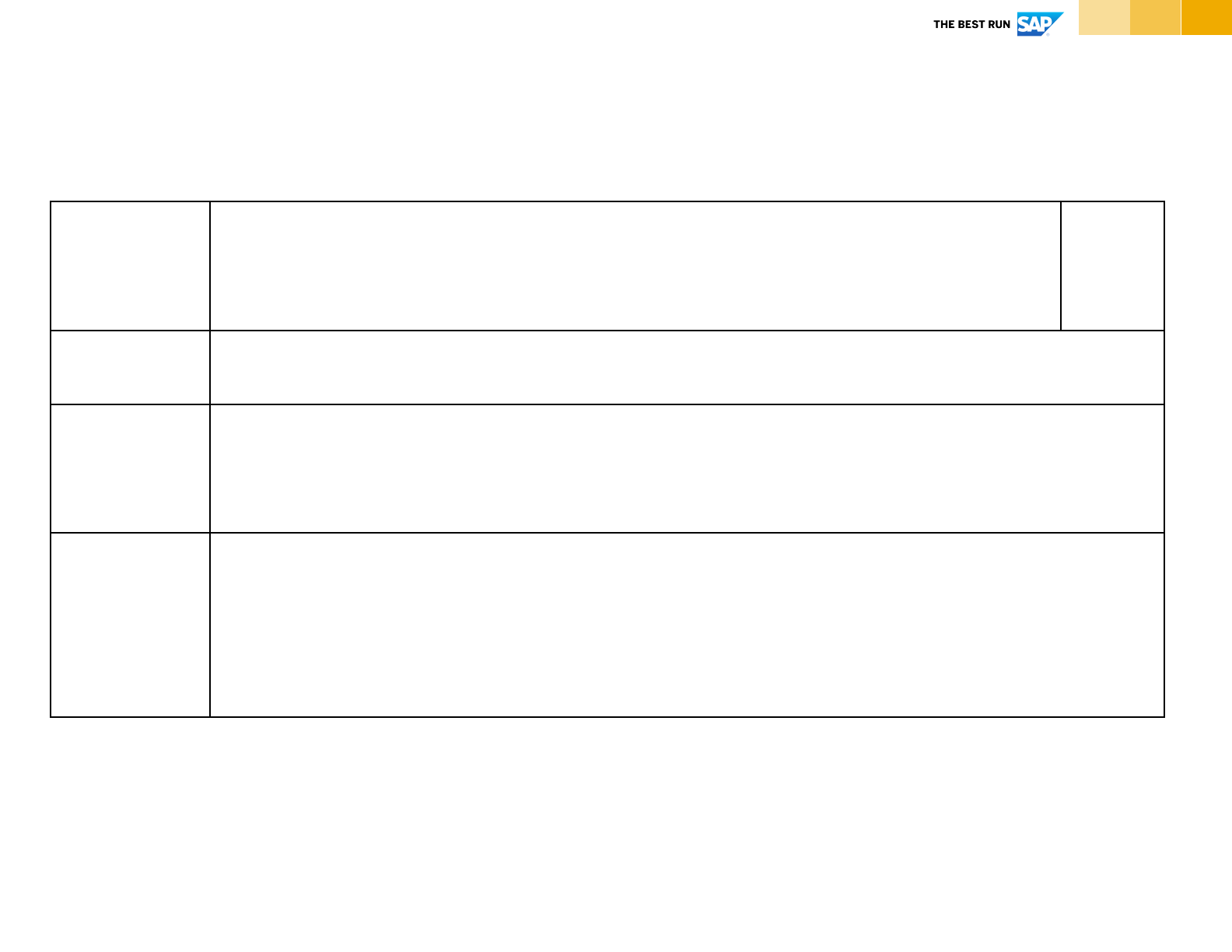
30© 2021 SAP SE or an SAP affiliate company. All rights reserved. | PUBLIC
Architecture Principles
Template
Source: TOGAF Standard, Version 9.2
Name
Represents the essence of the rule. Easy to remember.
Specific technology platforms should not be mentioned in the name or statement of a principle.
# ID
Statement
Unambiguously communicate the fundamental rule.
Rationale
Highlight the business benefits of adhering to the principle using business terminology. Describe the relationship to
other principles and the intentions regarding a balanced interpretation.
Implications
Highlight the requirements, both for the business and IT, for carrying out the principle in terms of resources, costs,
and activities. It will often be apparent that current systems, standards, or practices would be incongruent with the
principle upon adoption. The impact to the business and consequences of adopting a principle should be clearly
stated.
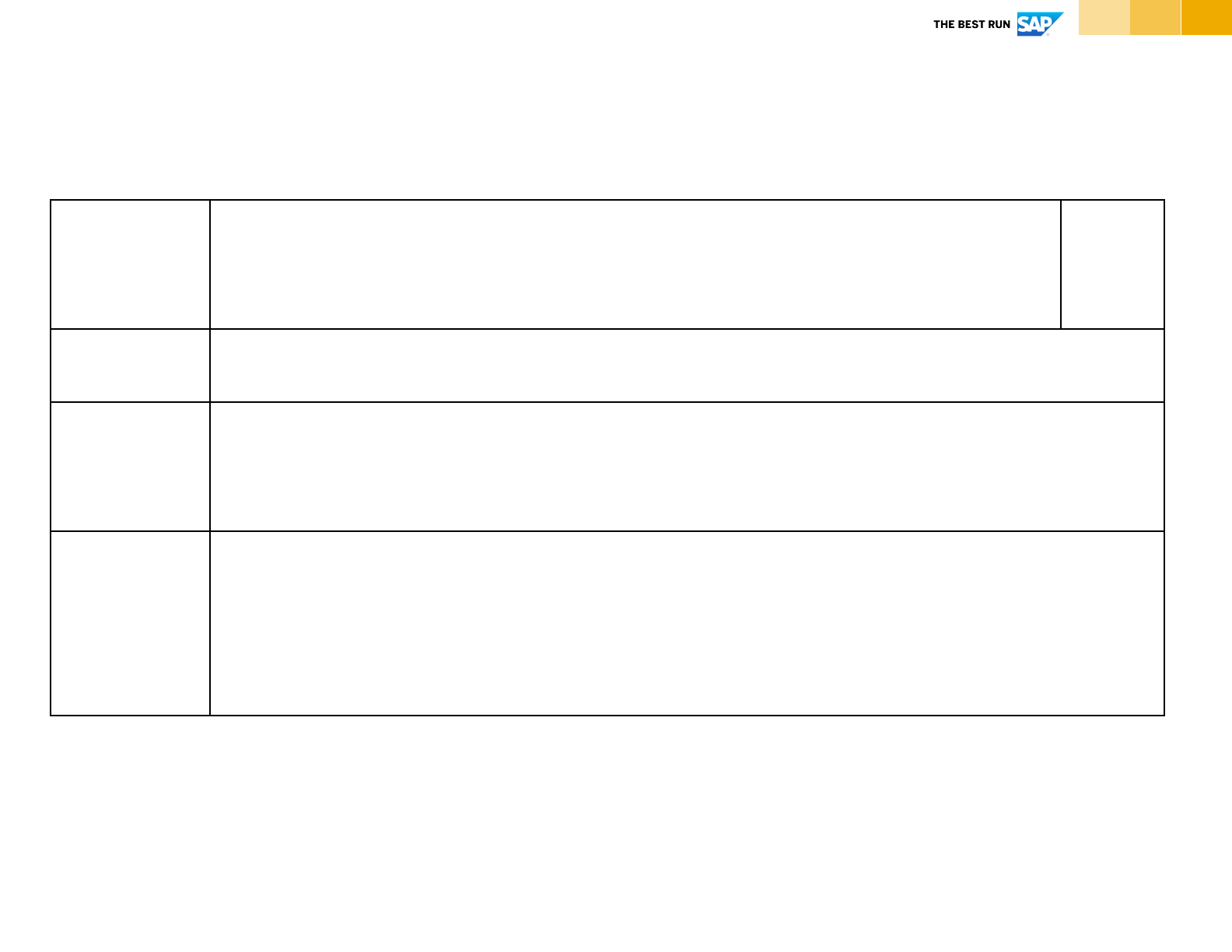
31© 2021 SAP SE or an SAP affiliate company. All rights reserved. | PUBLIC
Architecture Principles
Example
Source: TOGAF Standard, Version 9.2
Name
Preferred IT vendor strategy
BP_020
Statement
Consider applications from Rocket Chips strategic IT partners first: Microsoft and SAP
Rationale
Rocket Chips has long relationships to its IT partners (vendors and services) which are based
on corporate contracts to ensure best license prices, interoperability and integration,
maintenance and premium support (e.g., 24x7).
Implications
•
Organizations may not be able to select the best fit-for-purpose application from an ISV
when our partners offer similar capabilities. Although, the individual cost may be
competitive, the overall corporate expenditures are easier to control through our partner
contracts.
•
Maintenance and support contracts are already in place through corporate contracts.
•
International availability can be ensured.

Risk
Analysis
Instructions | Template | Example
Identify, classify, and mitigate risks for the architecture
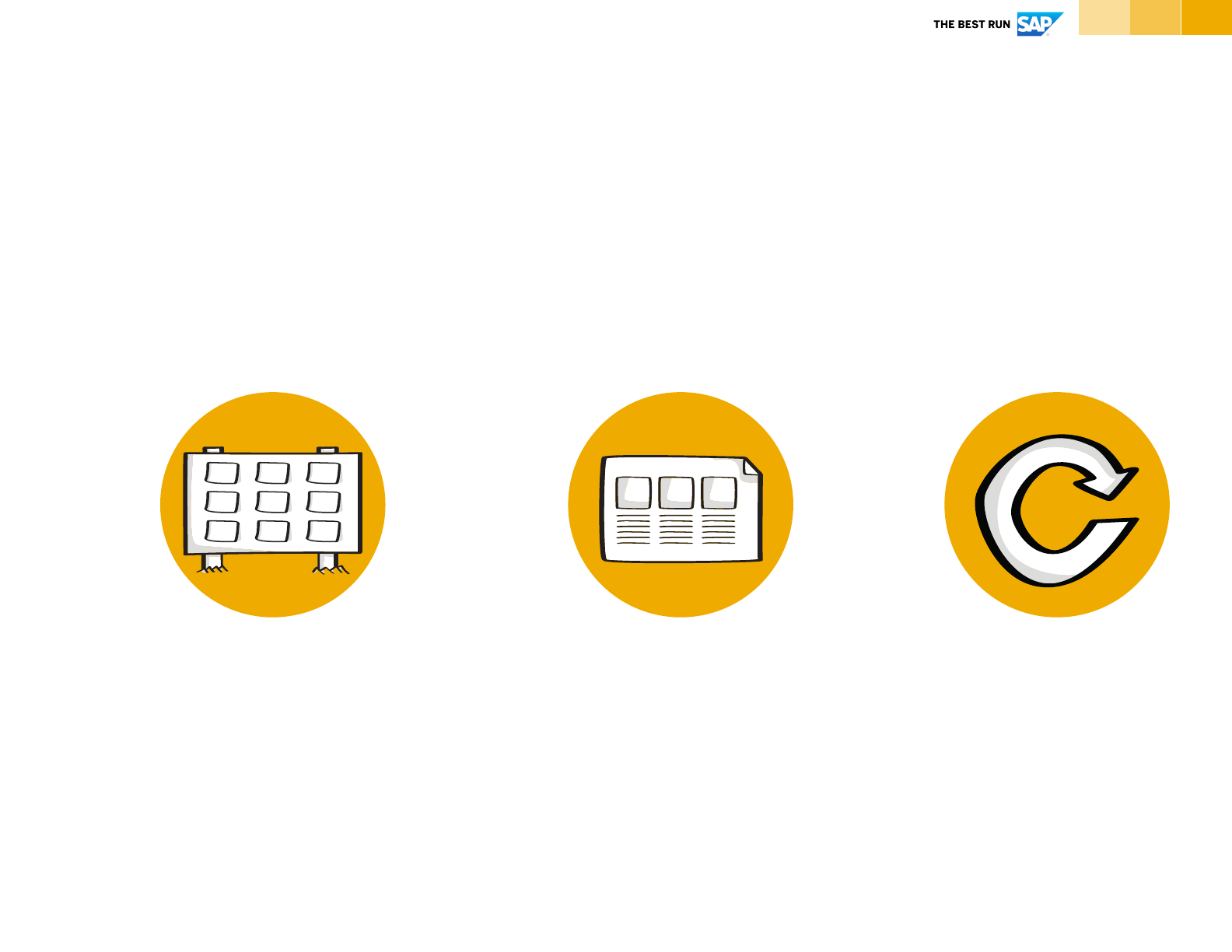
33© 2021 SAP SE or an SAP affiliate company. All rights reserved. | PUBLIC
Risk Analysis
Identify, classify, and mitigate risks for the architecture
Identify Risks
Identify and classify initial risk
with respect to impact to the
organization/ business unit.
Manage Risks
Execute risk mitigation
and monitor execution.
Plan Mitigation
Identify and plan mitigation
actions. Re-asses the risk to
classify the residual risk level.
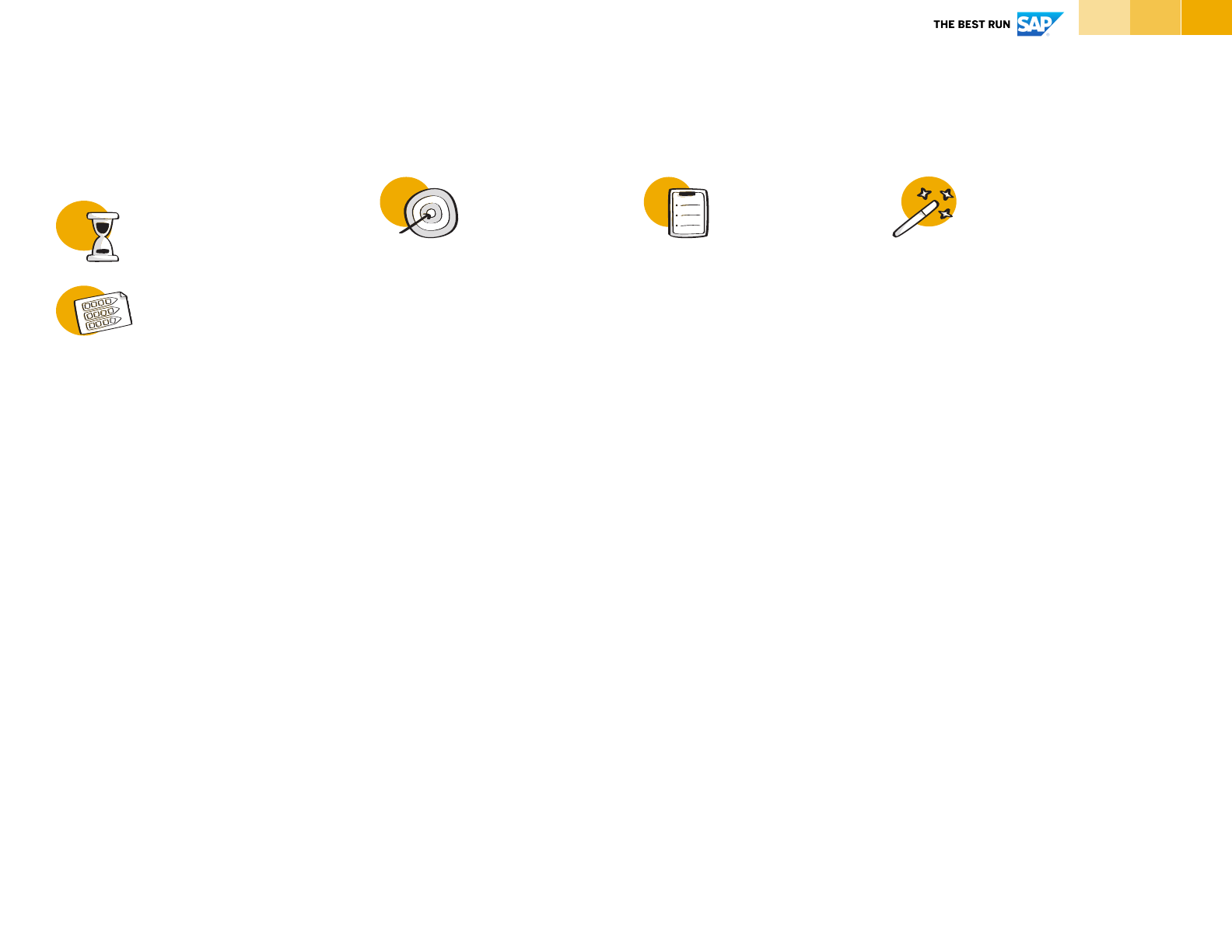
34© 2021 SAP SE or an SAP affiliate company. All rights reserved. | PUBLIC
Why & What
How to use it Tips & Tricks
Duration
Inpu t
There is always risk
associated to the
architecture you’re
developing: risks that the
architecture will fail, i.e., it
cannot be developed, it
cannot be operated, or is not
in line with other ongoing
projects.
1. Identify and briefly
describe the risks. Classify
them according to the
categories high, medium and
low (initial level of risk).
Describe the impact of the
initial level of risk to the
architecture.
2. Define actions for
mitigating the risks
identified. Actions can range
from an additional level of
stakeholder management, to
identifying reference
architectures solving a
similar request for
architectural work.
3. Re-assess the risk level
and assign the residual level
of risk. Describe the impact
of the residual level of risk to
the architecture.
When you think about risk, you can
distinguish between two levels of
risk: the
initial level of risk
and the
residual level of risk*
.
You can think of three categories
for risks*:
§ (H)igh Risk: Significant failure of
parts of the architecture project.
Certain goals of the
organization/ business unit will
not be achieved.
§ (M)oderate Risk: Noticeable
failure of parts of the
architecture project threatening
the success of certain goals of
the organization/ business unit.
§ (L)ow Risk: Certain goals of the
organization/ business unit will
not be fully successful.
Always remain in the scope of your
architecture as defined in the
Statement of Architecture Work.
You can decide to only define
mitigation actions for risks having
an initial level of high and medium.
Risk Analysis
Instructions
- Strategy Map
- Stakeholder Matrix
- Statement of
Architecture Work
Ongoing
* Source: TOGAF Standard, Version 9.2
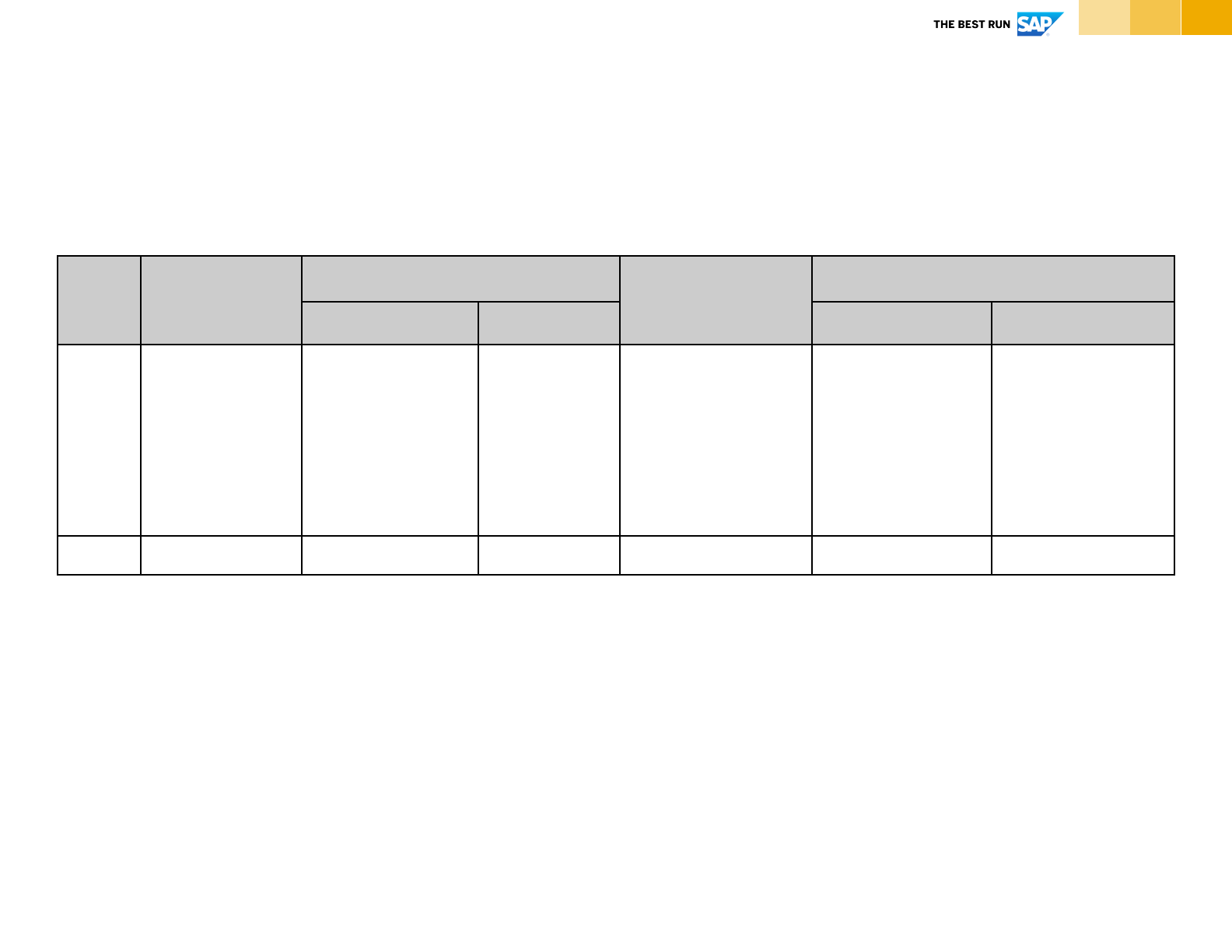
35© 2021 SAP SE or an SAP affiliate company. All rights reserved. | PUBLIC
Risk Analysis
Template
Source: TOGAF Standard, Version 9.2
Risk
ID
Risk
Initial Risk
Mitigation
Residual Risk
Classification
Impact
Classification
Impact
<id>
<risk
description>
<initial risk
classification>
<description
of impact of
initial risk on
the
organization
or
architecture>
<description of
mitigation action>
<risk level after
mitigation action>
<description of
impact mitigation
action and of
residual risk on
the organization
or architecture>
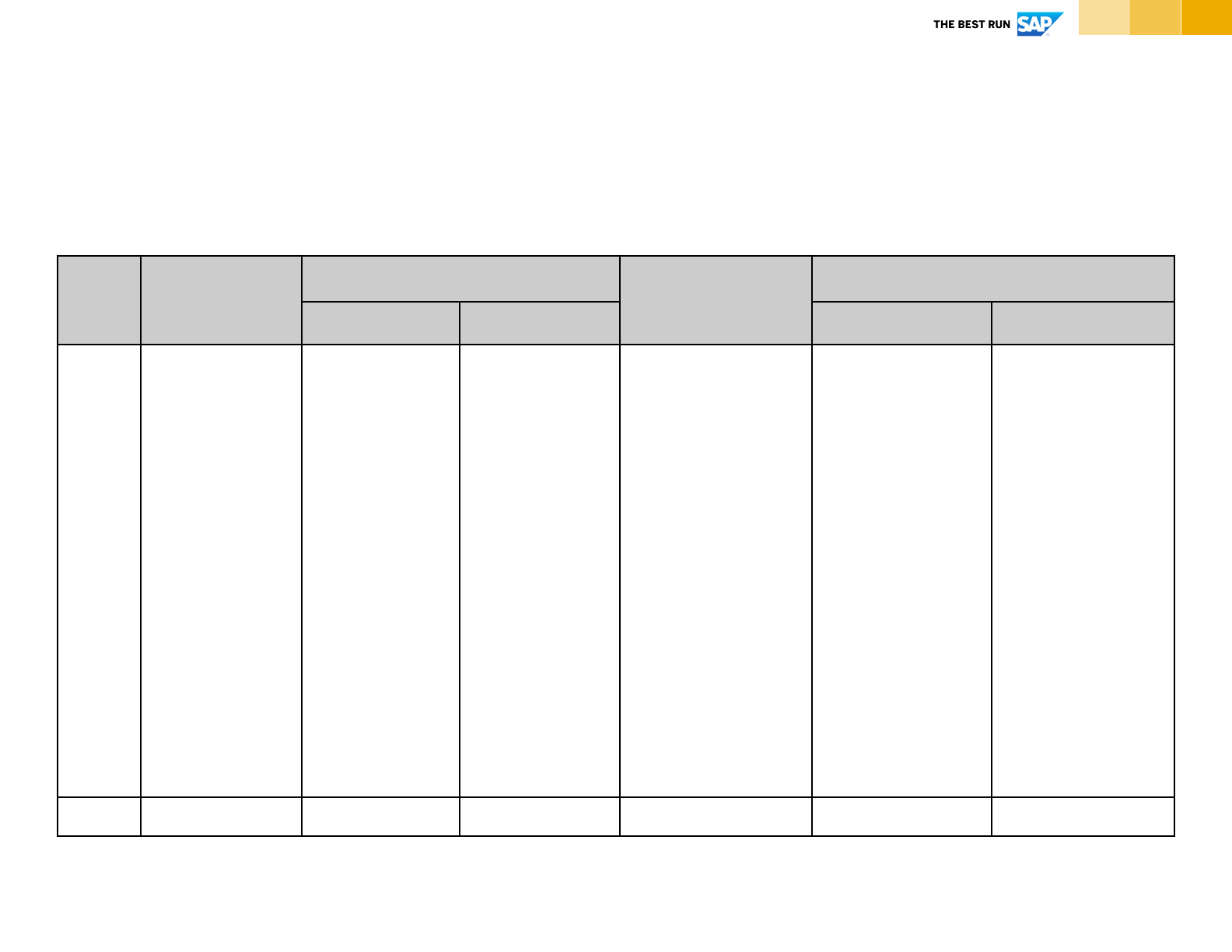
36© 2021 SAP SE or an SAP affiliate company. All rights reserved. | PUBLIC
Risk Analysis
Example
Source: TOGAF Standard, Version 9.2
Risk ID
Risk
Initial Risk
Mitigation
Residual Risk
Classification
Impact
Classification
Impact
R_001
Low user
acceptance
High
Anticipated
business
improvements
are not
realized.
Growth
Strategy is not
executed
properly
Closely include the
users and
business
stakeholders right
from the start.
Create clickable
low
-fidelity
prototypes and
understand the
user journey by
applying design
thinking tools.
Provide user
training early and
conduct regular
education
sessions.
Low
Additional effort.
There might still
be several users
who do not
accept the
solution.

Solution
Context Diagram
Instructions | Template | Example
Shows the relationship between the proposed solution and the
organizational units, business roles, and business functions within the
enterprise.

38© 2021 SAP SE or an SAP affiliate company. All rights reserved. | PUBLIC
Solution Context Diagram
Shows the relationship of the aspired solution to the organization
Identify business
capabilities
Identify the key objectives,
main use-case(s) and
business capabilities of the
aspired solution.
Visualize solution context
Visualize the aspired solution as
one component including
relationships to organizational
units, business functions and
business solutions.
Capture Business Users
Identify related organizational
units, business roles, users and
existing business applications.
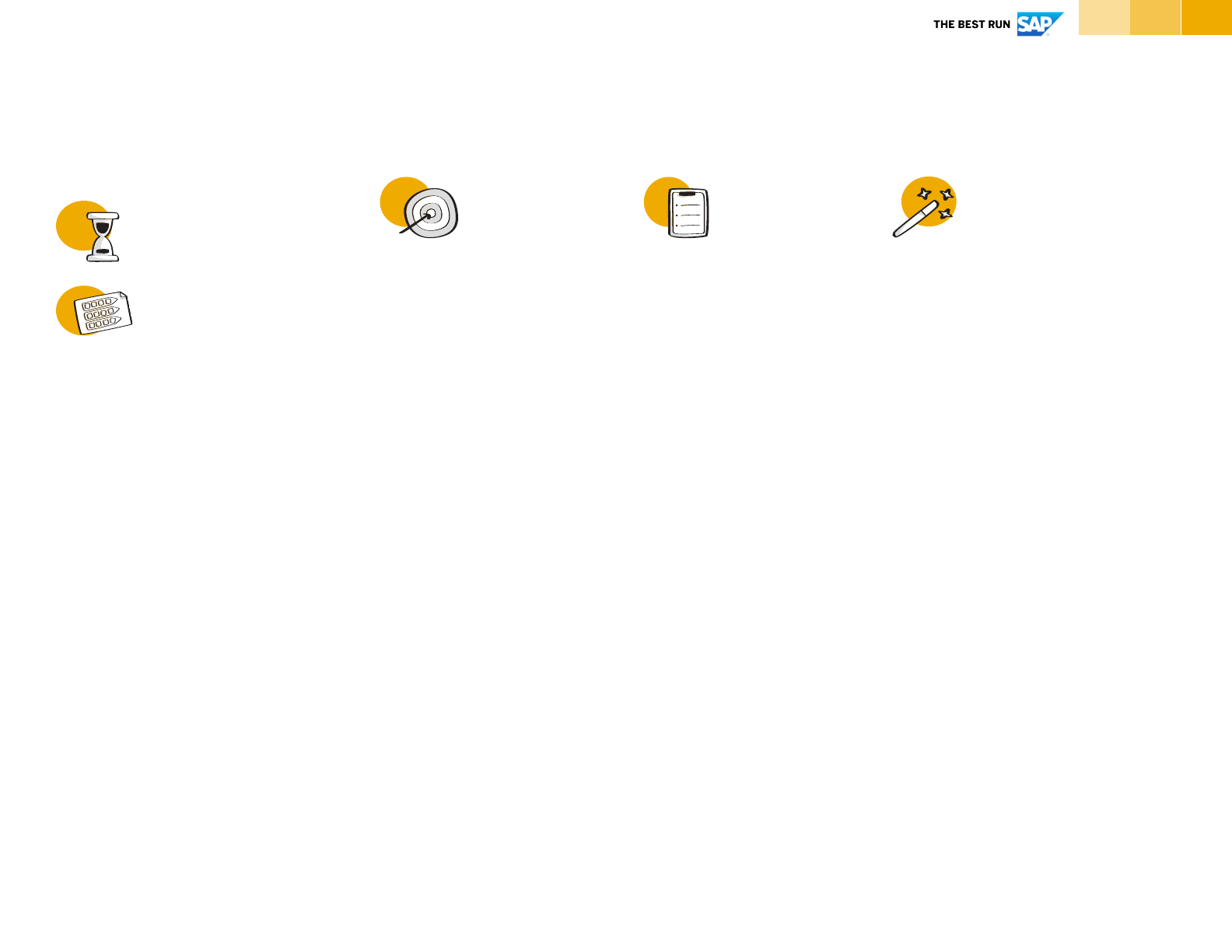
39© 2021 SAP SE or an SAP affiliate company. All rights reserved. | PUBLIC
Why & What
How to use it Tips & Tricks
Duration
Inpu t
The goal of the Solution
Context is to provide a high-
level overview of the aspired
solution that can be easily
understood by business.
Therefore, the Solution
Context describes the
required
business
capabilities
that need to be
satisfied by the architecture.
Input for creating the
Solution Context are the
Statement of Architecture
Work and the Stakeholder
Matrix.
Specifically, for stakeholders
from the business domain,
the Solution Context is a
good visual representation of
the architecture, showing
how your anticipated
solution interacts with
different organizational
units, roles and business
functions.
1. Translate your learnings
about the aspired solution
into business capabilities,
that are describing
what
the
aspired solution can do.
These can be main functions
or features of the aspired
solution expressed in
business terminology. This
list doesn’t need to be
exhaustive; think of 5 to 10
main capabilities.
2. Identify related
organizational units,
business roles, and existing
business applications. For
the identification of users
and roles, use the
Stakeholder Matrix as input.
3. Visualize the input in a
diagram (refer to template).
The most prominent part of the
Solution Context Diagram is “the
box” representing the aspired
solution. You label the box with the
name you have defined in the
Statement of Architecture Work.
Throughout architecture
development, you gradually add
more details to the Solution
Context, i.e., evolving the Solution
Context to other work products
such as a Solution Concept and a
Solution Realization Diagram.
You use the Solution Context to
share and communicate your
architecture to the business
stakeholders. You can also update
your Statement of Architecture
Work by adding the Solution
Context to the “Overview of
architecture vision” section of the
template.
Solution Context
Instructions
- Statement of
Architecture Work
- Stakeholder Matrix
approx. 30-60 minutes
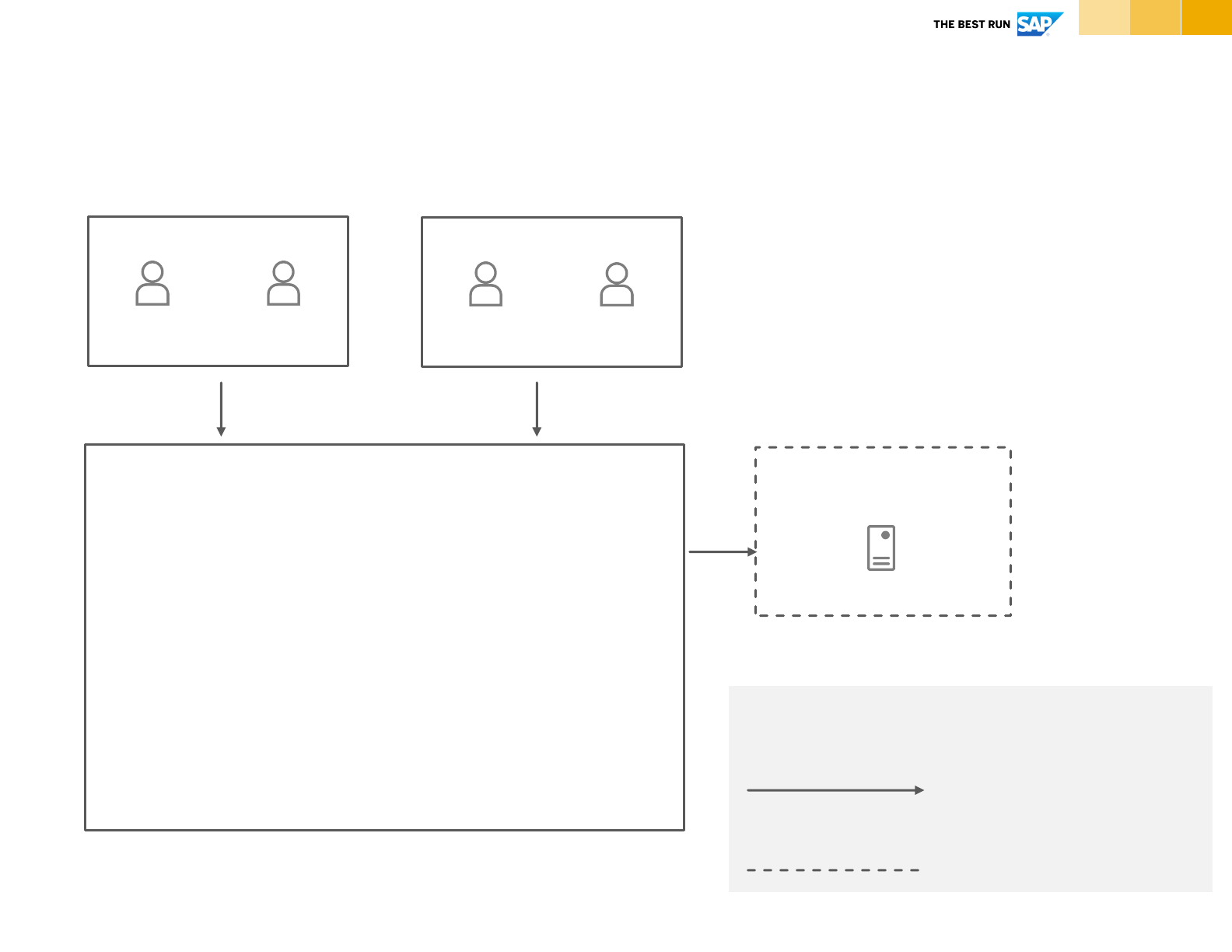
40© 2021 SAP SE or an SAP affiliate company. All rights reserved. | PUBLIC
Solution Context Diagram
Template
<Business Application>
<name of desired solution>
<Existing business
solution>
Solution for:
- <bullet points describing the business capabilities
of desired solutions>
- …
- …
Role 1 Role 2
<User Group 1>
Role 3
Role 4
<User Group 2>
Legend:
Request-response from requestor to requested (solid
line)
Out of project scope, but required (dashed box)
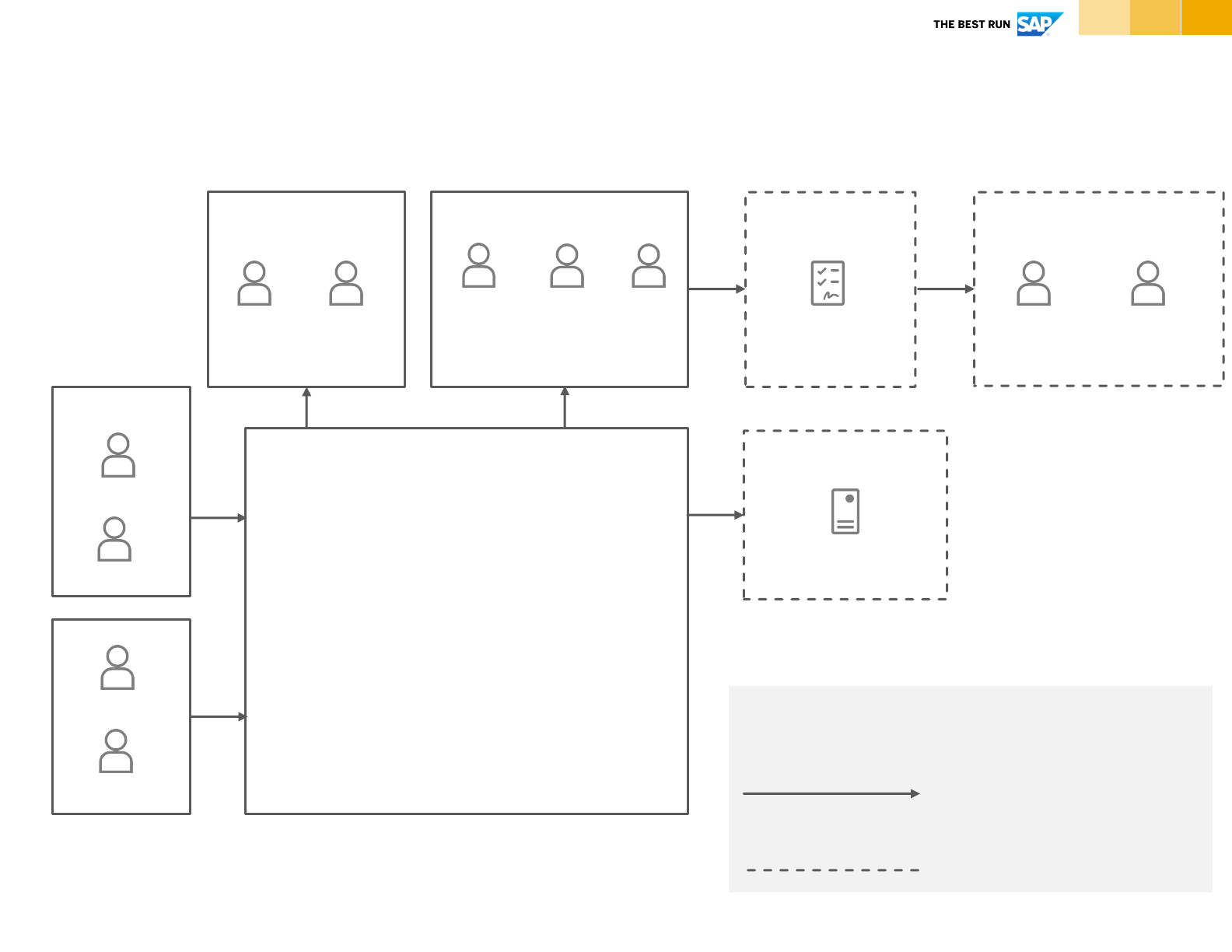
41© 2021 SAP SE or an SAP affiliate company. All rights reserved. | PUBLIC
Solution Context Diagram
Example
Financing
System
Business Dev.
Budget Request & Approval Solution
Back-End System
Solution for:
- Requesting project budget
- Get status of budget request
- Review & approve budget request
- Obtain financial insights to assess
budget request
- Trigger money release in cooperate
financing system
- Analysis and central reporting of
budget requests and approvals
Administrator
Business
Analyst
Accounting
Requestor
Reviewer
CFO
Approver
Operator
IT
Corporate
Policies & Rules
Capital Approval
Policies
Finance Business Unit/
Compliance
Compliance
Officer
Director Spend
Mgmt
Director
Business
Dev.
Legend:
Request-response from requestor to requested (solid
line)
Out of project scope, but required (dashed box)
R&D
Head of
Strategy

42© 2020 SAP SE or an SAP affiliate company. All rights reserved.
Design Templates
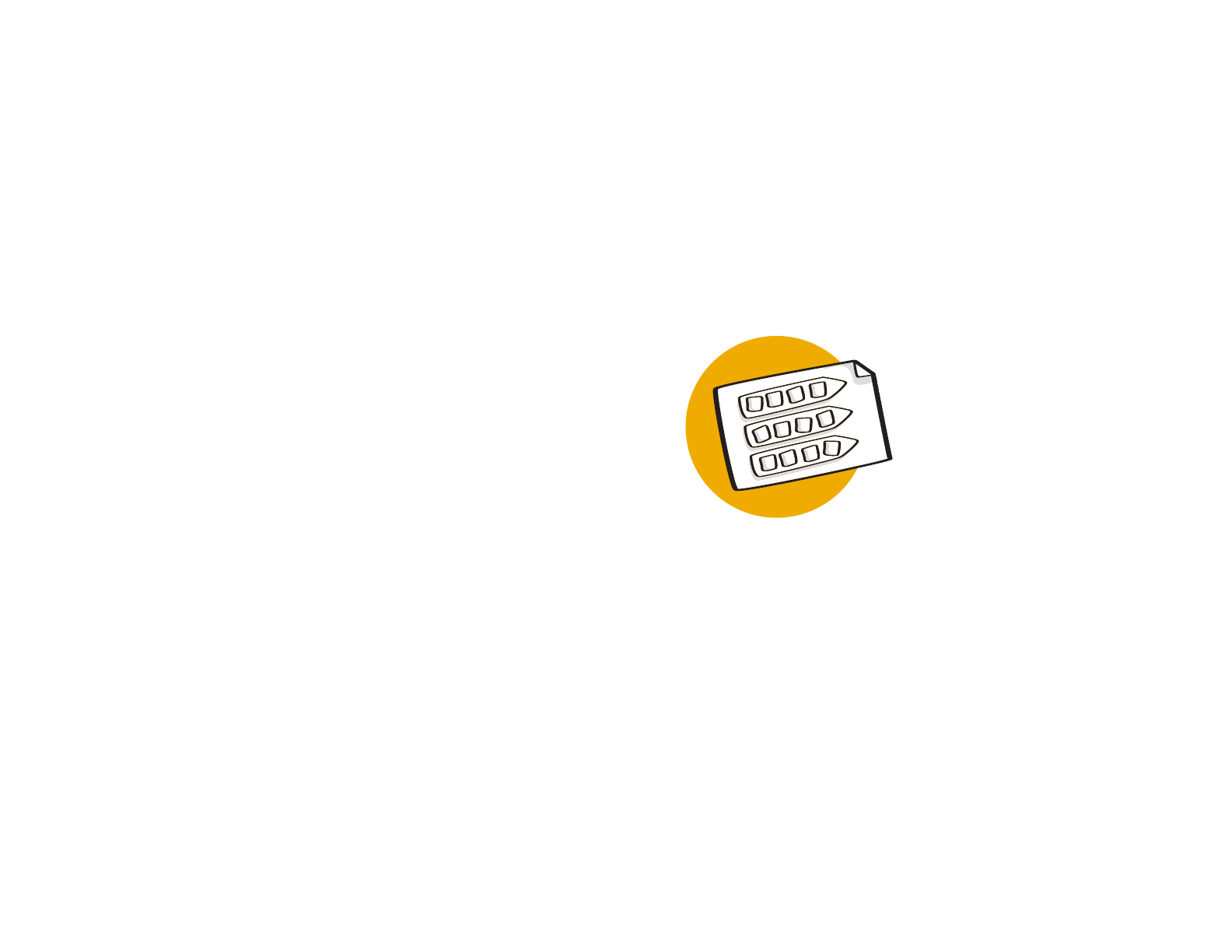
Use-Case
Blueprint Diagram
Instructions | Template | Example
Pivot from Design Thinking to Architectural Thinking by mapping user
actions to architectural requirements such as applications, data and
specific technical features.
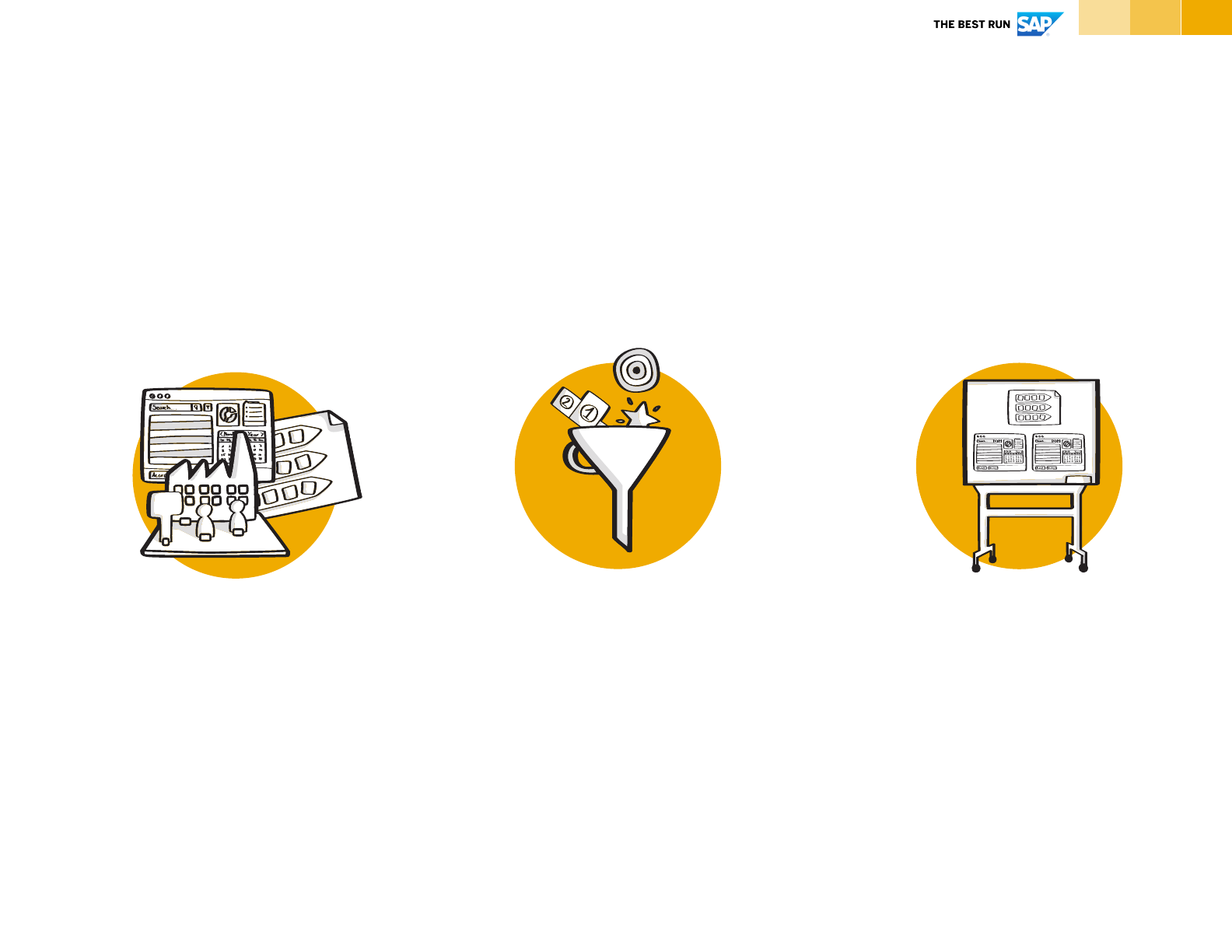
44© 2021 SAP SE or an SAP affiliate company. All rights reserved. | PUBLIC
Use-Case Blueprint Diagram
Pivot from Design Thinking to Architectural Thinking
User Story
Visualize and describe a
specific use-case/
scenario of a specific
persona with a storyboard
and corresponding user
actions.
Data & Applications
Identify which data, what
applications are required for
each user-action along the
storyboard.
Technical capabilities
Identify technical capabilities
that are required for each
user-action along the
storyboard.
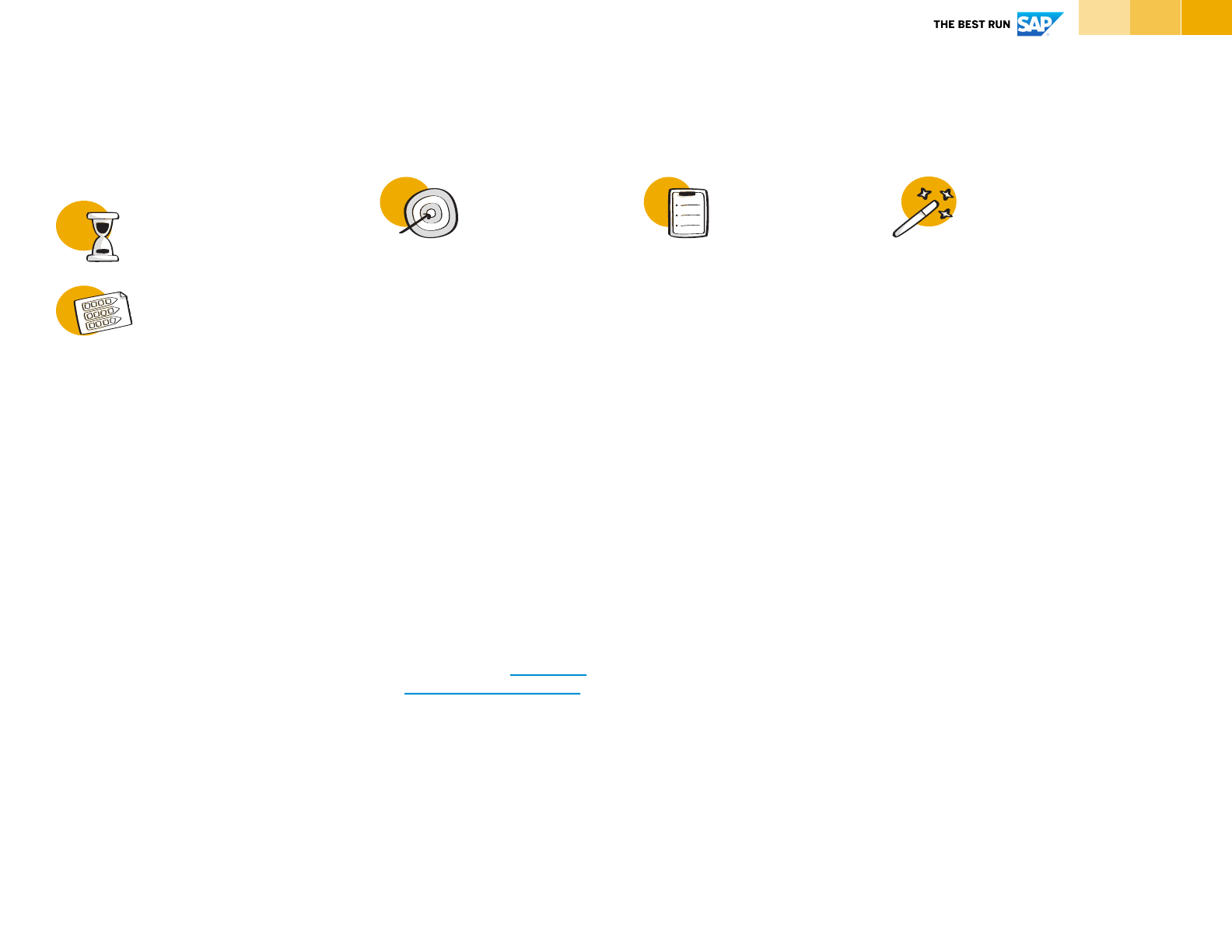
45© 2021 SAP SE or an SAP affiliate company. All rights reserved. | PUBLIC
Why & What
How to use it Tips & Tricks
Duration
Inpu t
The purpose of the Use-Case
Blueprint Diagram is to pivot
from Design Thinking to
Architectural Thinking. User-
centric actions are mapped
to technical aspects of the
architecture, such as data,
systems, and technical
capabilities.
The Use-Case Blueprint
diagram, with its user
centricity, is the bridge to
creative thinking and the
Design Thinking
methodology. In case you
want to add more user-
centricity and usability focus
to your architecture, you find
additional work products in
the Design Thinking
Methodology (Innovation
Toolkit by SAP AppHaus).
1. Create a storyboard by
putting yourself in the shoes
of a key user. Describe the
desired objective or
capability by disassembling
the objective into individual
scenes or scenarios for the
key user.
2. Think about technical
requirements that need to be
met in order to realize the
user actions: What data is
required for the actions in
the scenes? Which
applications and IT systems
are involved in the user
actions?
3. Based on your experience,
add technical capabilities
that are required at a specific
step or action, like IoT data
ingestion, a chatbot or a
workflow service, for
example.
Taking the previously identified
main-uses and key-objectives of
the users from the Solution
Context as input, put yourself in
the shoes of one or several key-
users. Create one Use-Case
Blueprint Diagram per user and per
key objective of this user. As this
can clearly be a lot of work, you
might want to choose the most
valuable objective and user
combination and will not do all
possible combinations.
You will re-use information form
the Use-Case Blueprint Diagram at
later steps in the technical
architecture domain. For example,
the data identified, helps to
understand the information flow,
which is represented in the
Solution Concept and the Solution
Realization Diagram. Also, the
identified data serves as input for
the Conceptual Data Diagram.
The identified applications are
used for the creation of Baseline
Solution Architecture, the Solution
Concept and Solution Realization
Diagram.
The identified technical capabilities
support the choice of Solution
Building Blocks.
Use-Case Blueprint Diagram
Instructions
- Statement of
Architecture Work
- Stakeholder Matrix
- Solution Context
approx. 30-60 minutes
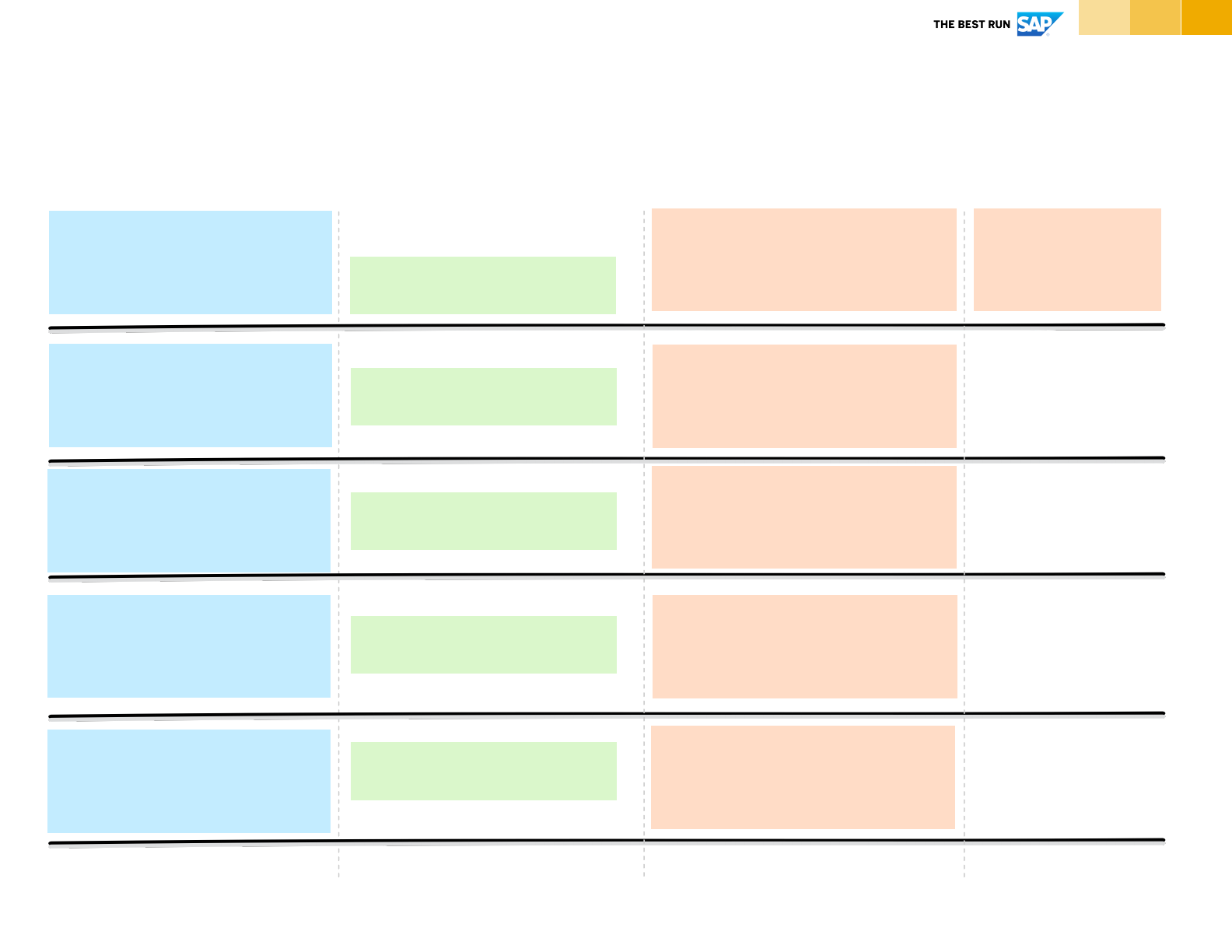
46© 2021 SAP SE or an SAP affiliate company. All rights reserved. | PUBLIC
Use-Case Blueprint Diagram
Template & Example
Describe the data, its attributes,
and data type
Target Scenario
How does the user work with the
target solution?
Actions
What actions does the user
perform to achieve desired results?
Required Data
What data is required for the
action?
Describe what the user is doing
Describe the context / scene of
the user
Systems & Applications
Which technical systems or
applications are accessed for the
action?
Technical Cabability
Which technical capabilties are
required to perform the action?
List systems and applications
required to perform the action
Highlight required technical
capabilities to perform the
action
Scene 01: Business
developer wants to request
budget for new project
idea.
Scene 02:
…
§ Open “Request Application”
§ Enter project details
§ …
§ Project name + description
§ Project goals + KPIs
§ …
§ “Request Application”
§ “Central Repository”
§ …
§ Check integrity of project details
(e.g. time vs. budget, …)
§ Automatically consider budget limits
§ …
§ …
§ …
§ …
§ …
Template:

47© 2021 SAP SE or an SAP affiliate company. All rights reserved. | PUBLIC
Technology Architecture
Domain
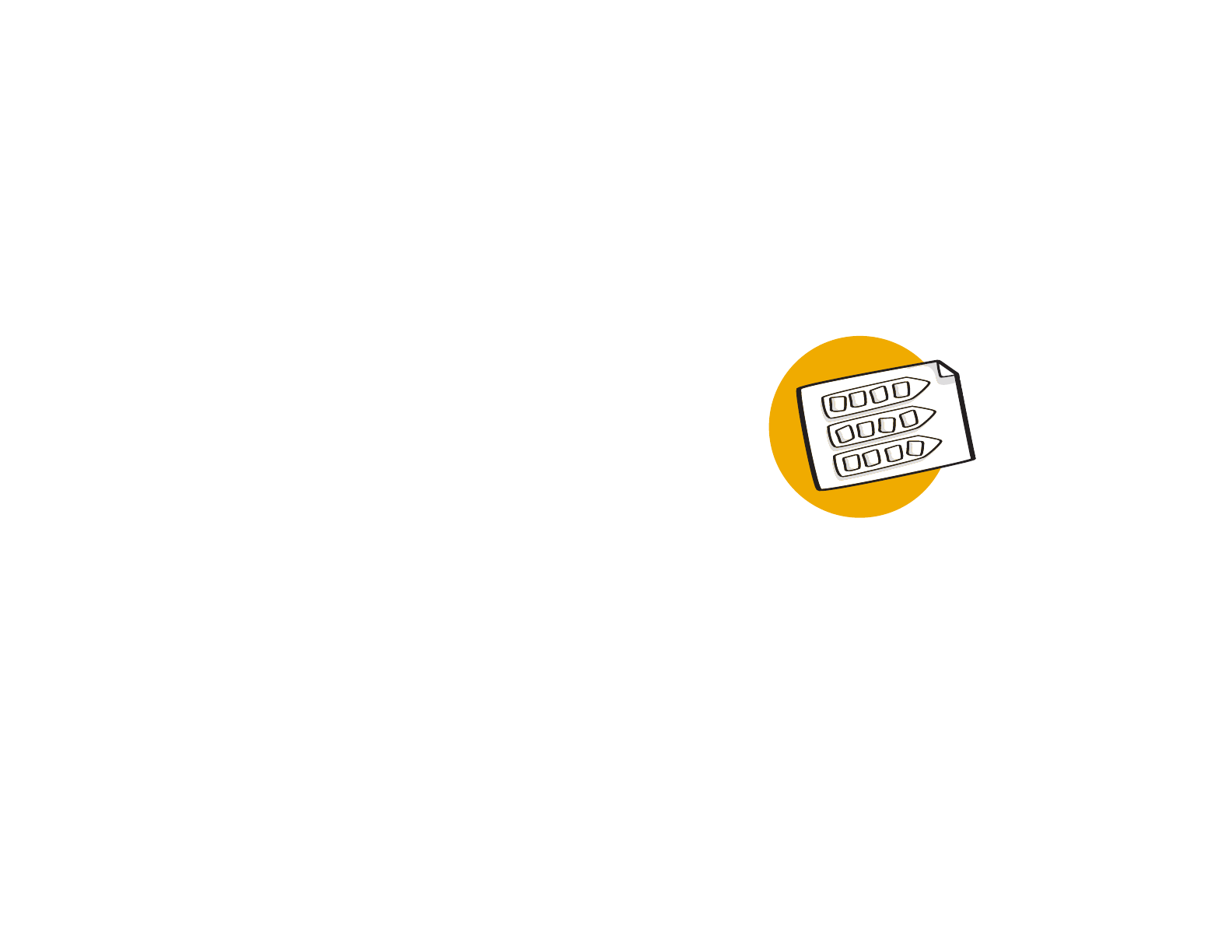
Baseline
Solution Architecture
Instructions | Template | Example
Describe existing applications and IT components relevant for the use-
case (request of architecture work)

49© 2021 SAP SE or an SAP affiliate company. All rights reserved. | PUBLIC
Baseline Solution Architecture
Describe existing components relevant for your architecture
List current applications
Identify existing applications
and IT components that are
relevant for the request of
architecture work (use-case).
Visualize with diagram
Draw the existing applications
and IT components including
their dependencies and
relationships. Add users and
roles.
Understand dependencies
Identify the functional
relationship between the
identified components.
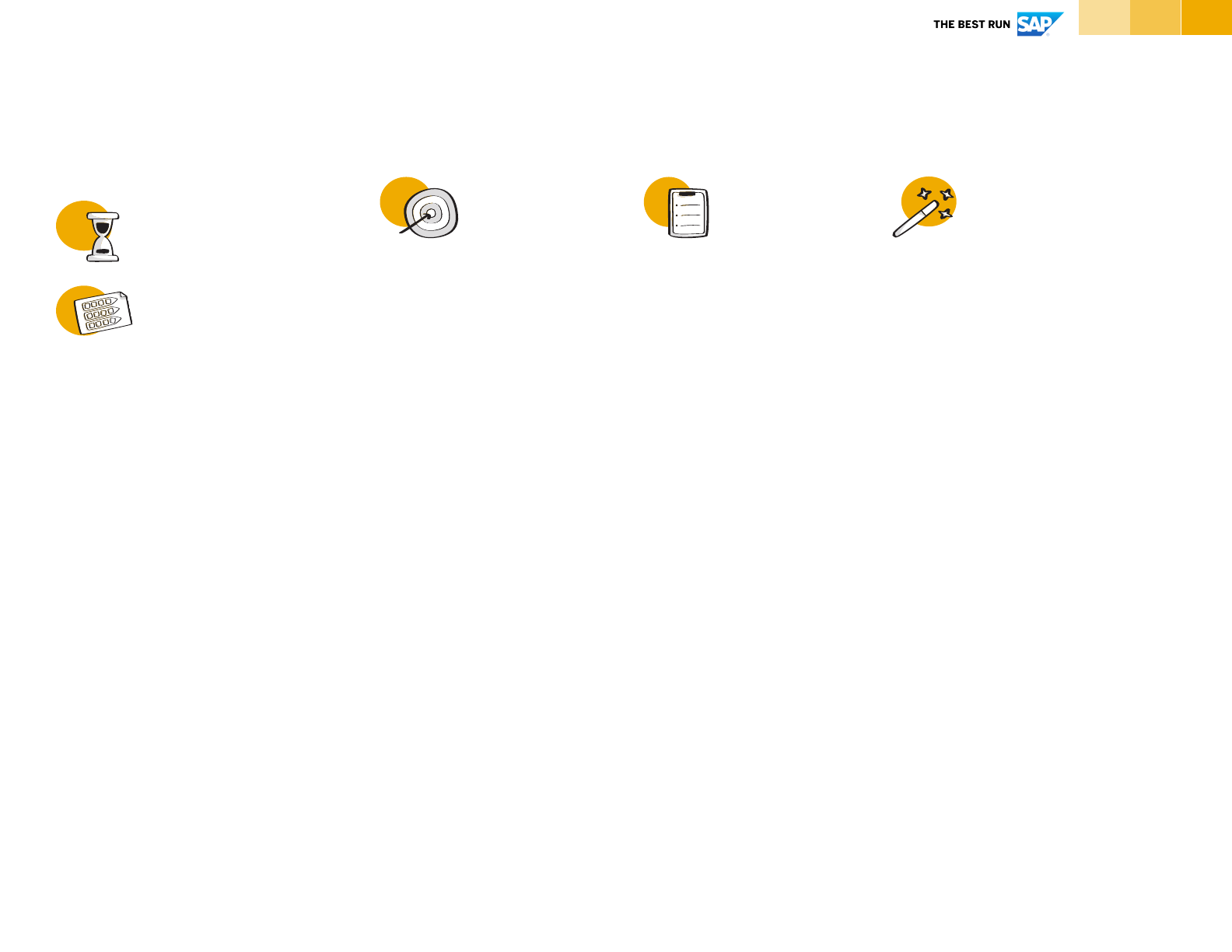
50© 2021 SAP SE or an SAP affiliate company. All rights reserved. | PUBLIC
Why & What
How to use it Tips & Tricks
Duration
Inpu t
Describes applications,
software components, and
functional components
currently in use and relevant
for the use-case/ request of
architectural work.
The reason for creating the
Baseline Solution
Architecture is to identify
building blocks that can be
re-used for designing the
architecture or identify
components which need to
be integrated via interfaces
like APIs, Events or Data
replication, for example.
It also shows the scope of
change initiatives resulting
from the aspired solution to
the current IT landscape.
1. List all the current
applications and IT
components (Building
Blocks) that are relevant for
the use-case (scenario).
2. Understand the
dependencies between the
identified IT components
(functional dependency in
terms of request-response
and/ or information flow)
3. Add users and roles
currently interacting with the
IT components. It is likely,
that some users and roles
are identical to the ones
identified for the Solution
Context Diagram and are
also part of the Stakeholder
Matrix.
The Baseline Solution Architecture
is important, because it shows
what IT components, or Building
Blocks, are already in place and
can be considered when creating
the Solution Concept and Solution
Realization Diagram in the next
steps.
Considering the Statement of
Architecture Work, it is worth
emphasizing that not the complete
corporate IT landscape needs to be
represented in the diagram.
Instead, focus on the areas of
interest, the areas that are in
scope of your architecture
engagement/ request of
architecture work.
The Use-Case Blueprint Diagram
can be used to identify existing IT
systems relevant for the
architecture.
Consult IT and business
stakeholders knowing the context
of your use-case (the request of
architecture work) to understand
which existing IT components
should be considered.
Baseline Solution Architecture
Instructions
- Stakeholder Matrix
- Statement of
Architecture Work
- Use-Case Blueprint
Diagram
approx. 30-60 minutes
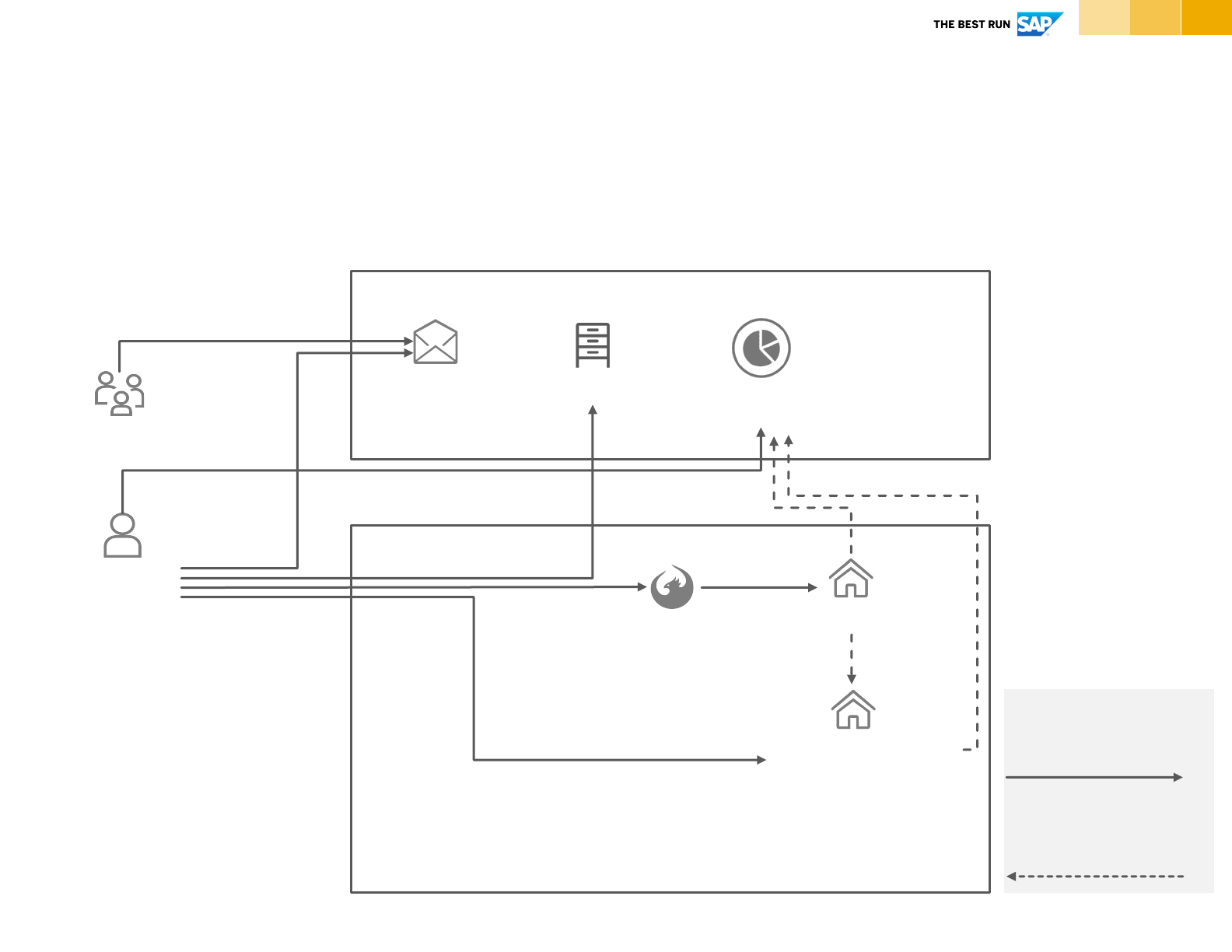
51© 2021 SAP SE or an SAP affiliate company. All rights reserved. | PUBLIC
Baseline Solution Architecture
Example
On-Premise
SAP S/4HANA
SAP BW/4HANA
Cloud
MS SharePointMS Outlook
Requestor
Approver/
Reviewer
SAP Fiori
Launchpad
SAP Analytics
Cloud
Legend:
Request response:
Information flow from
data source to target:

Solution
Concept Diagram
Instructions | Template | Example
A a high-level representation of the aspired solution via Architecture
Building Blocks
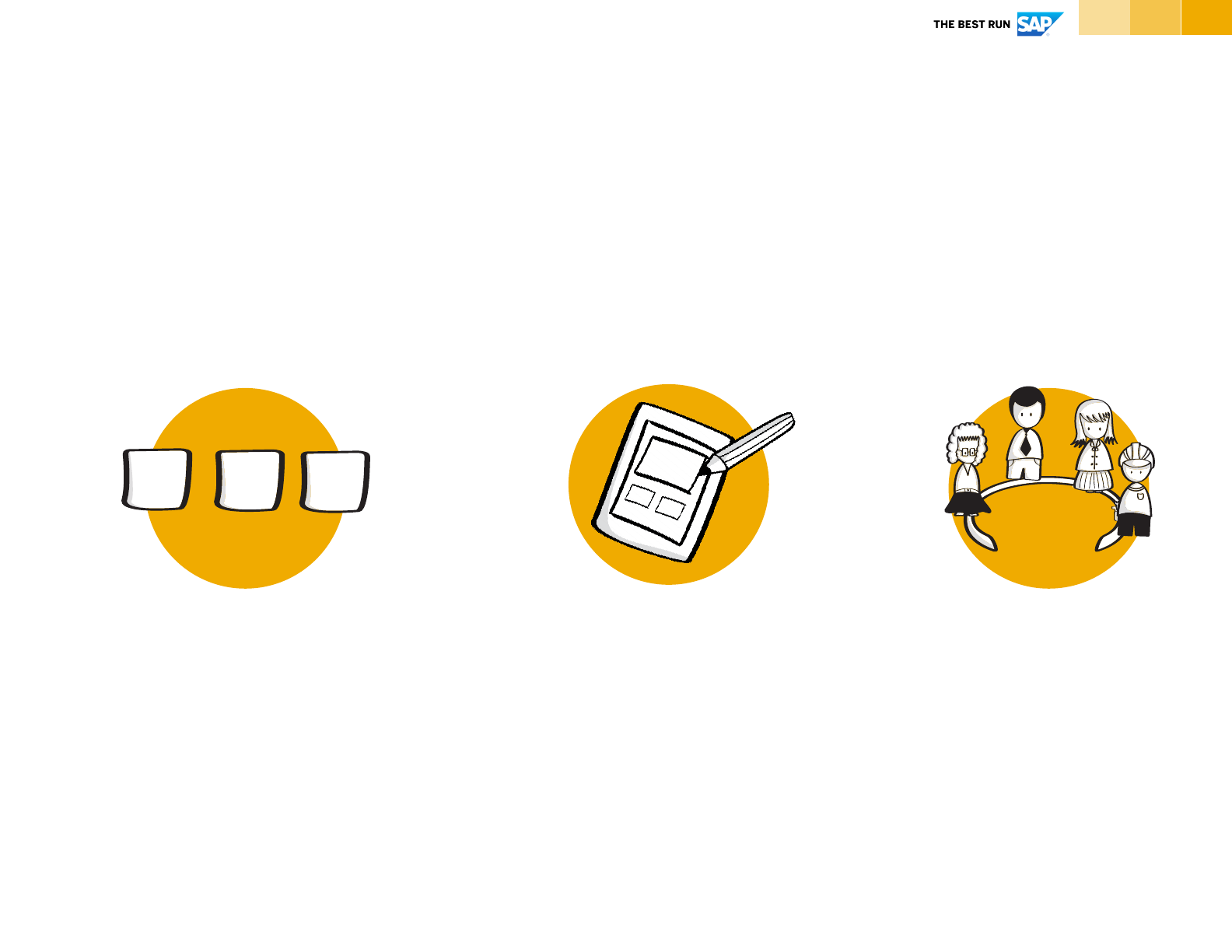
53© 2021 SAP SE or an SAP affiliate company. All rights reserved. | PUBLIC
Solution Concept Diagram
A high-level representation of the aspired solution via Architecture Building Blocks (ABBs)
Identify architecture building
blocks
Identify high-level building blocks
to satisfy the key objectives of the
aspired solution. Map all business
capabilities from the Solution
Context Diagram to one or more
ABB(s).
Add Business Units
Add organizational
units, functions and users or
roles including relationships
to the architecture building
blocks.
Draw Diagram
Draw the architecture building
blocks including their
relationships and dependencies.

54© 2021 SAP SE or an SAP affiliate company. All rights reserved. | PUBLIC
Why & What
How to use it Tips & Tricks
Duration
Inpu t
Provides a high-level
representation of your
solution that is envisioned in
order to meet the
requirements of your
architecture engagement.
You can consider the
solution concept as a “pencil
sketch” of your expected
solution based in
architecture building blocks
(ABBs).
The purpose of the Solution
Concept is to provide a high-
level representation of your
solution. You can think of the
Solution Concept as a first
pencil-sketch showing
Architecture Building Blocks
of your solution.
1. Identify high-level
architectural building blocks
that are needed to satisfy the
key objectives and business
capabilities as described in
the Solution Context
Diagram. Translate the
business-oriented
capabilities describing the
aspired solution in the
Solution Context, to
respective Architecture
Building Blocks.
2. Outline the relationships
between the identified
building blocks.
Relationships can be of type
request-response or
information flow.
3. Add users, roles, and
organizational units
including their relationship to
the architecture building
blocks.
The Solution Concept is a
transition step between the
Solution Context and the Solution
Realization Diagram. It is a macro
version of your architecture,
mainly comprised of vendor
neutral Architecture Building
Blocks.
By mapping the capabilities of the
aspired solution to architecture
building blocks, it might be the
case that one business capability
directly translates to one ABB.
Also, it can be the case that one
business functionality translates to
many ABBs related to each other.
A good quality check of the
Solution Concept Diagram is to
check if all required business
capabilities are addressed with
corresponding ABBs.
Solution Concept Diagram
Instructions
- Solution Context Diagram
- Baseline Solution
Architecture
approx. 30-60 minutes
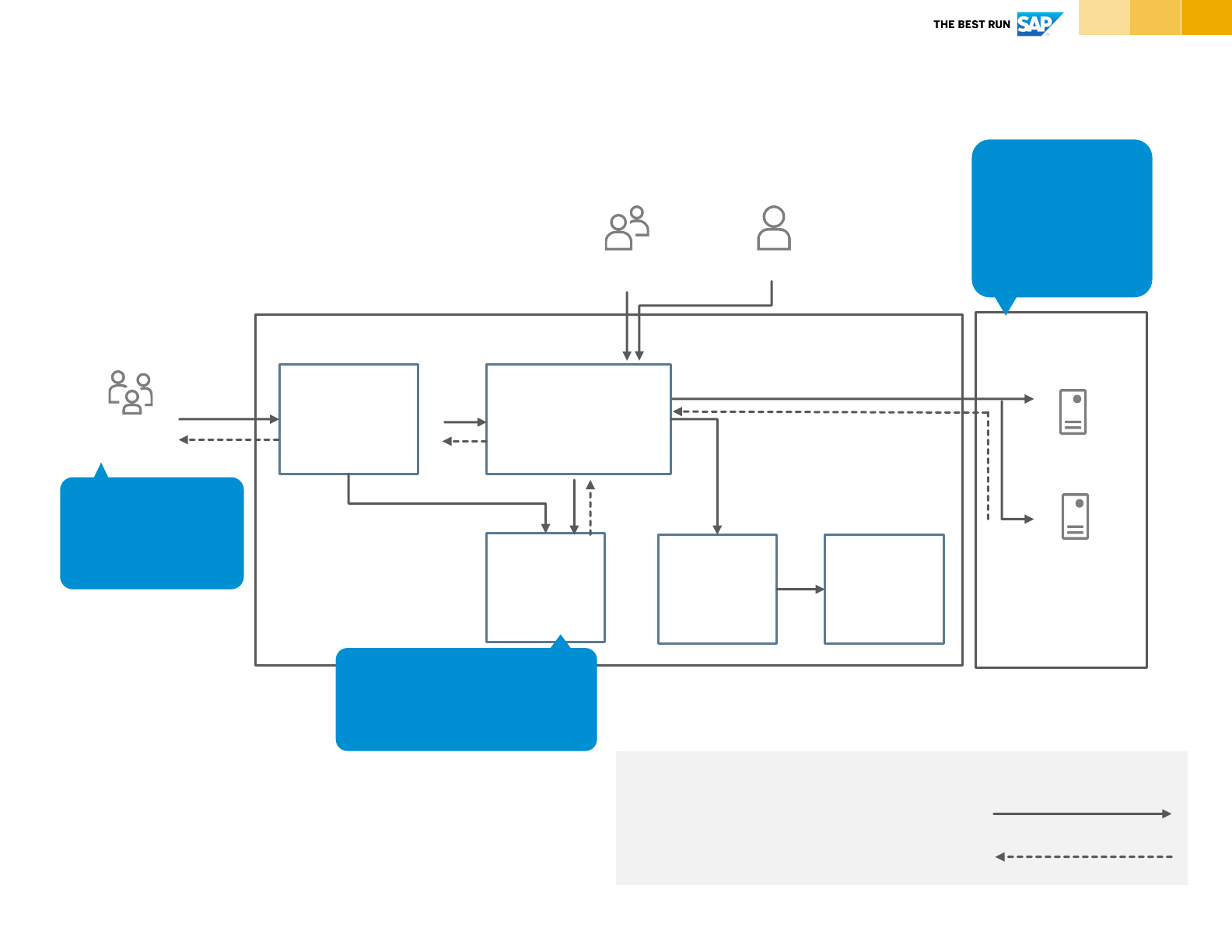
55© 2021 SAP SE or an SAP affiliate company. All rights reserved. | PUBLIC
Solution Concept Diagram
Template
Legend:
Request response:
Information flow from data source to target:
<System 1>
User Group
User Group
User Role
<Solution Name>
Back End Systems
<Building
Block>
<Building
Block>
<Building
Block>
<Building Block><Building
Block>
<System 2>
Systems identified
in Baseline
Solution
Architecture
Diagram
Input from the
Solution Context
Diagram
ABBs addressing the
business capabilities of
the aspired solution
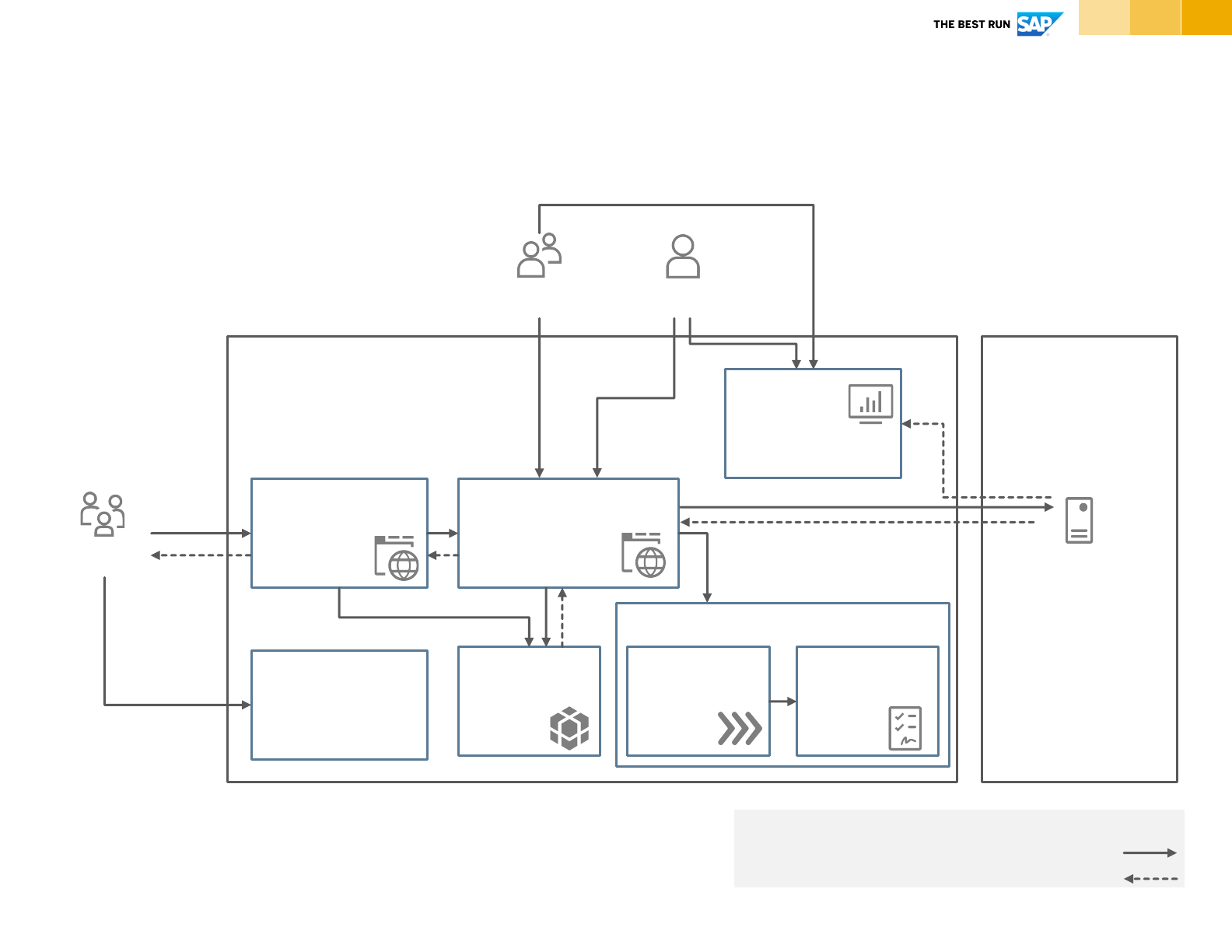
56© 2021 SAP SE or an SAP affiliate company. All rights reserved. | PUBLIC
Solution Concept Diagram
Example
Request response:
Information flow from source to target:
Financing
System
Reviewer
Requestor
Approver
Capital Request &
Approval Solution
Back-End
Systems
Workflow
Management
Rules
Framework
Central
Repository
Review / Approval
Application
Request / Status
Application
Legend:
Dashboard
for Analysis
Policies for Budget Approval
Authentication/
Authorization
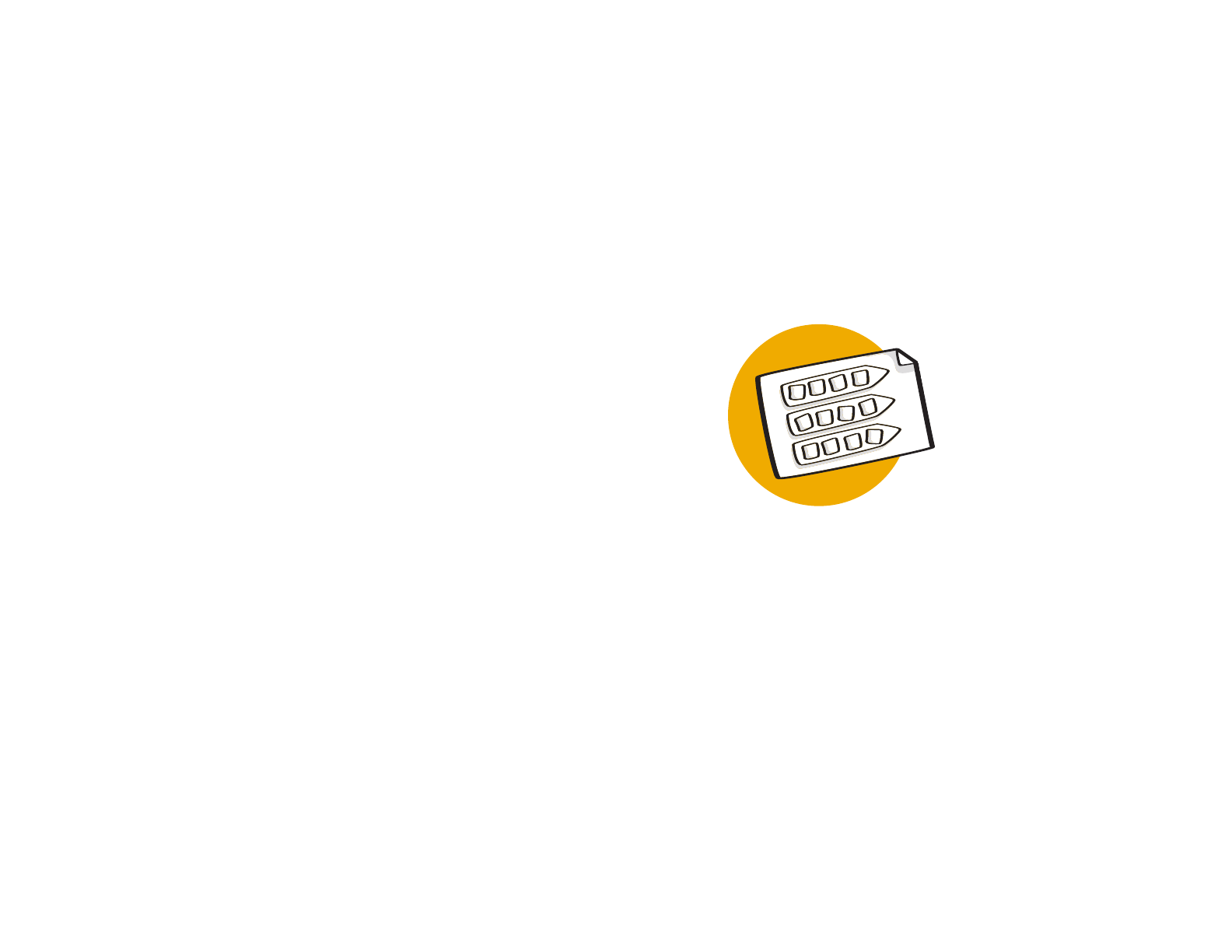
Solution
Realization Diagram
Instructions | Template | Example
A technical description of the aspired solution via Solution Building
Blocks
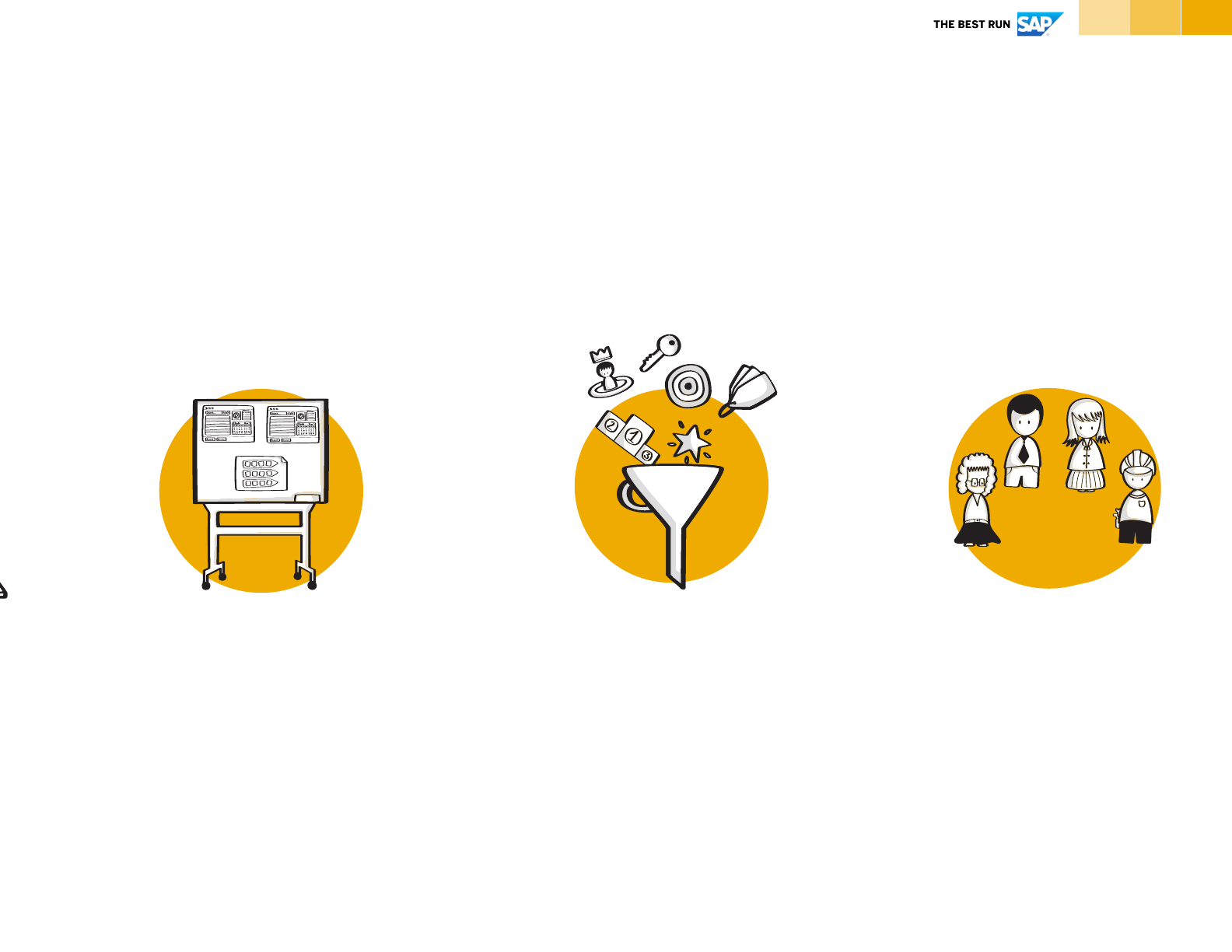
58© 2021 SAP SE or an SAP affiliate company. All rights reserved. | PUBLIC
Solution Realization Diagram
A technical description of the aspired solution via Solution Building Blocks
Identify Solution Building
Blocks
Perform a Fit-Gap Analysis
of the Baseline Solution
Architecture. Map vendor
specific solution building
blocks* to architecture
building blocks.
Add users
Add users & roles
including their
relationship to the
solution building blocks.
Identify functional
dependencies
Identify dependencies and
the data flow between the
solution building blocks.
* based on experience, reference architectures, solution descriptions.
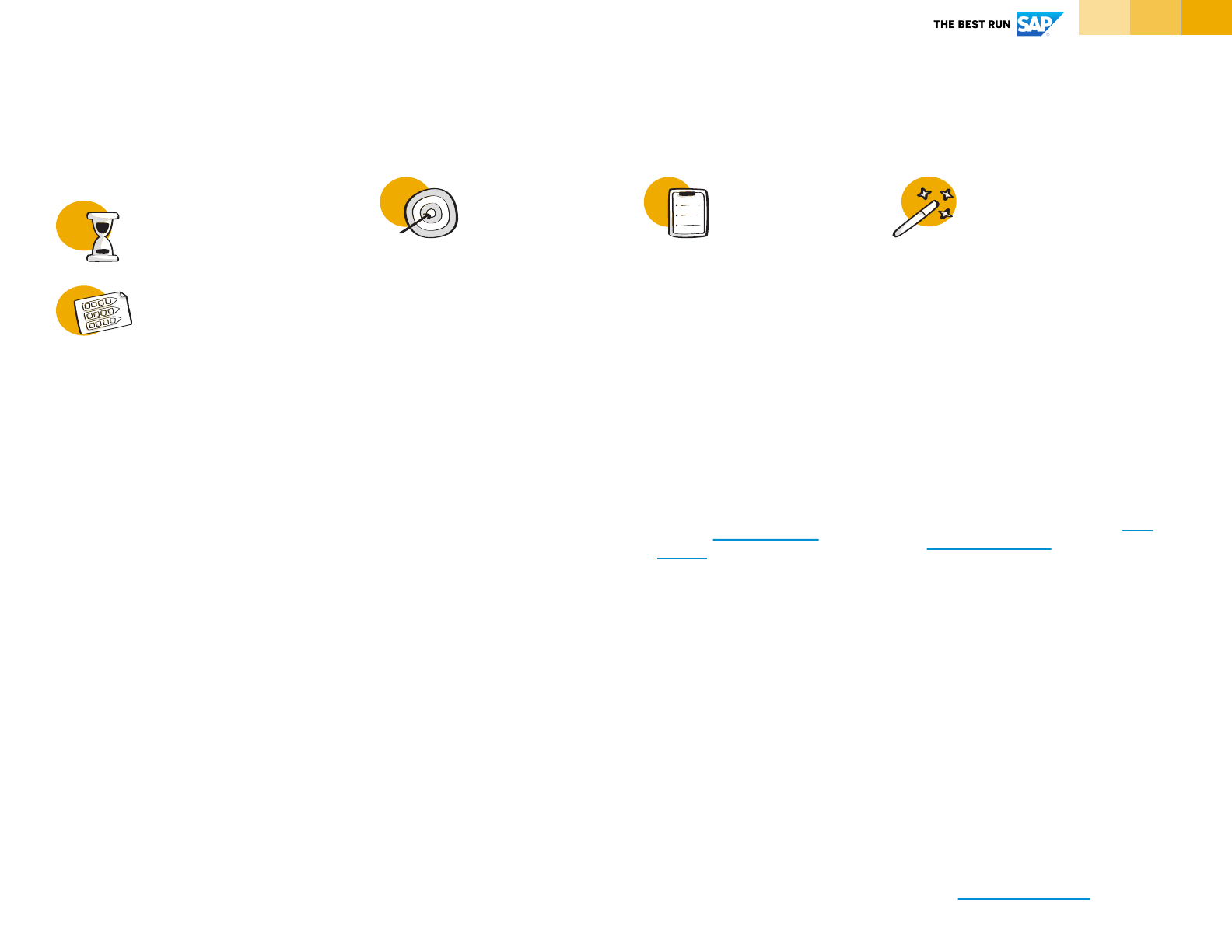
59© 2021 SAP SE or an SAP affiliate company. All rights reserved. | PUBLIC
Why & What
How to use it Tips & Tricks
Duration
Inpu t
Describes your target
architecture by breaking the
aspired solution into
functional components
based on solution building
blocks (SBB). The purpose
of the Solution Realization
Diagram is to add technical
details so that it can be used
for the implementation
phase of the aspired
solution.
Solution Building Blocks are
product or vendor-aware and
can be either developed or
procured. With the Solution
Building Blocks you outline
which products, like cloud
services, are used, or need to
be developed, in order to
realize and implement the
aspired solution/ its
architecture building blocks.
1. Identify Solution Building
Blocks that realize the
previously identified
Architecture Building Blocks.
Map the Architecture
Building Blocks of the
Solution Concept to one ore
more Solution Building
Blocks. Sources for Solution
Building Blocks are the
Baseline Solution
Architecture (perform a fit-
gap-analysis) and vendor
specific information sources
like the SAP Discovery
Center for SAP BTP Solution
Building Blocks.
2. Outline the dependencies
between the identified SBBs
(functional dependency in
terms of request-response
and/ or information flow)
3. Add users and roles
currently interacting with the
SBBs.
4. Check the Solution
Realization Diagram for
completeness, by verifying
that each ABB from the
Solution Concept is
addressed with SBBs.
There are basically two sources of
Solution Building Blocks:
(1) Baseline Solution Architecture.
Based on the Baseline Solution
Architecture you perform a Fit-
Gap-Analysis, identifying Solution
Building Blocks that are already in
place and can either be completely
or partly re-used in your Solution
Realization.
(1) SAP Business Technology
Platform services (e.g., via SAP
Discovery Center).
The mapping of Solution Building
Blocks to Architecture Building
Blocks depends on the experience
and knowledge in the team
(experience-based mapping).
Publicly available information/
documentation can be consulted
about the Solution Building Blocks
for doing the mapping. Reference
architectures solving a similar
problem or addressing parts of
your request of architecture work
are also good sources for doing the
mapping.
Use BTP service icons to draw the
diagram.
Solution Realization Diagram
Instructions
- Baseline Solution
Architecture
- Solution Concept Diagram
- SAP Discovery Center
(vendor specific
information sources)
- SAP API Business Hub
approx. 60-120 minutes
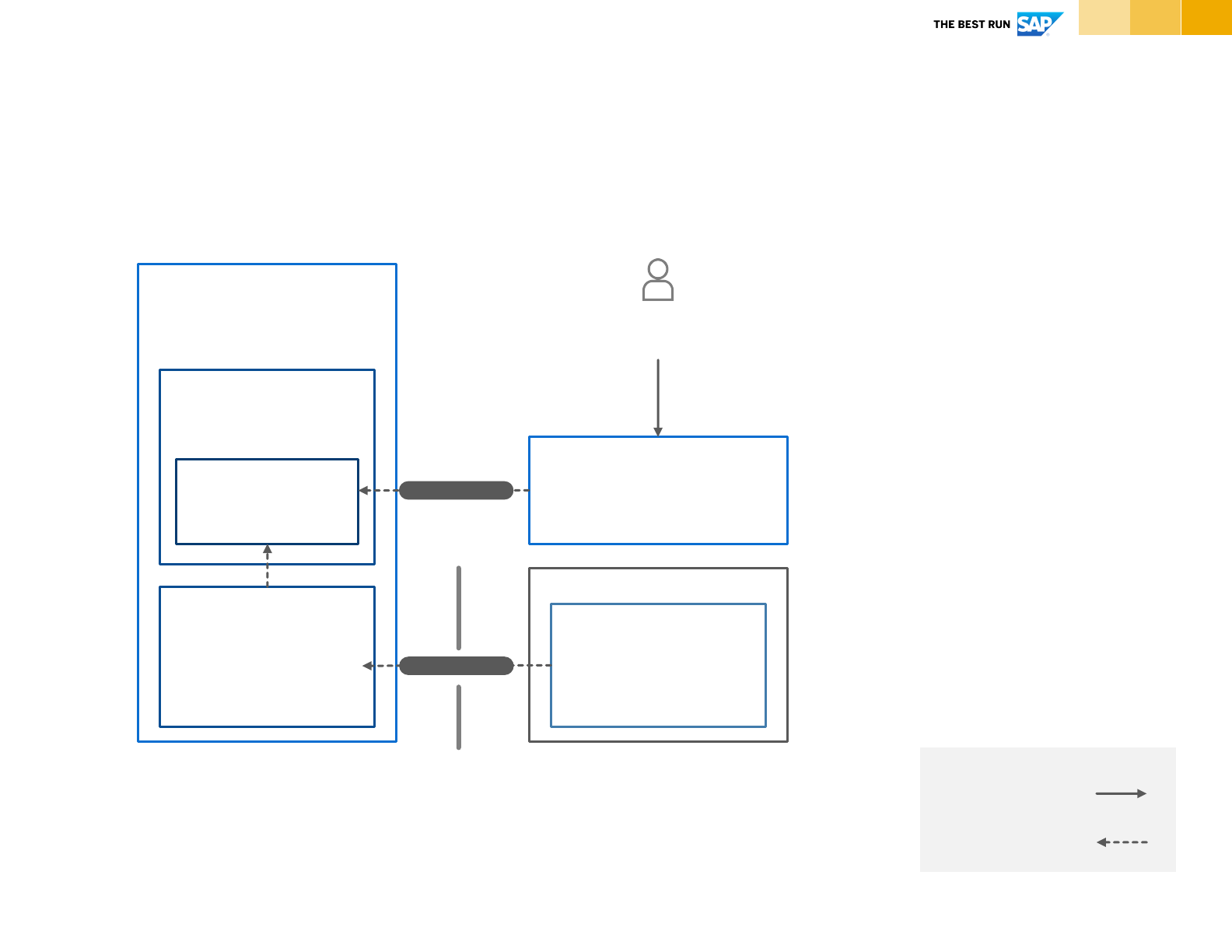
60© 2021 SAP SE or an SAP affiliate company. All rights reserved. | PUBLIC
Solution Realization Diagram
Template
Solution Building Block, Level 0
Solution Building Block,
Level 1
Solution Building
Block, Level 2
Solution Building Block,
Level 1
Solution Building Block, Level 0
annotation text
User Type/
Role
Location
Solution Building Block
Level 0
annotation text
Landscape
Separator
Legend:
Request response:
Information flow from
source to target:
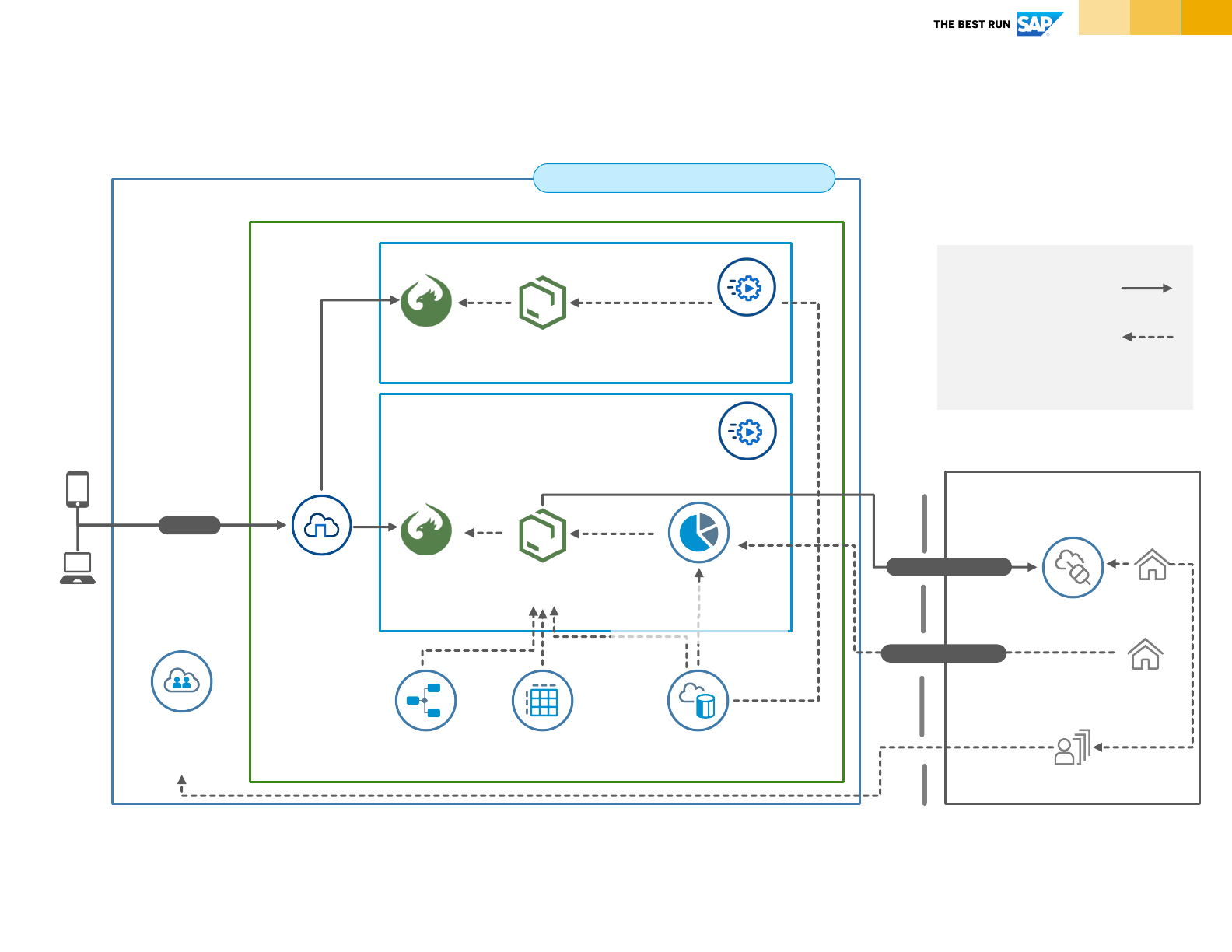
61© 2021 SAP SE or an SAP affiliate company. All rights reserved. | PUBLIC
Solution Realization Diagram
Example
Review & Approve Application
Rocket Chips
Data Center
SAP
S/4HANA
Firewall
Cloud
Connector
Rocket Chips Identity
Provider
Identity
Authentication
Service
SAP Business Technology Platform
SAPUI5
App
Clients
Request &
Approval
Solution
Workflow
Management
Business
Rules
SAP HANA
Cloud
Java
App
Request & Status Application
SAPUI5
App
Java
App
HTTP
Secure tunnel
Launchpad
Service*
Legend:
Request response:
Information flow from
source to target:
Custom development
* existing component
SAP Analytics
Cloud, Embedded
Edition*
https://discovery-center.cloud.sap
SAP
BW/4HANA
Live
Cloud
Foundry
Runtime

Architectural
Decisions
Instructions | Template | Example
Document your architectural decisions and reasoning
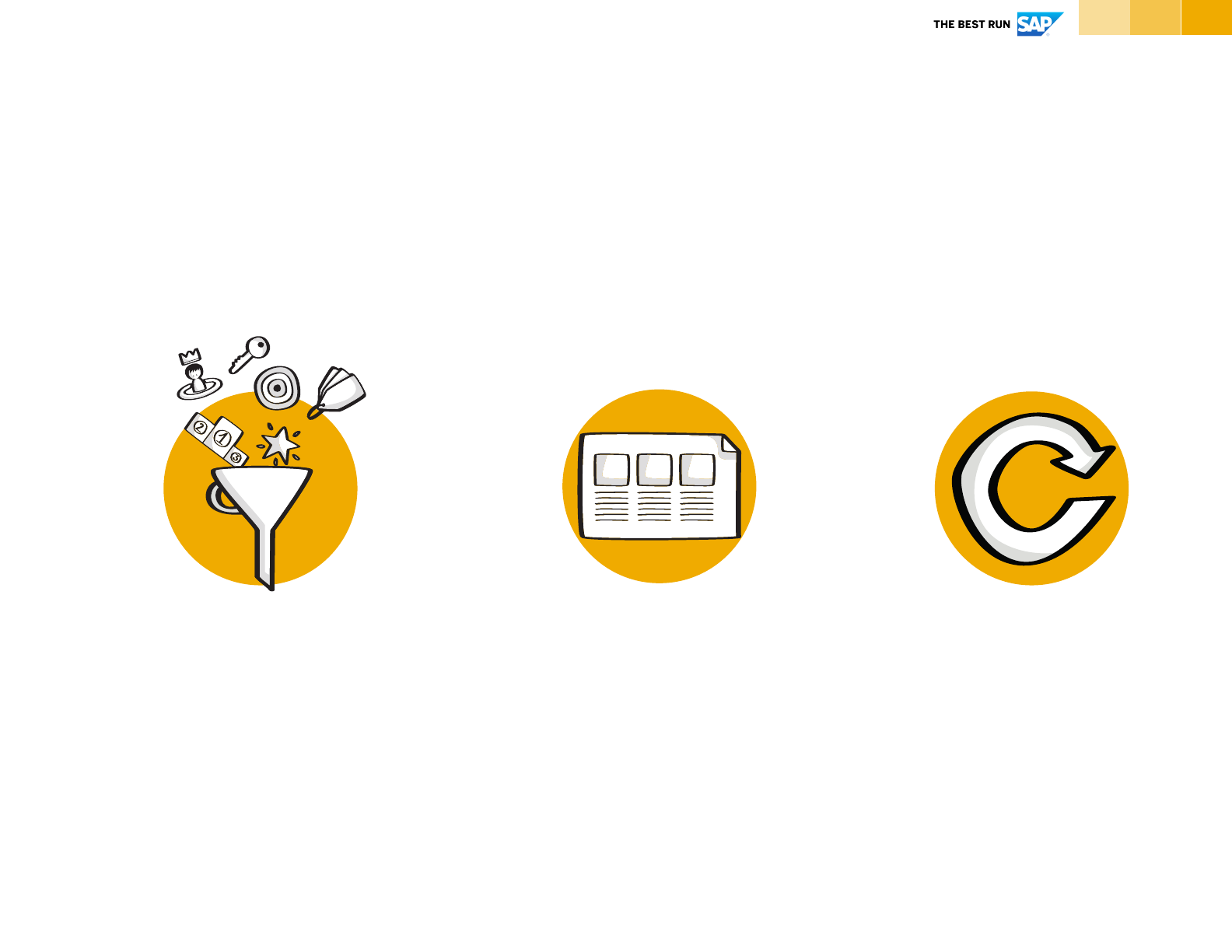
63© 2021 SAP SE or an SAP affiliate company. All rights reserved. | PUBLIC
Architectural Decisions
Document your architectural decisions and reasoning
Keep track of alternatives
Identify discussions for
different architectural
alternatives. What
alternatives do you consider?
Keep updating
Continuously update your
architectural decisions
throughout the architecture
development process.
Document your thoughts
Document the reasoning for
the decision taken. Why did you
make this decision?
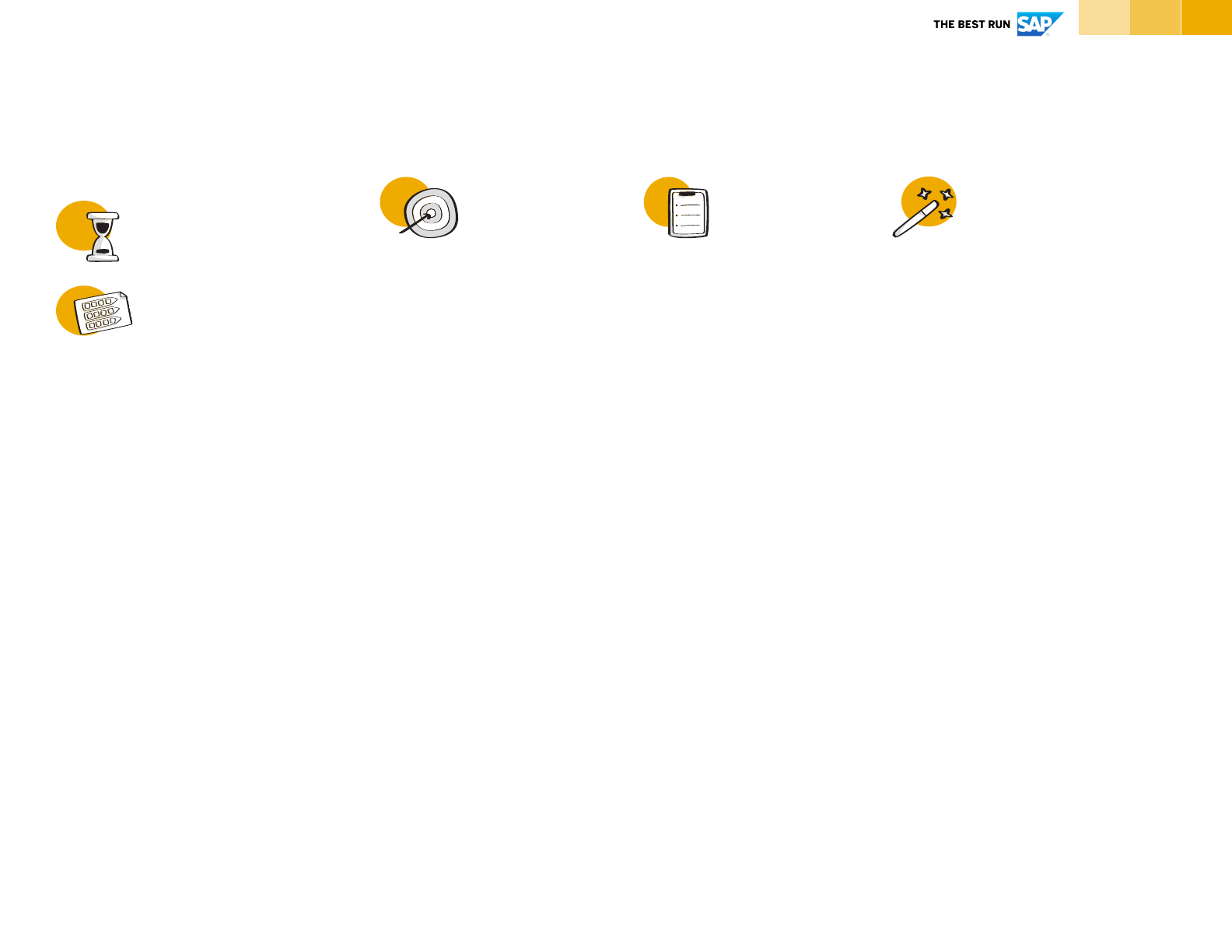
64© 2021 SAP SE or an SAP affiliate company. All rights reserved. | PUBLIC
Why & What
How to use it Tips & Tricks
Duration
Inpu t
Document the architectural
decisions you have chosen
for realizing the target
architecture.
The purpose is to document
your architectural
discussions and outline the
reason for the decisions
taken.
1. Every time you consider
two or more alternatives in
the architecture, you should
remind yourself to write
down the reasoning behind
your decision for one of the
alternatives.
2. Note the reason why you
have chosen the alternative.
Was it due to corporate
strategy? Maybe there is a
corresponding architecture
principle that you considered
during the decision? You also
can include a SWOT analysis
to explain the reasoning of
your decision.
Throughout the creation of your
architecture, you make different
decisions. For example, you decide
to use one solution building block
of vendor A instead of another
alternative from vendor B.
Or you decide to implement a
required solution building block by
your own, instead of purchasing a
building block.
All these decisions are
documented for later reference
and show the reasoning behind
your decision.
Documenting your architectural
decisions is a recurring task and it
is likely that you add decisions at
later stages of your architecture
development. For example, when
you think about the deployment of
your architecture in the context of
the environments and location
diagram.
Architectural Decisions
Instructions
- Solution Concept Diagram
- Solution Realization
Diagram
- Software Distribution
Diagram
- Environments & Location
Diagram
ongoing
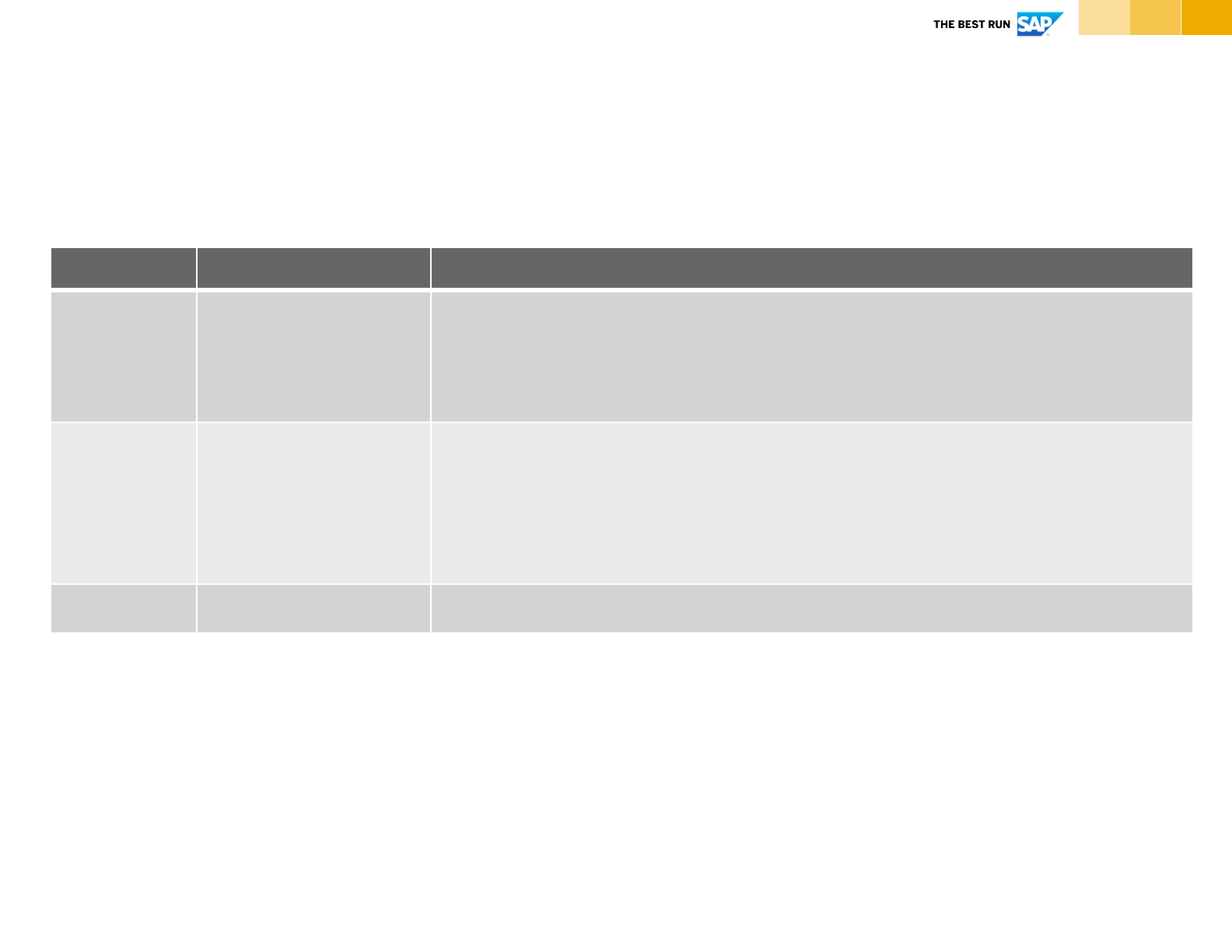
65© 2021 SAP SE or an SAP affiliate company. All rights reserved. | PUBLIC
Architectural Decisions
Template & Example
Ref
Decision
Reasoning
<unique
identifier>
<short description of
the decision>
<details about the reason for the decision and possible alternatives that were
considered>
An_100
September
-
2020
Provide embedded
analytics to support
profitability analysis
of budget requests.
To offer an integrated user experience and integrated end
-to-
end experience,
SAP Analytics Cloud, embedded edition is used and integrated into the
“Budget Request & Review application”.
…
…
…

Conceptual
Data Diagram
Instructions | Template | Example
Describes information objects processed by the architecture
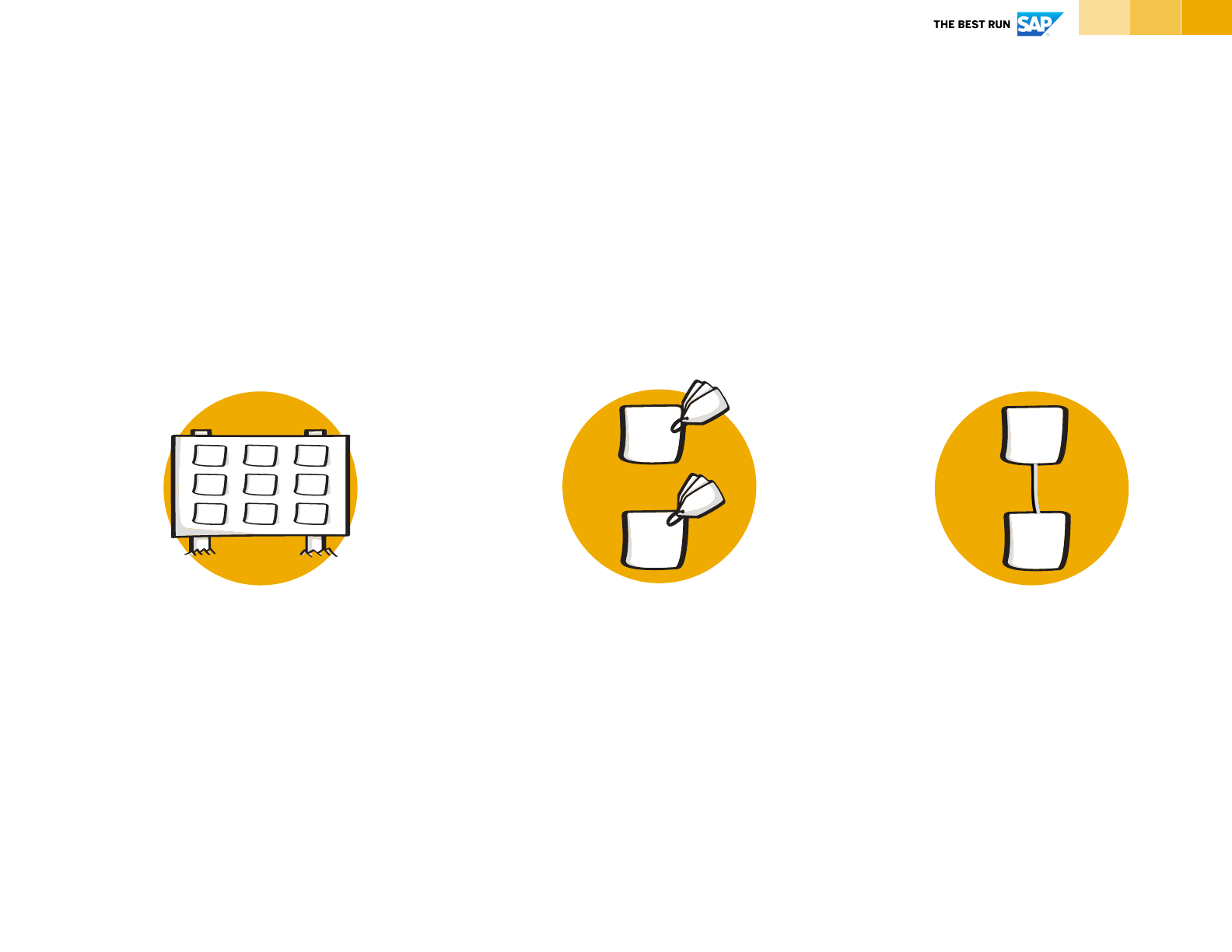
67© 2021 SAP SE or an SAP affiliate company. All rights reserved. | PUBLIC
Conceptual Data Diagram
Describes information objects processed by the architecture.
Identify entities
Identify (business) entities
the architecture needs to
process.
Define Relationships
Identify and draw
relationships between the
entities.
Define Attributes
Add attributes (properties)
and data types to the
entities.
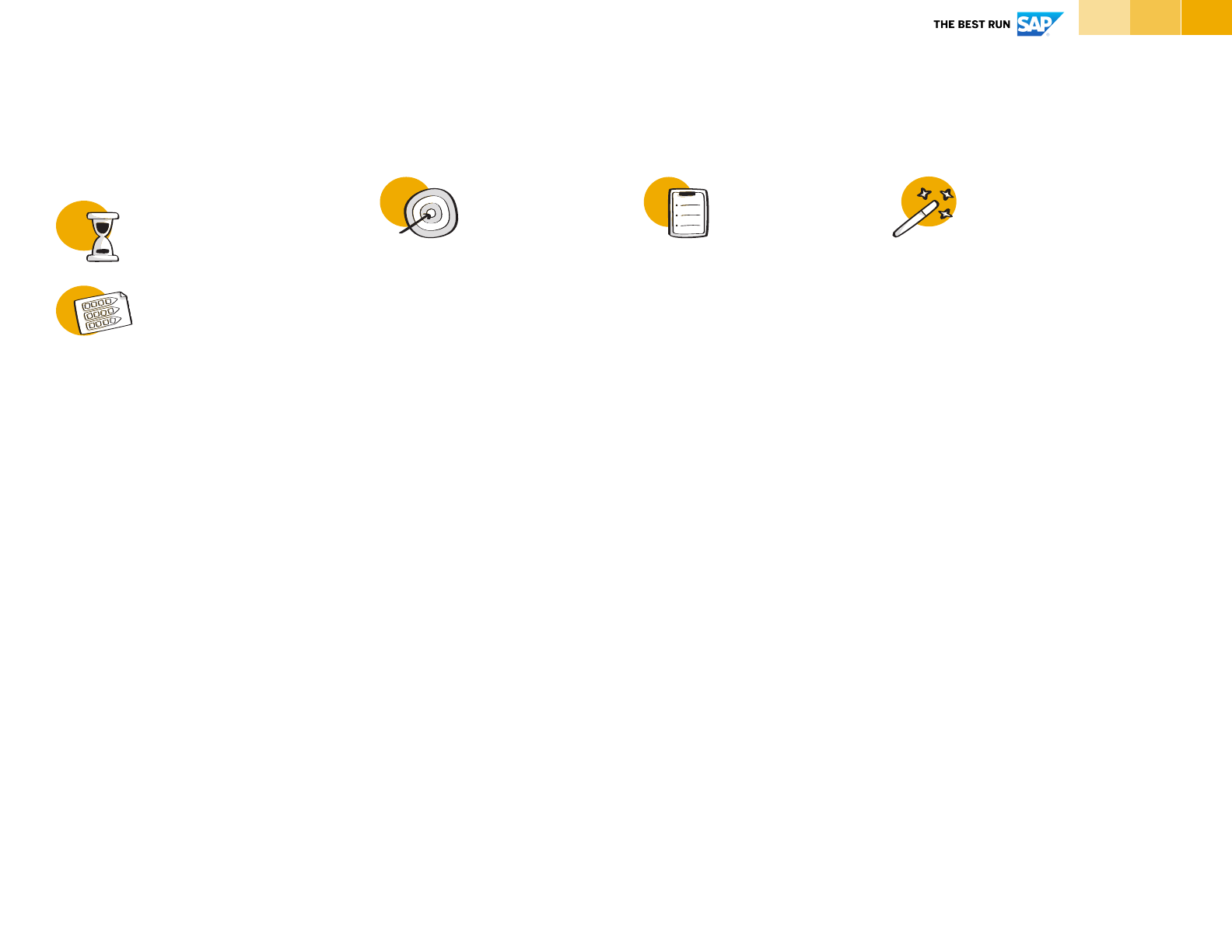
68© 2021 SAP SE or an SAP affiliate company. All rights reserved. | PUBLIC
Why & What
How to use it Tips & Tricks
Duration
Inpu t
Describes entities
(information objects)
processed by the
architecture.
The purpose of the
conceptual data diagram is
to outline the relationship
between data and business
entities of the aspired
solution.
1. Identify information
objects (entities) being
processed by the Solution
Building Blocks in the
Solution Realization Diagram
and understand the
information flow between the
SBBs.
2. Name the entities you
have identified with an
unambiguous name and add
attributes or properties with
respective data types to
further describe the entities.
For choosing data types,
keep it simple and chose
types like “number”,
“string”, “date”, for example.
3. Think about the
relationship between the
different entities. Mostly, you
will design an association
between two entities and
define a multiplicity. The
association is represented by
a solid line between two
entities and is described with
a verb.
The Conceptional Data Diagram
can be treated like an Entity-
Relationship Diagram, outlining,
and describing the information
being processed by the aspired
solution.
However, the conceptual data
diagram is not a technically
detailed data model description
which you can directly map to a
relational data model, for example.
In fact, the information objects, or
data entities, you are describing
via the Conceptional Data Diagram
can be stored and handled by
different solution building blocks of
the architecture. They might not
necessarily end up in a relational
database, maybe a graph store is
suited better, or you get the
information objects via an API or
message queue, from a building
block outside the scope of your
architecture.
One source of input for creating
the Conceptual Data Diagram is
the Use-Case Blueprint Diagram.
Another source of input for
creating the diagram is the
Solution Realization Diagram.
Conceptual Data Diagram
Instructions
- Use-Case Blueprint
Diagram
- Solution Realization
Diagram
approx. 60-120 minutes
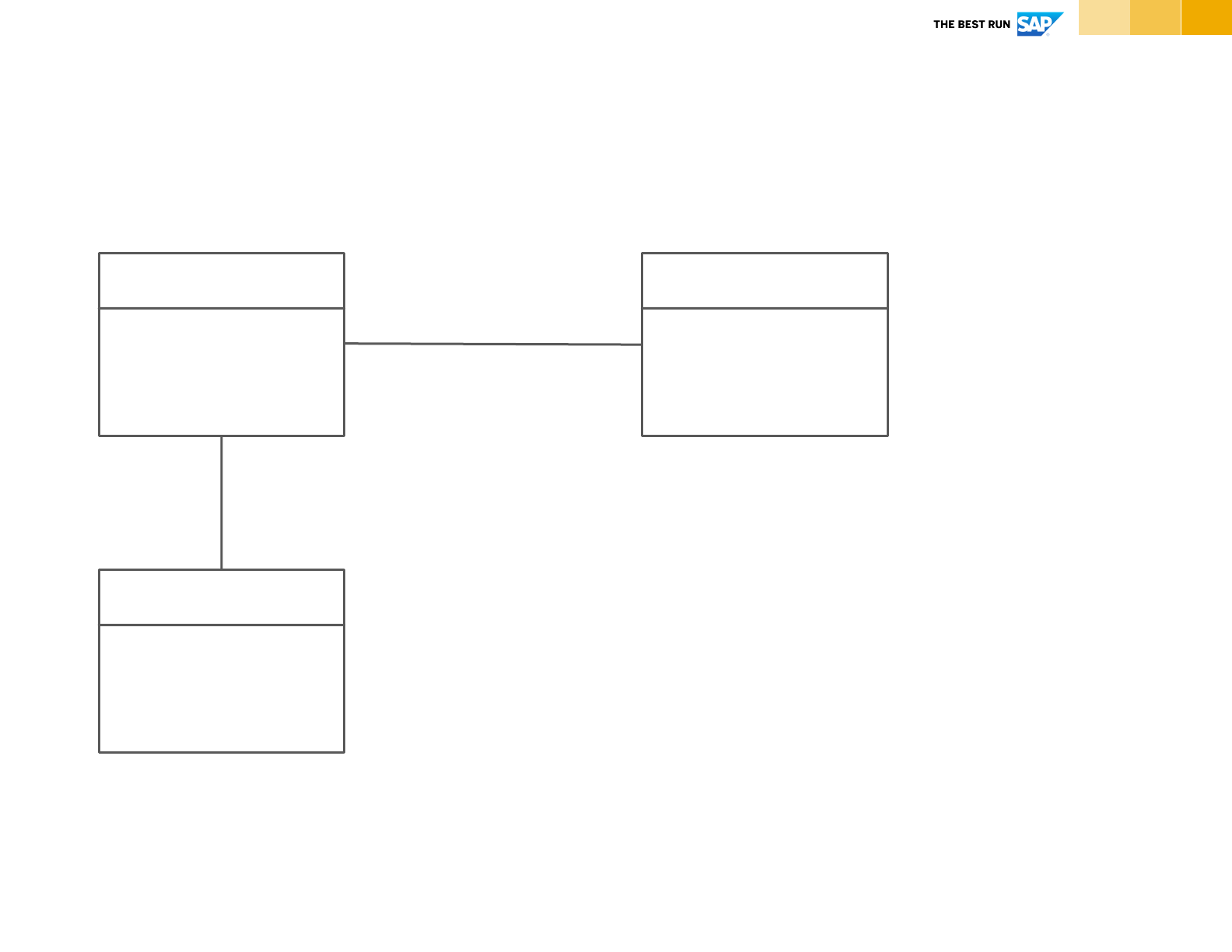
69© 2021 SAP SE or an SAP affiliate company. All rights reserved. | PUBLIC
Conceptual Data Diagram
Template
Entity 1 (<Noun>)
Property 1: DataType
Property 2: DataType
Entity 2 (<Noun>)
Property 1: DataType
1 n
Entity 3 (<Noun>)
Property 1: DataType
Properts 2: DataType
Property 3: DataType
0..n
1
<Verb>
<Verb>
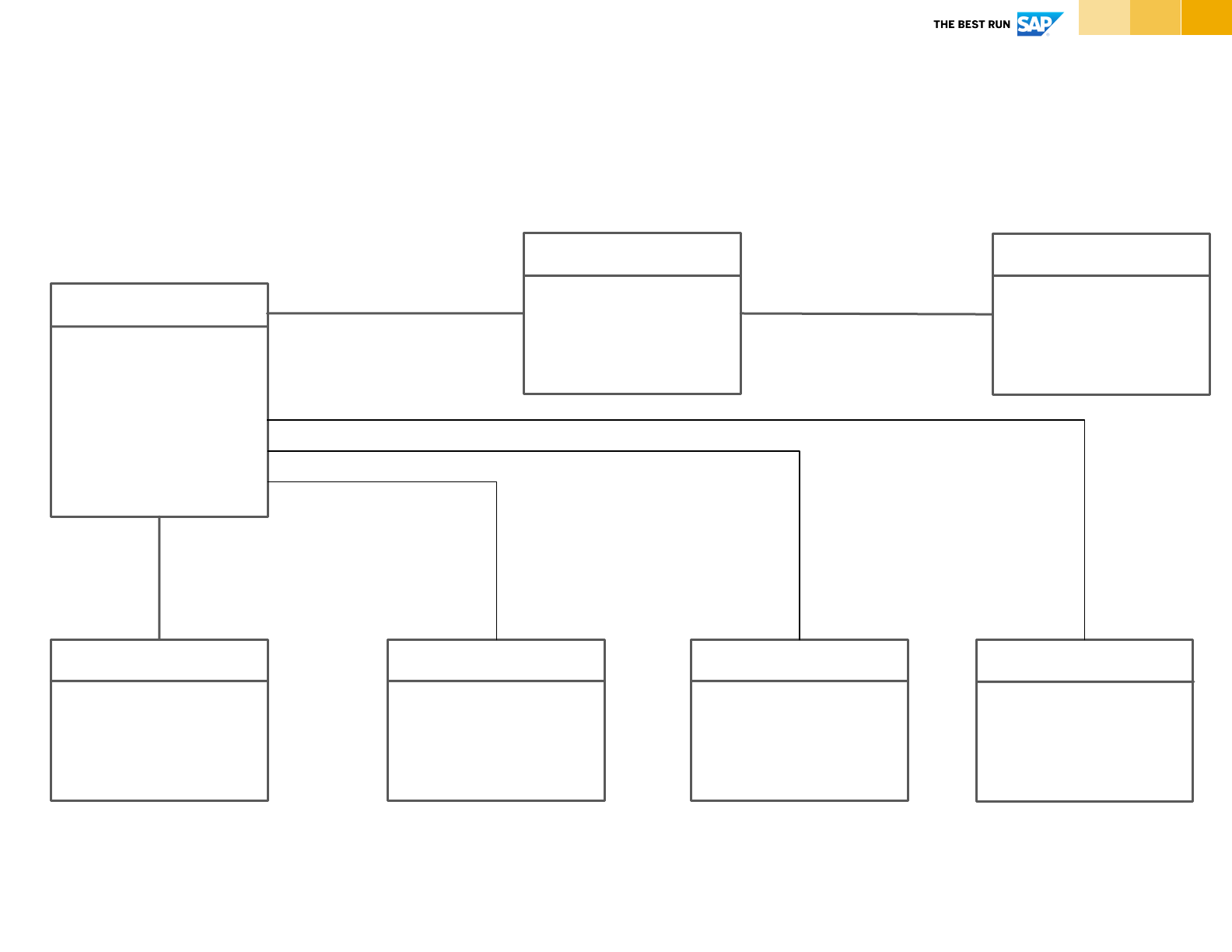
70© 2021 SAP SE or an SAP affiliate company. All rights reserved. | PUBLIC
Conceptual Data Diagram
Example
Project
ID: Integer
Name: String
Description: String
Start: Date
End: Date
Budget: Float
Status: String
Business Goal
ID: Integer
Name: String
Description: String
Measure: String
0..* 1..*
Milestone
ID: Integer
Name: String
Description: String
Date: Date
1..*
1
has
has
Purpose
supports
ID: Integer
Name: String
Description: String
1..* 1
Requestor
ID: Integer
Name: String
Department: String
Reviewer
ID: Integer
Name: String
Department: String
requests
1
1..*
Approver
reviews
approves
ID: Integer
Name: String
Department: String
0..*
1..*
1..*
0..*

Software
Distribution Diagram
Instructions | Template | Example
Shows how architecture- and solution building blocks are distributed
across the IT infrastructure
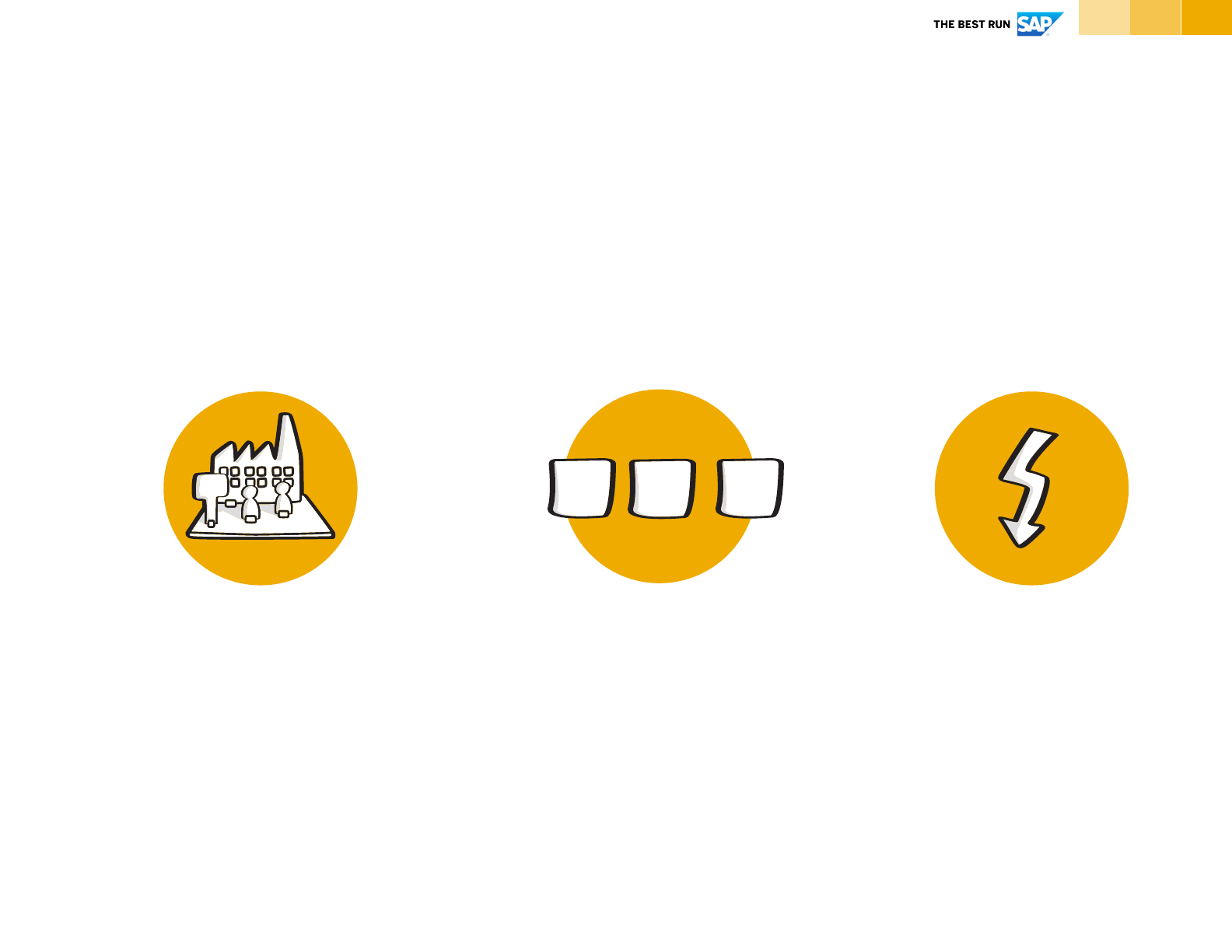
72© 2021 SAP SE or an SAP affiliate company. All rights reserved. | PUBLIC
Software Distribution Diagram
Shows how architecture- and solution building blocks are distributed across the IT infrastructure.
Deployment Environments
Identify relevant hosting and
deployment environments of
your solution (e.g., cloud and
on-premise).
Data Flow
Visualize the data flow/
response-request relationship
between building blocks
indicating network
communication between
different environments.
Map Building Blocks
Map the building blocks of
your architecture to the
hosting and deployment
environments.
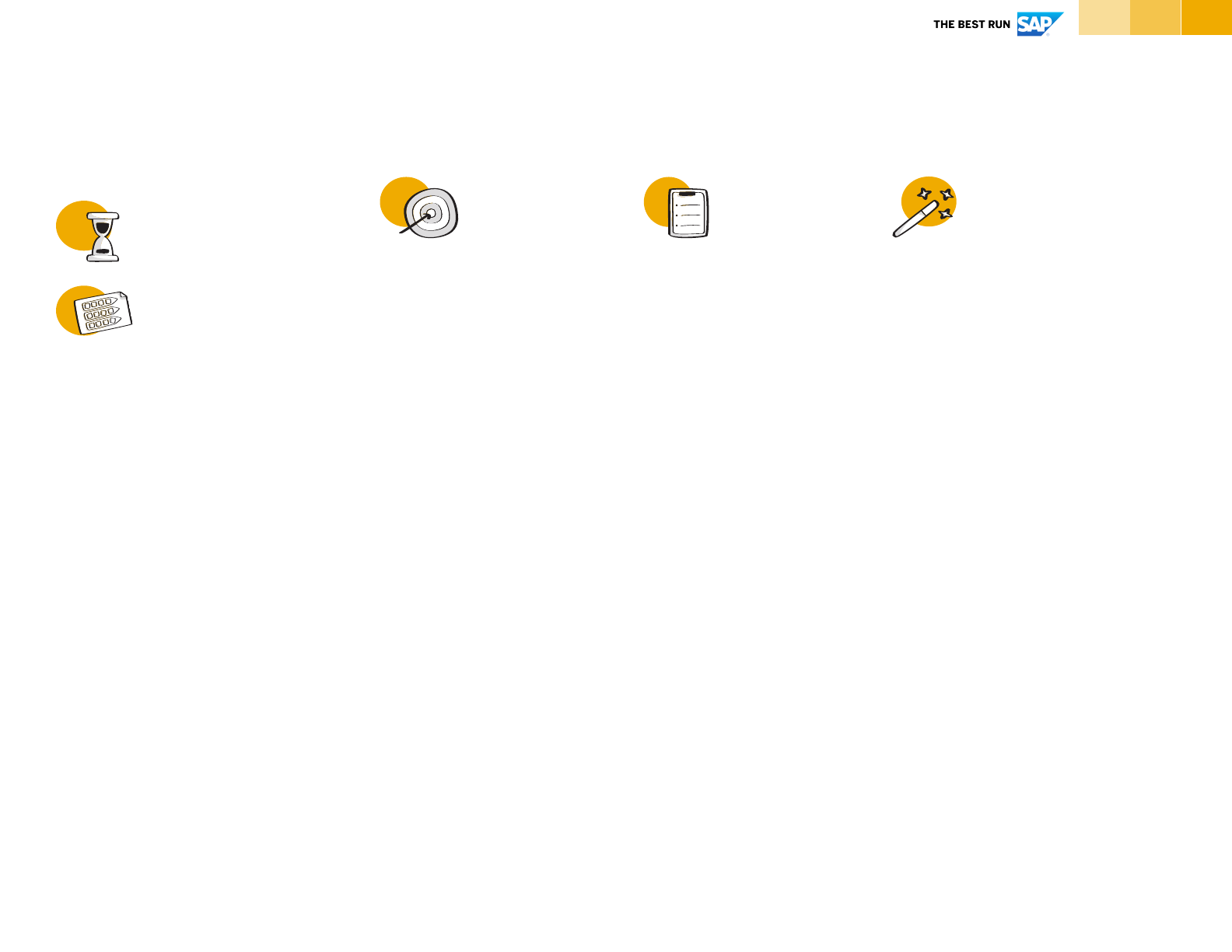
73© 2021 SAP SE or an SAP affiliate company. All rights reserved. | PUBLIC
Why & What
How to use it Tips & Tricks
Duration
Inpu t
Shows how the aspired
solution is structured and
how the solution building
blocks / architecture
building blocks are
distributed across the IT
infrastructure.
The purpose of the Software
Distribution Diagram is to
enable a view of how the
aspired solution is deployed
and hosted.
1. Identify relevant hosting
and deployment
environments for the
building blocks of the
architecture. A classification
between cloud and on-
premise might be sufficient.
2. Map the building blocks of
the architecture to the
identified hosting and
deployment environments.
3. Visualize the relationships
of type request-response or
information flow between the
building blocks. This helps to
understand potential latency
considerations or network
requirements .
As a corporate IT infrastructure
has typically grown beyond the
four walls of a corporate data
center, the purpose of the software
distribution diagram is to show in
which “landing zones” the different
building blocks of the architecture
are running. As today’s IT
infrastructures are typically hybrid,
you can use a general classification
in On-Premise- and Cloud- landing
zones. The On-Premise landing
zone can be further categorized
into specific data center,
shopfloors or stores, for example.
The cloud landing zone can be
further categorized into IaaS
provider or SaaS provider, for
example.
For creating the Software
Distribution Diagram, you need the
list of building blocks making up
your solution. Consult the Solution
Concept Diagram to get the list of
architecture building blocks and
the Solution Realization Diagram,
to get the list of solution building
blocks.
Software Distribution Diagram
Instructions
- Baseline Solution
Architecture
- Solution Concept Diagram
- Solution Realization
Diagram
approx. 30-60 minutes
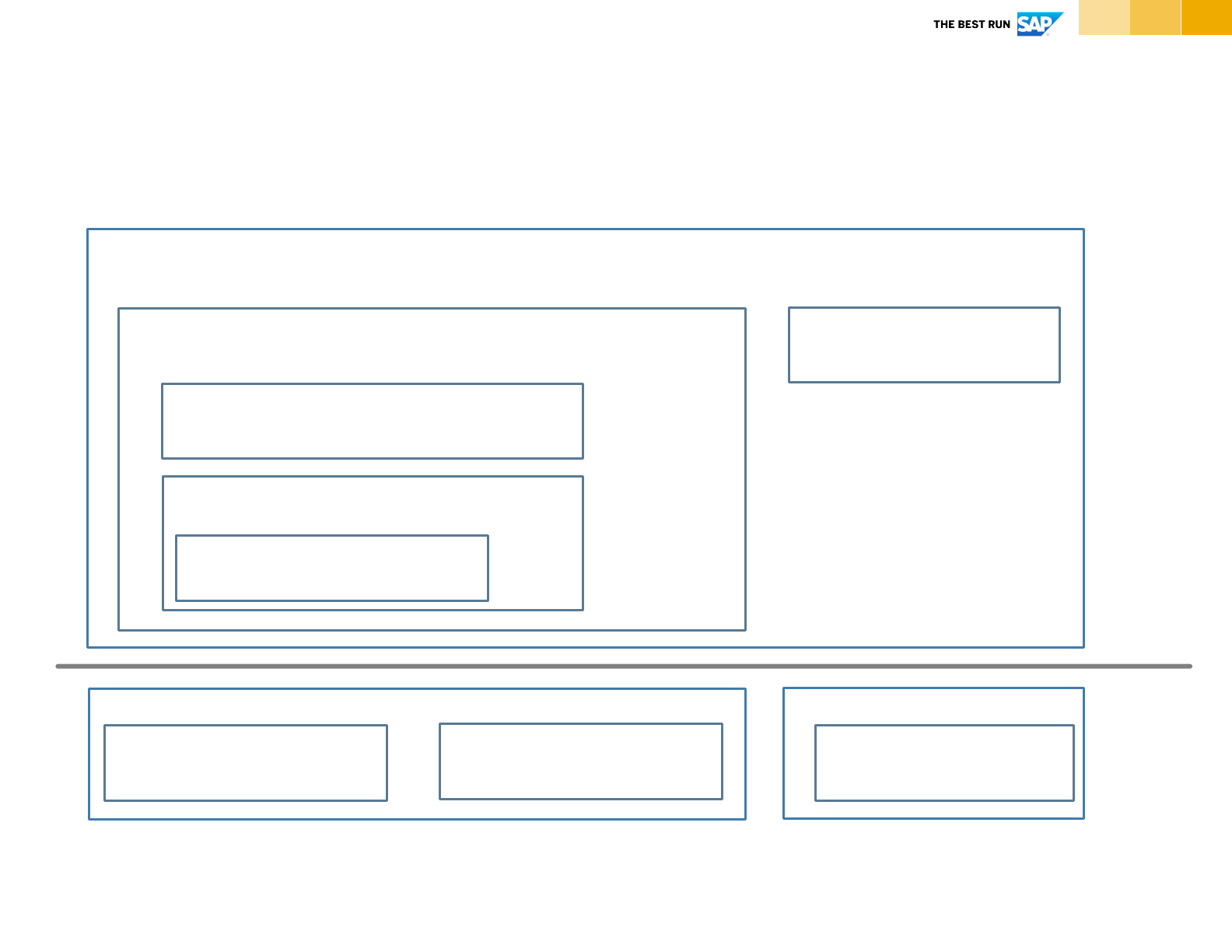
74© 2021 SAP SE or an SAP affiliate company. All rights reserved. | PUBLIC
Software Distribution Diagram
Template
<Infrastructure Provider 1>
<Solution Building Block>
<Solution Building Block>
<Shopfloor / Remote location>
<Architecture Building Block>
<Solution Building Block >
<Data Center>
<Solution Building Block>
<Solution Building Block>
<Solution Building Block>
<Solution Building Block>
Public Cloud
On-Premise
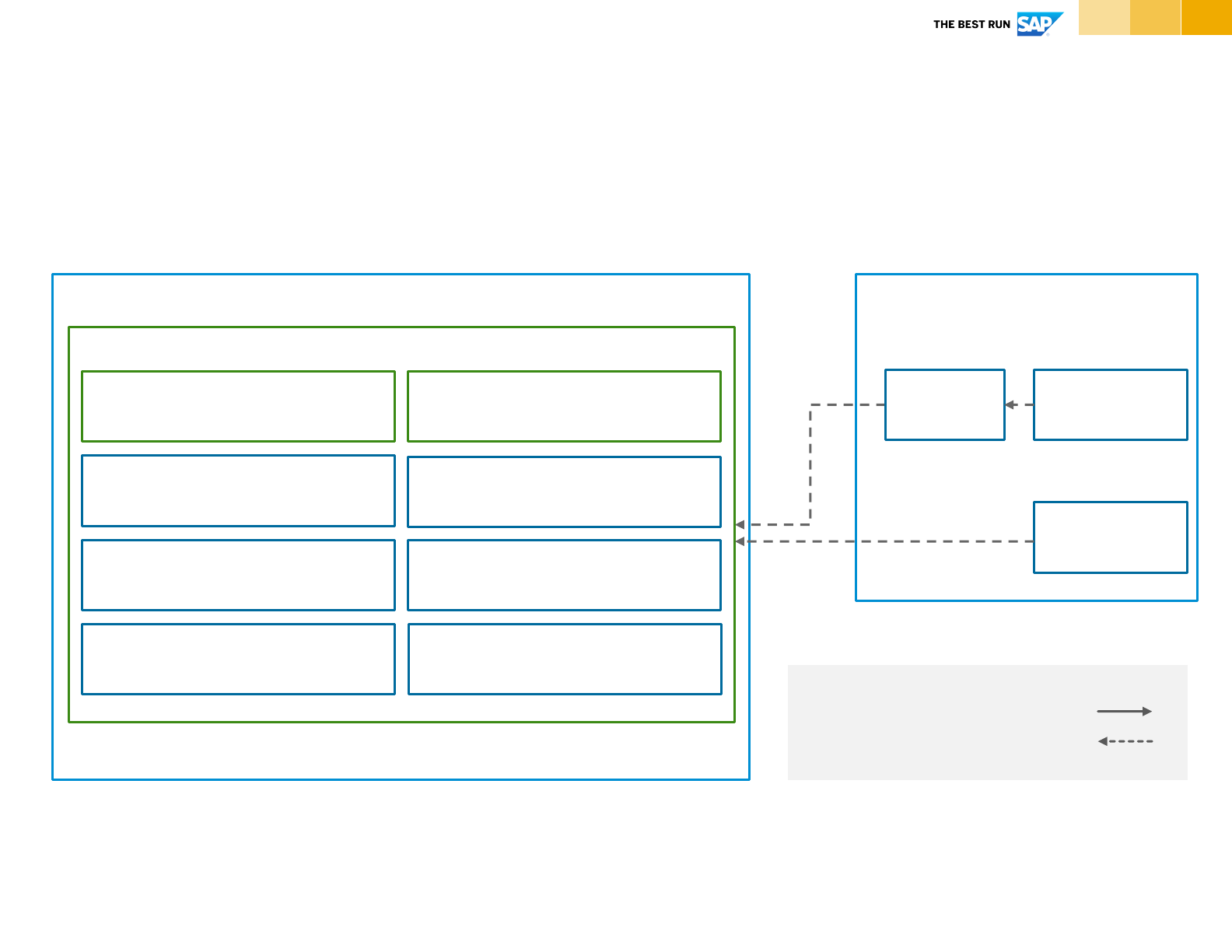
75© 2021 SAP SE or an SAP affiliate company. All rights reserved. | PUBLIC
Software Distribution Diagram
Example
Public Cloud On-Premise
Rocket Chips Data Center
SAP S/4HANA
SAP BW/4HANA
SAP Business Technology Platform
Budget Request & Approval Solution
Workflow Management/ Rules
for implementing corporate policies for
budget approval
Cloud Foundry Service
for deploying “Review & Approval” App.
and “Request & Status” App.
SAP HANA Service
for storing request, review and approval
data
SAP Analytics Cloud Embedded
realizes data-driven insights and
decision making on budget approval.
Review & Approve Application
Custom Development
Request & Status Application
Custom Development
Cloud
Connector
Legend:
Request response:
Information flow from source to target:
Custom development
Identity Authentication Service
for authentication and single-sign-on
Launchpad
simplified access to “Budget Request &
Approval Solution” with role-based site
AWS Infrastructure as a Service

76© 2020 SAP SE or an SAP affiliate company. All rights reserved.
Deliver Templates

Environments &
Location Diagram
Instructions | Template | Example
Shows the geographical location of building blocks and runtime
environment specific details
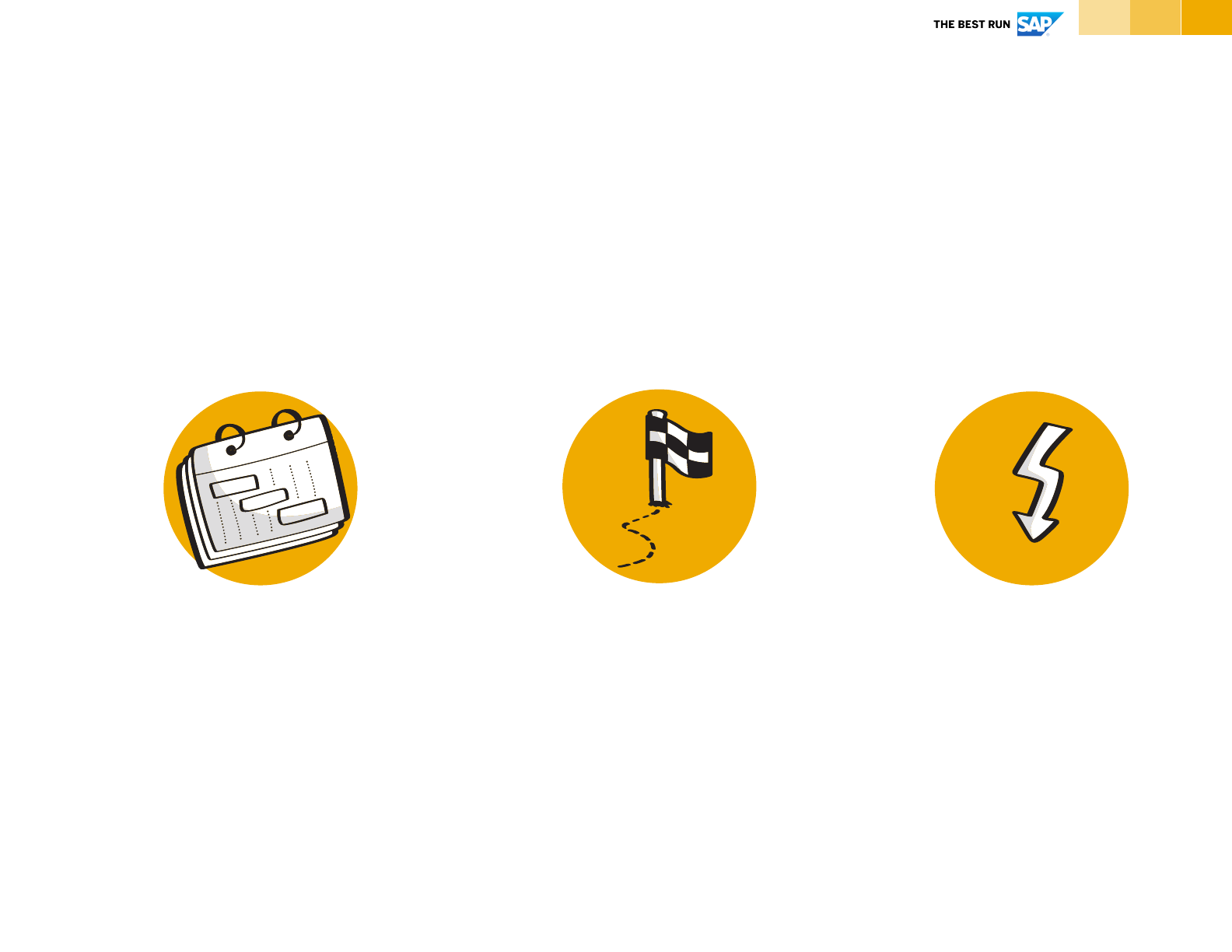
78© 2021 SAP SE or an SAP affiliate company. All rights reserved. | PUBLIC
Environments & Location Diagram
Shows the geographical location of building blocks and runtime environment specific details
Choose locations
Choose the geographical
locations of the previously
identified deployment
environments.
Deployment Environments
Identify deployment
environments (i.e.,
infrastructure, runtime
environments) that are
running solution building
blocks of your architecture.
Data Flow
Visualize the data flow/
response-request relationship
between building blocks
indicating network
communication between
different environments.
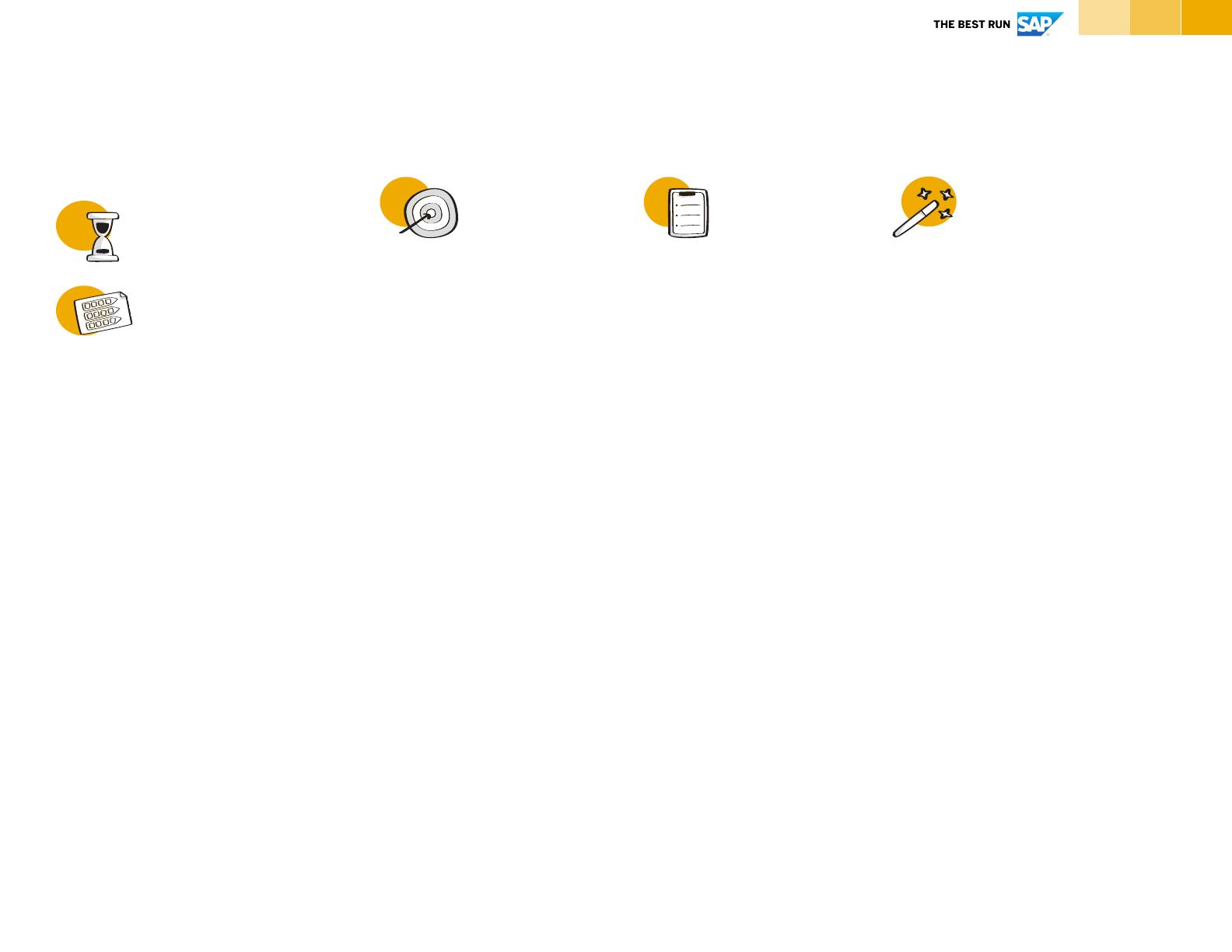
79© 2021 SAP SE or an SAP affiliate company. All rights reserved. | PUBLIC
Why & What
How to use it Tips & Tricks
Duration
Inpu t
Shows which of your
architecture building blocks
and solution building blocks
are deployed at which
locations. Highlights the
interaction between
geographically distributed
building blocks.
With the help of the
Environments & Location
Diagram, you better
understand the interaction
between building blocks
across different
geographical locations. For
this, you also add the
locations of the users
interacting with the aspired
solution.
1. Pick up the previously
created Software
Distribution Diagram and
evolve it into the
Environments & Location
Diagram.
2. Identify the deployment
environments in which your
building blocks are running.
Add more details to the
“landing zones” of the
Software Distribution
Diagram by explicitly naming
the data center providers,
the data center location and
infrastructure specific
details per “landing zone”.
3. Map the solution building
blocks, as defined in the
Solution Realization
Diagram, to the deployment
environments.
4. Visualize the relationships
of type request-response or
information flow between the
building blocks. This helps to
understand network
requirements .
Consider the Solution Context
Diagram, to pick up the existing IT
systems and user’s interacting
with the solution. For this, you can
also look at the Baseline Solution
Architecture Diagram.
The list of solution building blocks,
which you will map to the locations
and deployment environments, is
taken from the Solution Realization
Diagram.
You can also outline different
deployment environments such as
development, test, and production.
Add technical details about the
specific runtime environments of
the solution building blocks, as well
as network related details, in case
they are relevant.
Remember to update your
Architectural decisions.
Environments & Location Diagram
Instructions
- Software Distribution
Diagram
- Baseline Solution
Architecture Diagram
- Solution Context Diagram
- Solution Realization
Diagram
approx. 30-60 minutes
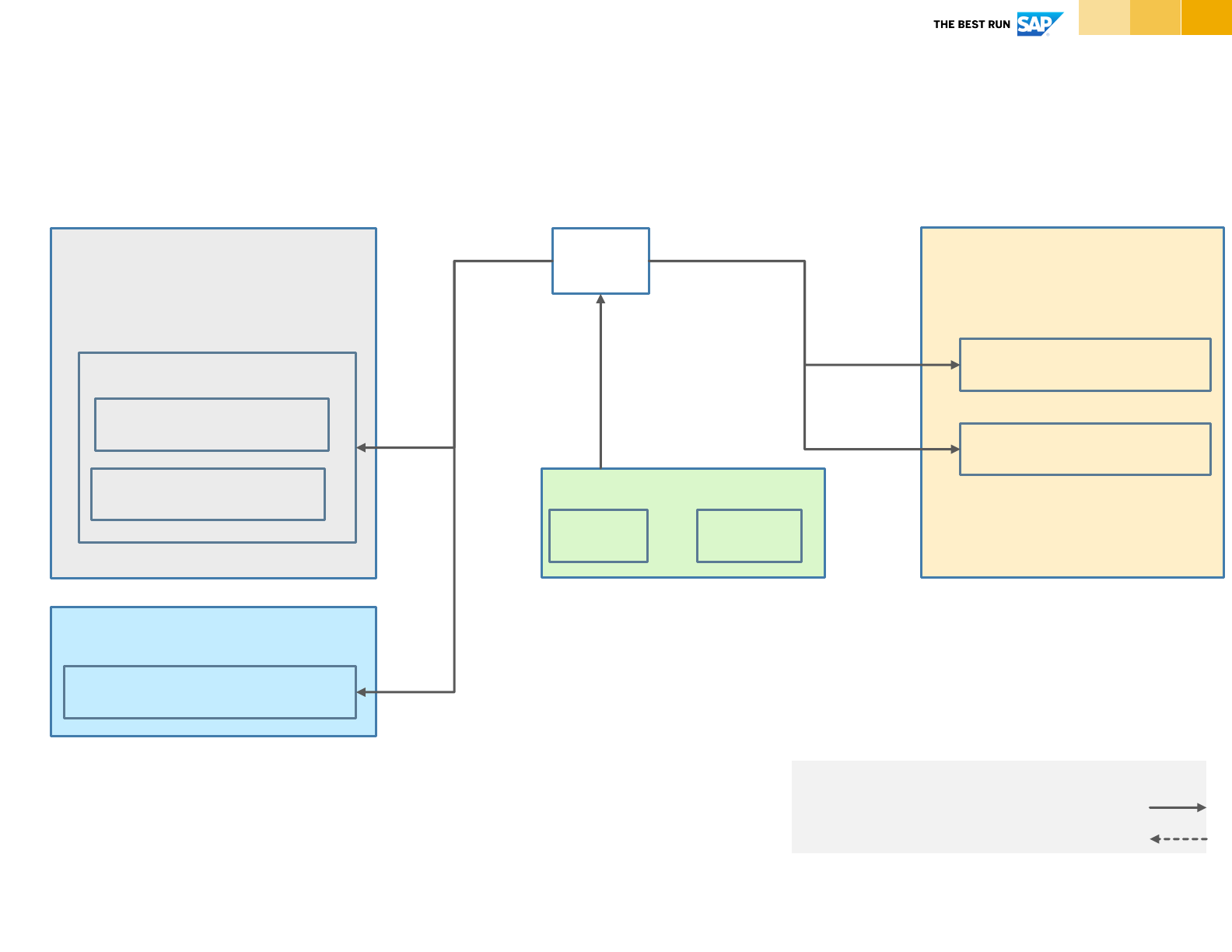
80© 2021 SAP SE or an SAP affiliate company. All rights reserved. | PUBLIC
Environments & Location Diagram
Template
Legend:
Request-response:
Information flow from source to target:
<Cloud Povider Data Center – Location>
Public
Internet
<Data Center – Location>
<Office Locations>
<City 1> <City 2>
<Solution Building Block>
<Solution Building Block>
<Solution Building Block>
<Architecture Building Block>
<Cloud Provider Data Center – Location>
<Solution Building Block>
<Solution Building Block>
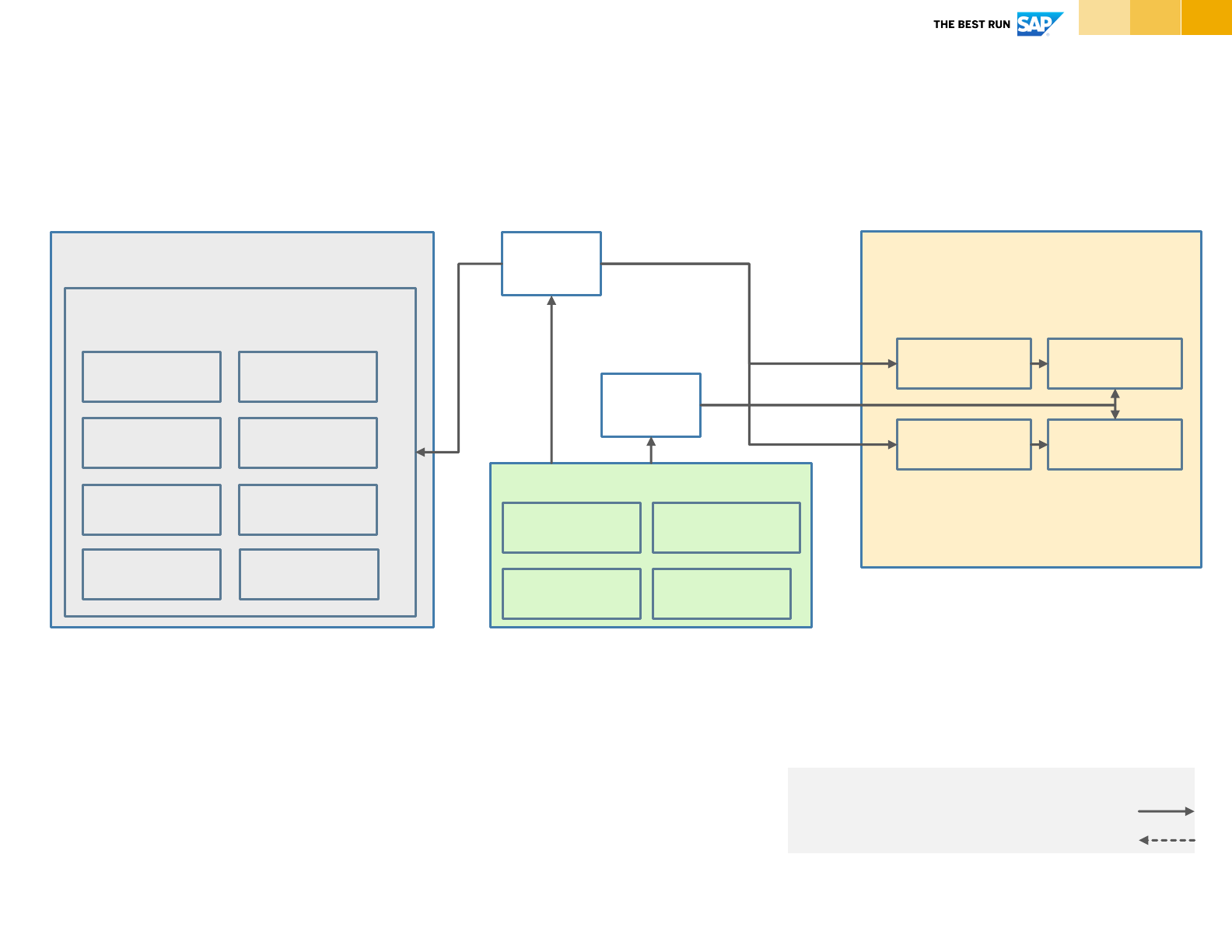
81© 2021 SAP SE or an SAP affiliate company. All rights reserved. | PUBLIC
Environments & Location Diagram
Example
AWS Data Center – Frankfurt (DE)
SAP Business Technology Platform
SAP HANA
Cloud
Workflow
Management
Identity
Authentication
SAC
Embedded
Cloud Foundry
Service
Connectivity
Service
Rocket Chips Data Center
(Berlin, DE)
SAP S/4HANACloud
Connector
SAP
BW/4HANA
SAP Web
Dispatcher
Public
Internet
Global
MPLS
Rocket Chips Office Locations
Austin
(US, TX)
San Francisco
(US, CA)
Legend:
Request response:
Information flow from source to target:
Launchpad
Service
Berlin (DE) Tokyo (JP)
Business Rules

Architecture
Roadmap
Instructions | Template | Example
Outlines actions that are required to realize the architecture
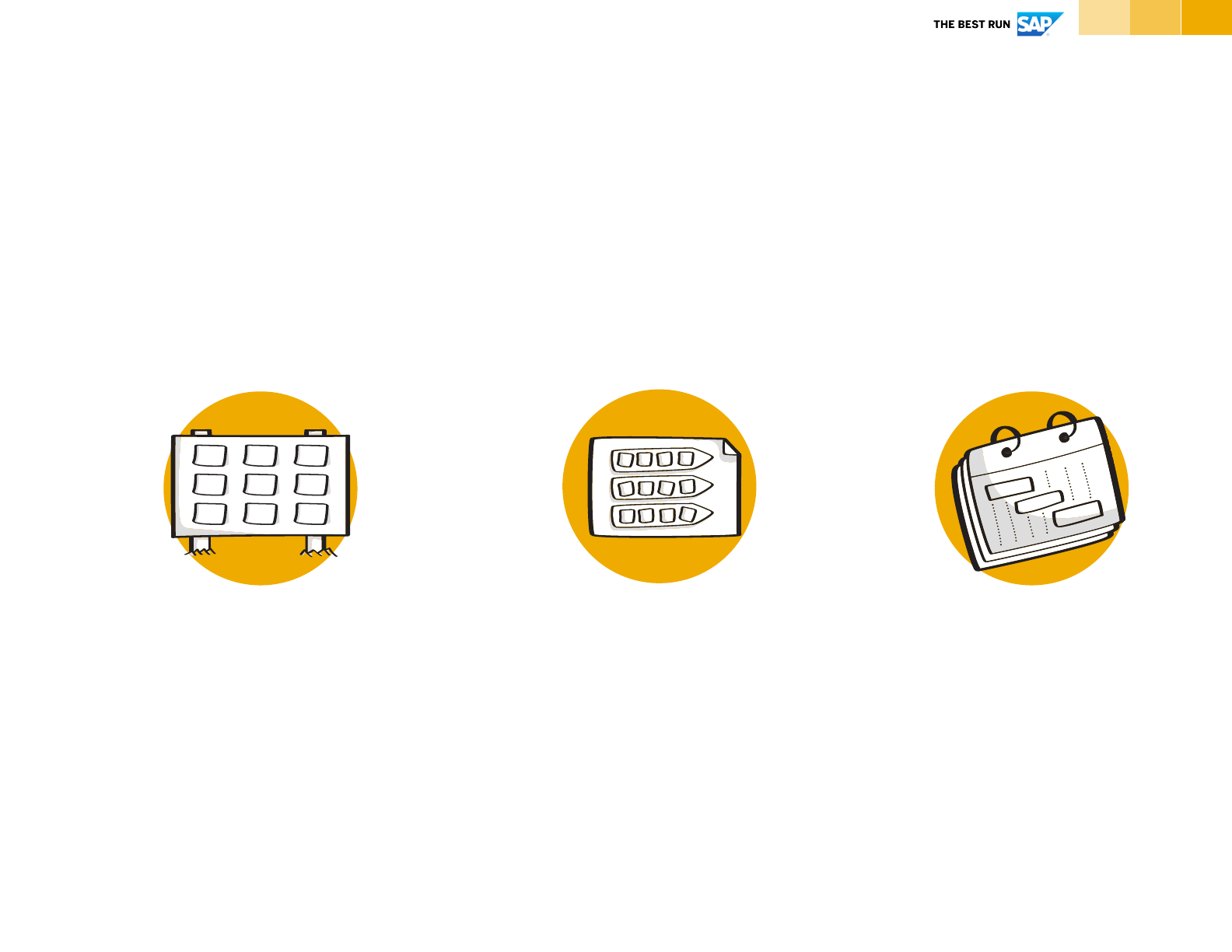
83© 2021 SAP SE or an SAP affiliate company. All rights reserved. | PUBLIC
Architecture Roadmap
Actions that are required to realize the architecture.
Identify Work Packages
Identify individual work
packages that will realize the
aspired solution.
Highlight value
Highlight the business
value of the individual
work packages at each
stage. Outline different
sequential options for the
implementation.
Define Sequence
Lay out the previously
identified work packages on
a timeline defining the
sequence of
implementation.
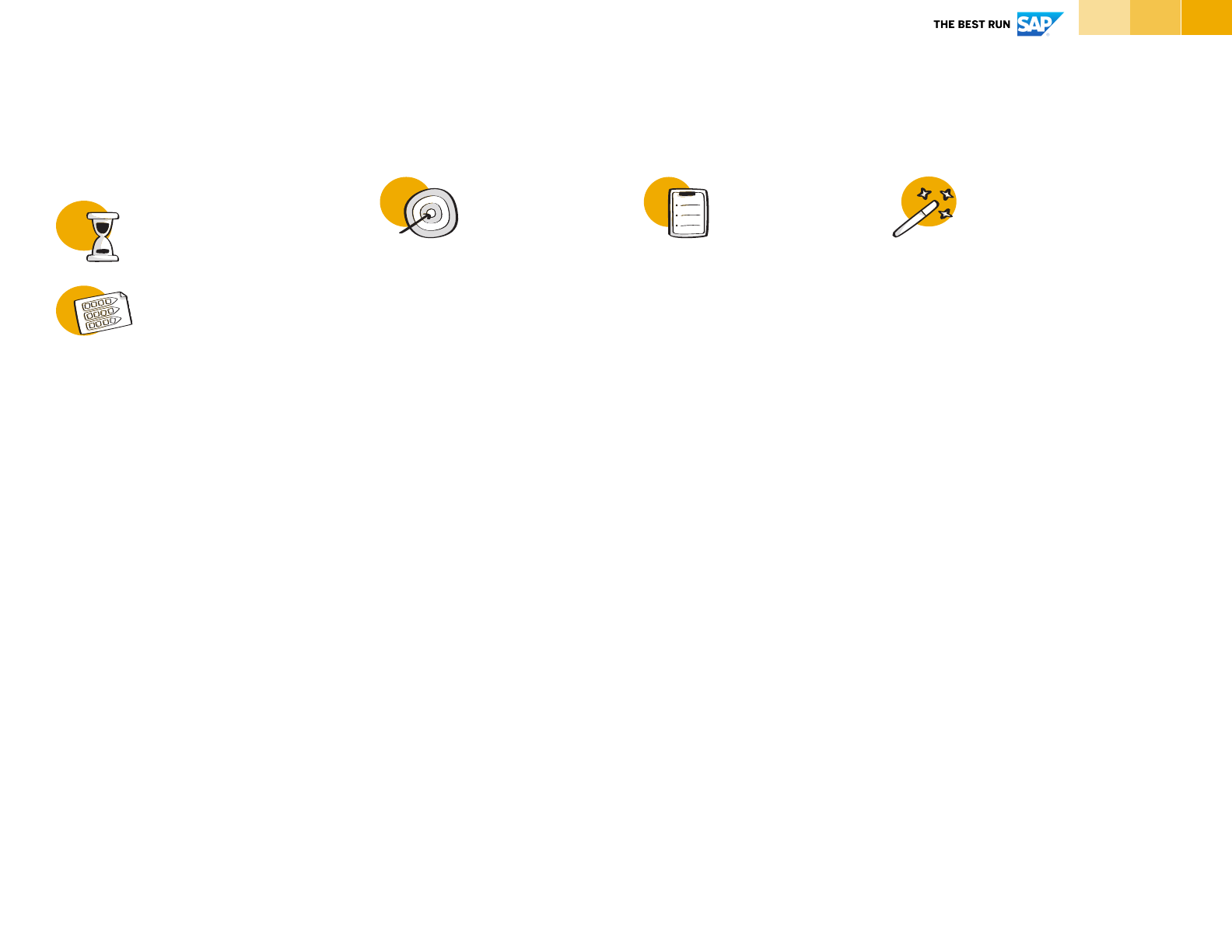
84© 2021 SAP SE or an SAP affiliate company. All rights reserved. | PUBLIC
Why & What
How to use it Tips & Tricks
Duration
Inpu t
The Architecture Roadmap is
an overview of specific
actions that are required to
realize the aspired solution.
It lays out the individual
actions on a timeline to show
the sequence and
progression from the
baseline architecture to the
target architecture. The
purpose of the architecture
roadmap is to discuss the
optimal implementation
sequence.
1. Identify work packages
required to realize the
architecture. What needs to
be done to implement the
building blocks?
2. Categorize the work
packages into different
capabilities of the aspired
solution - as defined in the
Solution Context. This helps
to correlate work packages
to business value. Ideally,
work packages within a
capability category can be
implemented mostly
independently at their own
speed.
3. Identify dependencies
between work packages as
they influence the sequence
of implementation steps.
Define the sequence and
timeline of the
implementation of the work
packages.
4. Validate Architecture
Roadmap by defining clear
milestones and associated
business value. Also, outline
different sequential options
for implementing the work
products in case there are
any.
Input for creating the Architecture
Roadmap is a mix of all the insights
you have learned through the
creation of the previous work
products.
A good start to derive work
packages is the Solution
Realization Diagram. What needs
to be done to implement the
building blocks?
Think about pre-requisites that
need to be in place before the
implementation of work package
can start. Is there any data access
required? Is there a specific
system integration required, for
example?
Check the Statement of
Architecture Work: Is the roadmap
you have defined in sync with the
scope of the Statement of
Architecture Work?
You might want to create the
Architecture Roadmap together
with the team or partner
implementing your architecture.
Architecture Roadmap
Instructions
- Solution Realization
Diagram
- Solution Context Diagram
- Statement of
Architecture Work
approx. 60-120 minutes
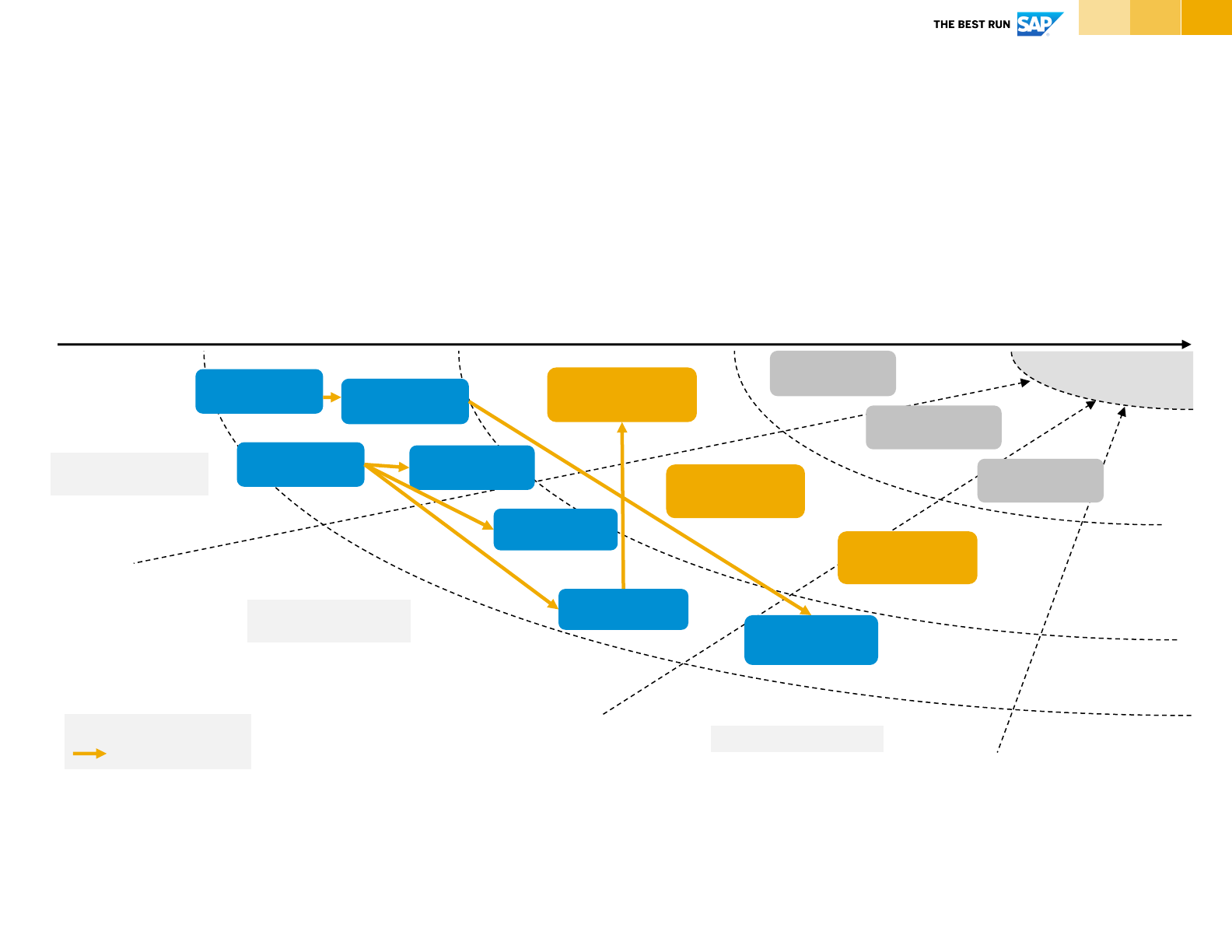
85© 2021 SAP SE or an SAP affiliate company. All rights reserved. | PUBLIC
Architecture Roadmap
Template
6
Work Package
1.3
Target:
<solution name>
<Work Package
1.0>
3
0
9
Work Package
1.0.1
Work Package
1.1.1
Work Package 2.0
Work Package 3.1
Work Package
3.0
Work Package 2.1
Phase 2
<Business Value>
Phase 3
<Business Value>
Phase 1
<Business Value>
<solution capability
1>
Work Package 1.4
Work Package
1.1
Work Package 2.2
Work Package
3.2
Work Package
1.2
Dependencies
<solution capability
2>
<solution capability 2>
month
Legend:
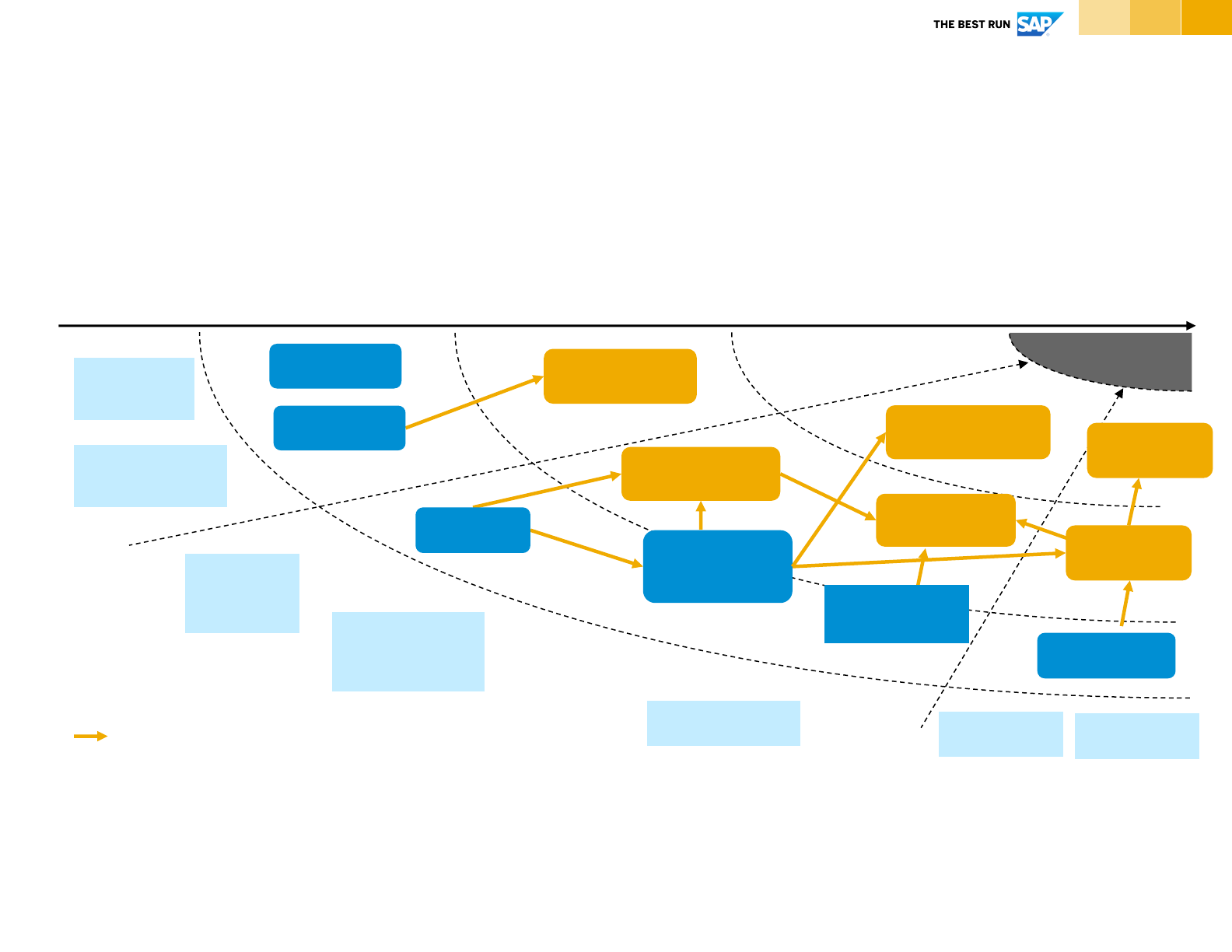
86© 2021 SAP SE or an SAP affiliate company. All rights reserved. | PUBLIC
Architecture Roadmap
Example
Rules and
guidelines for
budget
approval
Budget Request &
Approval Solution
Set up SAP
Cloud Platform
account
Embedded
analytics
Trigger money
release
Automated approval
steps
Launchpad
integration
Define process and
responsibilities
for budget review
and approval
4
2
6
Transition: Phase 2
Roll out MVP:
manual review/approval
Target: Phase 3
Automation &
Simulation
Transition: Phase 1
Build foundation
Access to budget
planning and
forecast data
Design storyboard /
user interface
Define KPIs and
measures
Inbox for manual
approval
Dependencies
Legend:
month
Prerequisites
Define Rules
& Workflow
Connection to
SAP S/4HANA
Connection to
BW/4HANA
Implement &
validate user
interface
Access to
BW/4HANA
Implement
Request &
Review/ Approve
apps
Setup
Authentication
Simulation &
Planning
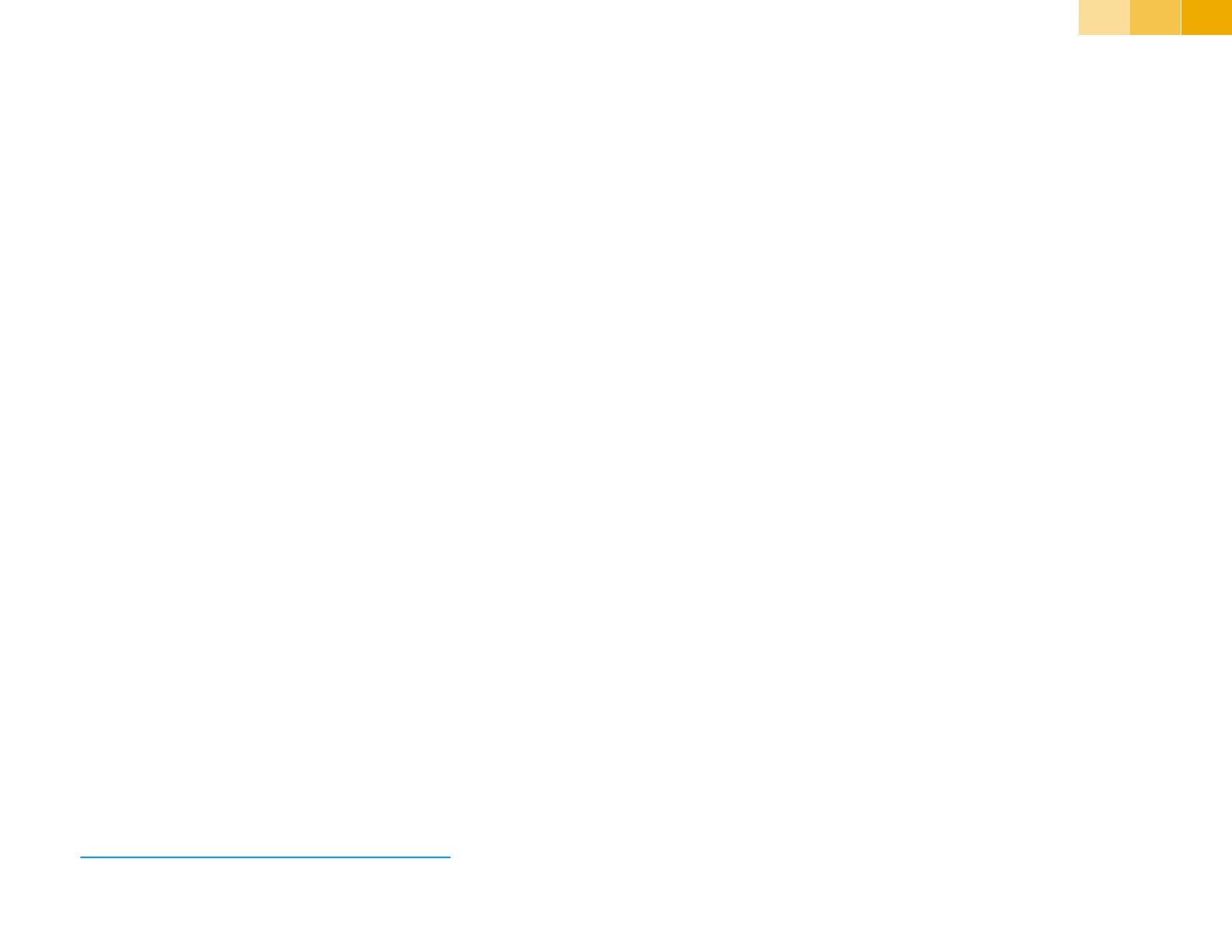
No part of this publication may be reproduced or transmitted in any form or for any purpose without the express permission of SAP SE or an SAP affiliate company.
The information contained herein may be changed without prior notice. Some software products marketed by SAP SE and its distributors contain proprietary software components
of other software vendors. National product specifications may vary.
These materials are provided by SAP SE or an SAP affiliate company for informational purposes only, without representation or warranty of any kind, and SAP or its affiliated
companies shall not be liable for errors or omissions with respect to the materials. The only warranties for SAP or SAP affiliate company products and services are those that are
set forth in the express warranty statements accompanying such products and services, if any. Nothing herein should be construed as constituting an additional warranty.
In particular, SAP SE or its affiliated companies have no obligation to pursue any course of business outlined in this document or any related presentation, or to develop or release
any functionality mentioned therein. This document, or any related presentation, and SAP SE’s or its affiliated companies’ strategy and possible future developments, products, and/or
platform directions and functionality are all subject to change and may be changed by SAP SE or its affiliated companies at any time for any reason without notice. The information in
this document is not a commitment, promise, or legal obligation to deliver any material, code, or functionality. All forward-looking statements are subject to various
risks and uncertainties that could cause actual results to differ materially from expectations. Readers are cautioned not to place undue reliance on these forward-looking statements,
and they should not be relied upon in making purchasing decisions.
SAP and other SAP products and services mentioned herein as well as their respective logos are trademarks or registered trademarks of SAP SE (or an SAP affiliate company)
in Germany and other countries. All other product and service names mentioned are the trademarks of their respective companies.
See http://global.sap.com/corporate-en/legal/copyright/index.epx for additional trademark information and notices.
© 2021 SAP SE or an SAP affiliate company. All rights reserved.
